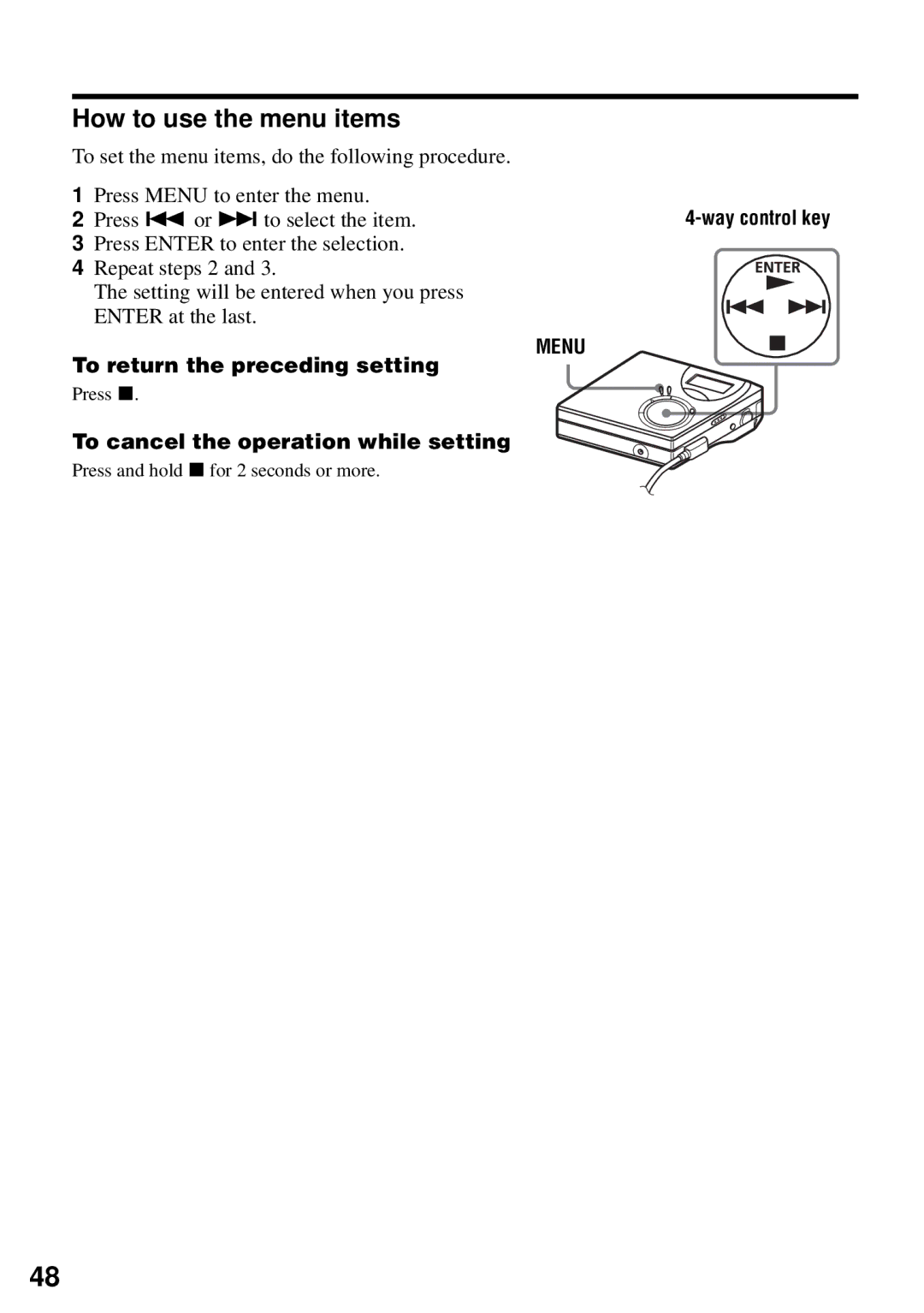How to use the menu items
To set the menu items, do the following procedure.
1Press MENU to enter the menu.
2 | Press . or > to select the item. | |
3 | Press ENTER to enter the selection. |
|
4 | Repeat steps 2 and 3. |
|
| The setting will be entered when you press |
|
| ENTER at the last. |
|
MENU
To return the preceding setting
Press x.
To cancel the operation while setting
Press and hold x for 2 seconds or more.
48