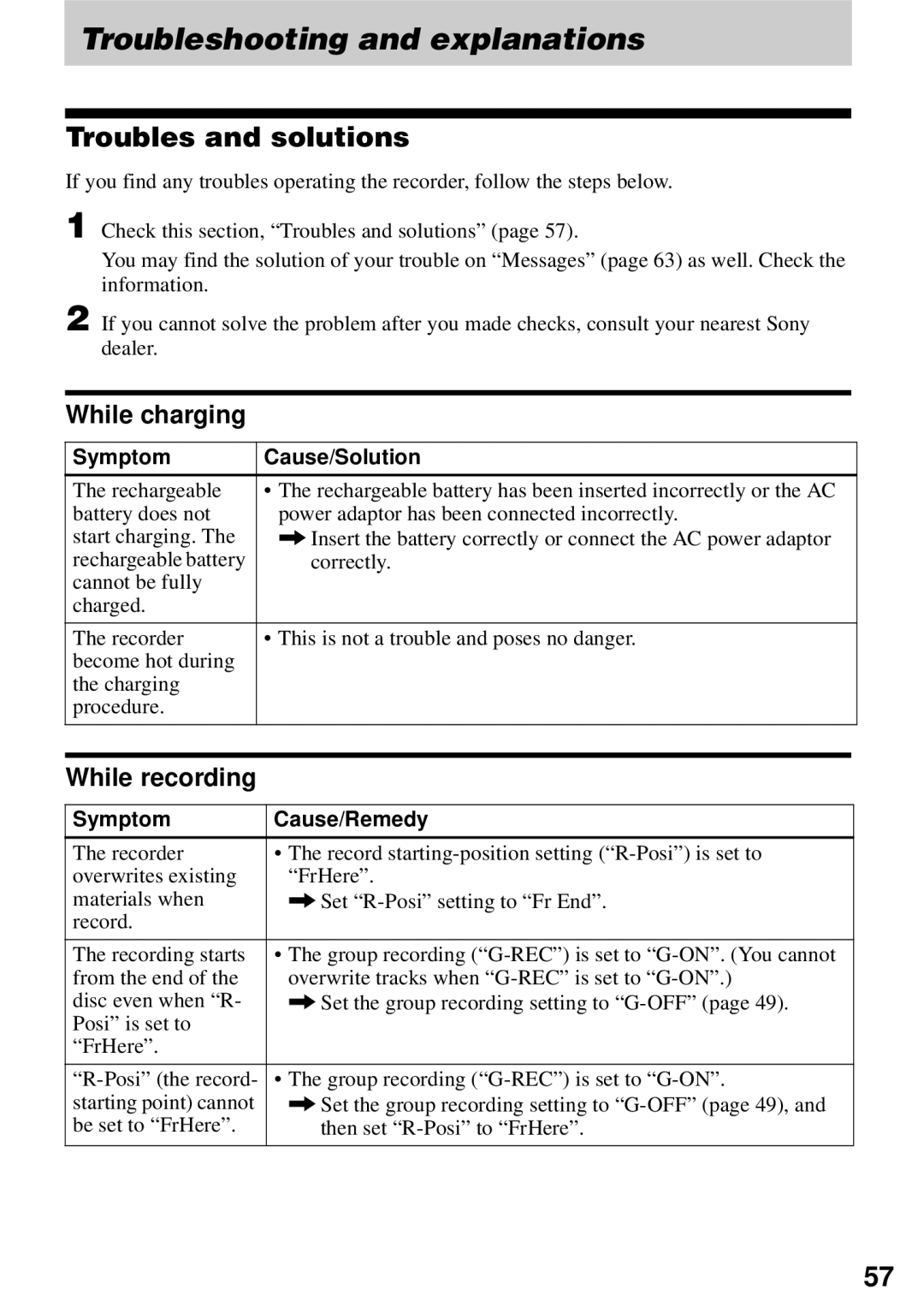Troubleshooting and explanations
Troubles and solutions
If you find any troubles operating the recorder, follow the steps below.
1 Check this section, “Troubles and solutions” (page 57).
You may find the solution of your trouble on “Messages” (page 63) as well. Check the information.
2 If you cannot solve the problem after you made checks, consult your nearest Sony dealer.
While charging
Symptom | Cause/Solution |
|
|
The rechargeable | • The rechargeable battery has been inserted incorrectly or the AC |
battery does not | power adaptor has been connected incorrectly. |
start charging. The | , Insert the battery correctly or connect the AC power adaptor |
rechargeable battery | correctly. |
cannot be fully |
|
charged. |
|
|
|
The recorder | • This is not a trouble and poses no danger. |
become hot during |
|
the charging |
|
procedure. |
|
|
|
While recording
Symptom | Cause/Remedy |
|
|
The recorder | • The record |
overwrites existing | “FrHere”. |
materials when | , Set |
record. |
|
|
|
The recording starts | • The group recording |
from the end of the | overwrite tracks when |
disc even when “R- | , Set the group recording setting to |
Posi” is set to |
|
“FrHere”. |
|
|
|
• The group recording | |
starting point) cannot | , Set the group recording setting to |
be set to “FrHere”. | then set |
|
|
57