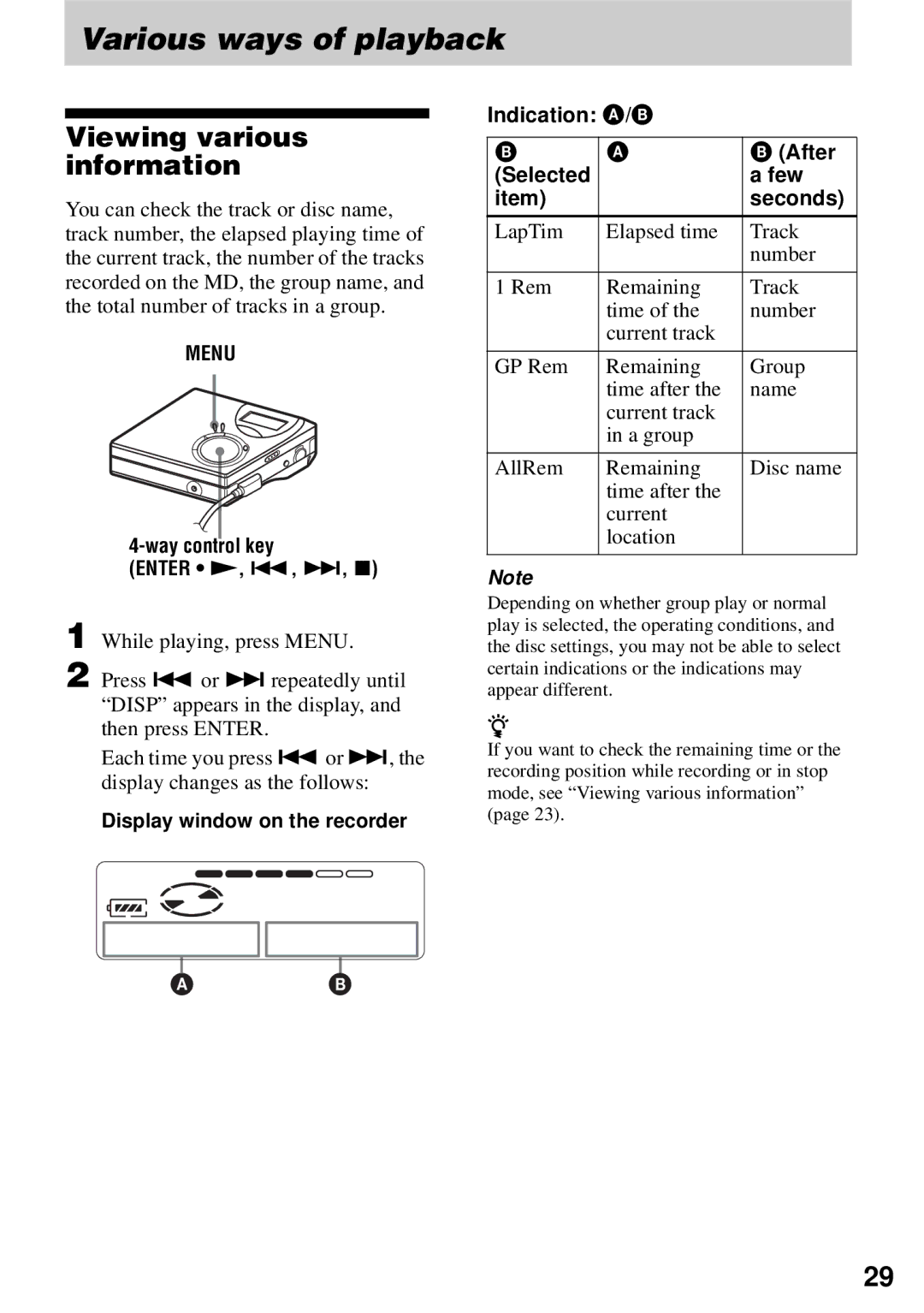Various ways of playback
Viewing various information
You can check the track or disc name, track number, the elapsed playing time of the current track, the number of the tracks recorded on the MD, the group name, and the total number of tracks in a group.
MENU
4-way control key
(ENTER • N, ., >, x)
1 While playing, press MENU.
2 Press . or > repeatedly until “DISP” appears in the display, and then press ENTER.
Each time you press . or >, the display changes as the follows:
Display window on the recorder
Indication: A/B
B | A | B (After |
(Selected |
| a few |
item) |
| seconds) |
|
|
|
LapTim | Elapsed time | Track |
|
| number |
|
|
|
1 Rem | Remaining | Track |
| time of the | number |
| current track |
|
|
|
|
GP Rem | Remaining | Group |
| time after the | name |
| current track |
|
| in a group |
|
|
|
|
AllRem | Remaining | Disc name |
| time after the |
|
| current |
|
| location |
|
|
|
|
Note
Depending on whether group play or normal play is selected, the operating conditions, and the disc settings, you may not be able to select certain indications or the indications may appear different.
z
If you want to check the remaining time or the recording position while recording or in stop mode, see “Viewing various information” (page 23).
AB
29