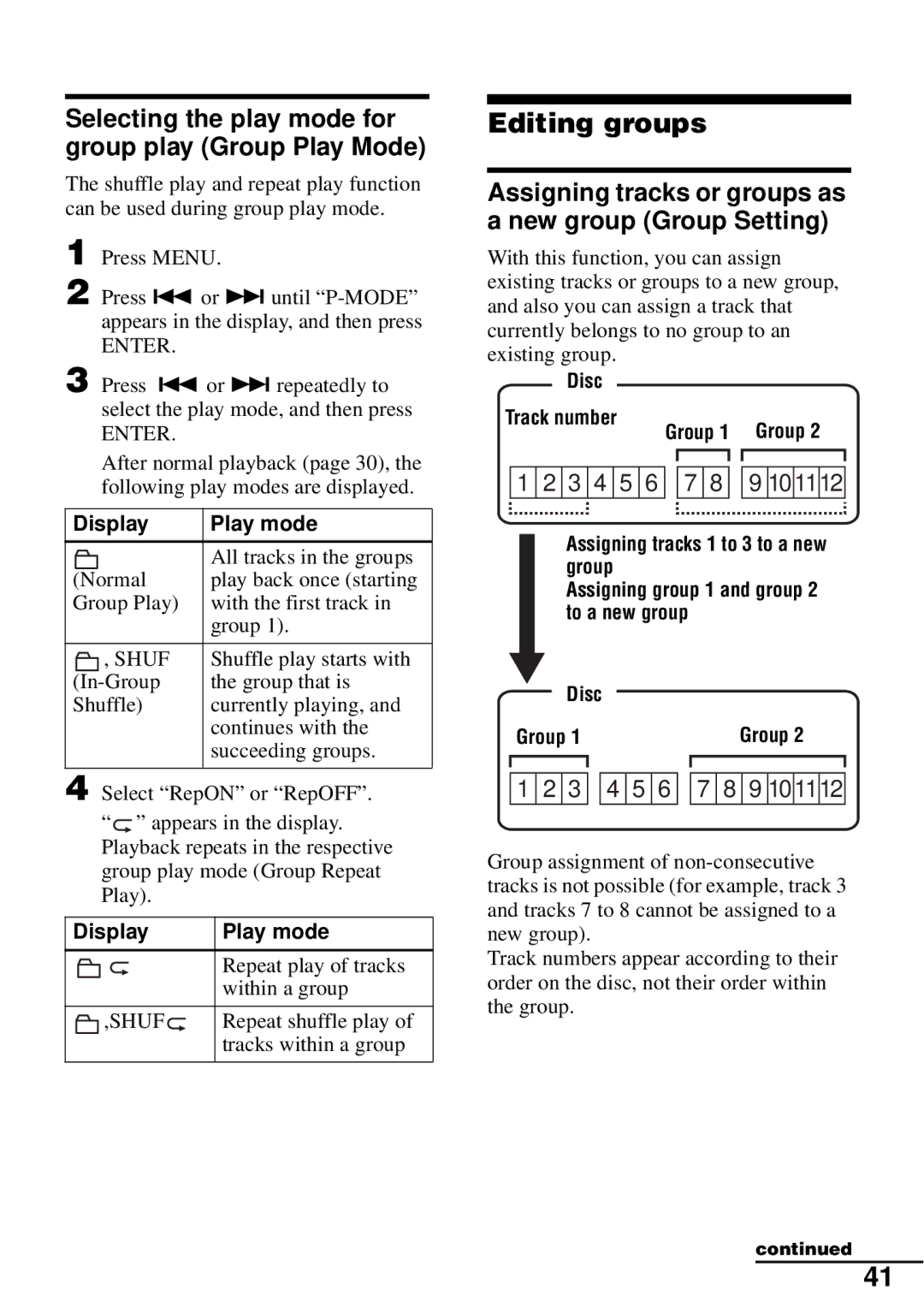Selecting the play mode for group play (Group Play Mode)
The shuffle play and repeat play function can be used during group play mode.
1
2 Press . or > until
ENTER.
3 Press . or > repeatedly to select the play mode, and then press
ENTER.
After normal playback (page 30), the following play modes are displayed.
Display | Play mode |
|
|
| All tracks in the groups |
(Normal | play back once (starting |
Group Play) | with the first track in |
| group 1). |
|
|
, SHUF | Shuffle play starts with |
the group that is | |
Shuffle) | currently playing, and |
| continues with the |
| succeeding groups. |
|
|
4 Select “RepON” or “RepOFF”.
“![]() ” appears in the display. Playback repeats in the respective group play mode (Group Repeat Play).
” appears in the display. Playback repeats in the respective group play mode (Group Repeat Play).
Display | Play mode |
|
|
| Repeat play of tracks |
| within a group |
|
|
,SHUF | Repeat shuffle play of |
| tracks within a group |
|
|
Editing groups
Assigning tracks or groups as a new group (Group Setting)
With this function, you can assign existing tracks or groups to a new group, and also you can assign a track that currently belongs to no group to an existing group.
|
|
|
| Disc |
|
|
|
|
|
|
|
| |||
Track number | Group 1 | Group 2 | |||||||||||||
|
|
|
|
|
|
|
|
| |||||||
|
|
|
|
|
|
|
|
|
|
|
|
|
|
|
|
|
|
|
|
|
|
|
|
|
|
|
|
|
|
|
|
|
|
|
|
|
|
|
|
|
|
|
|
|
|
|
|
| 1 | 2 | 3 | 4 | 5 | 6 |
| 7 | 8 |
| 9 | 10 | 1112 | ||
Assigning tracks 1 to 3 to a new group
Assigning group 1 and group 2 to a new group
|
|
| Disc |
|
|
|
|
|
|
|
|
|
| |
Group 1 |
|
|
|
|
|
| Group 2 | |||||||
|
|
|
|
|
|
|
|
|
|
|
|
|
|
|
|
|
|
|
|
|
|
|
|
|
|
|
|
|
|
|
|
|
|
|
|
|
|
|
|
|
|
|
|
|
1 | 2 | 3 |
| 4 | 5 | 6 |
| 7 | 8 | 9 | 10 | 1112 | ||
Group assignment of
Track numbers appear according to their order on the disc, not their order within the group.
continued
41