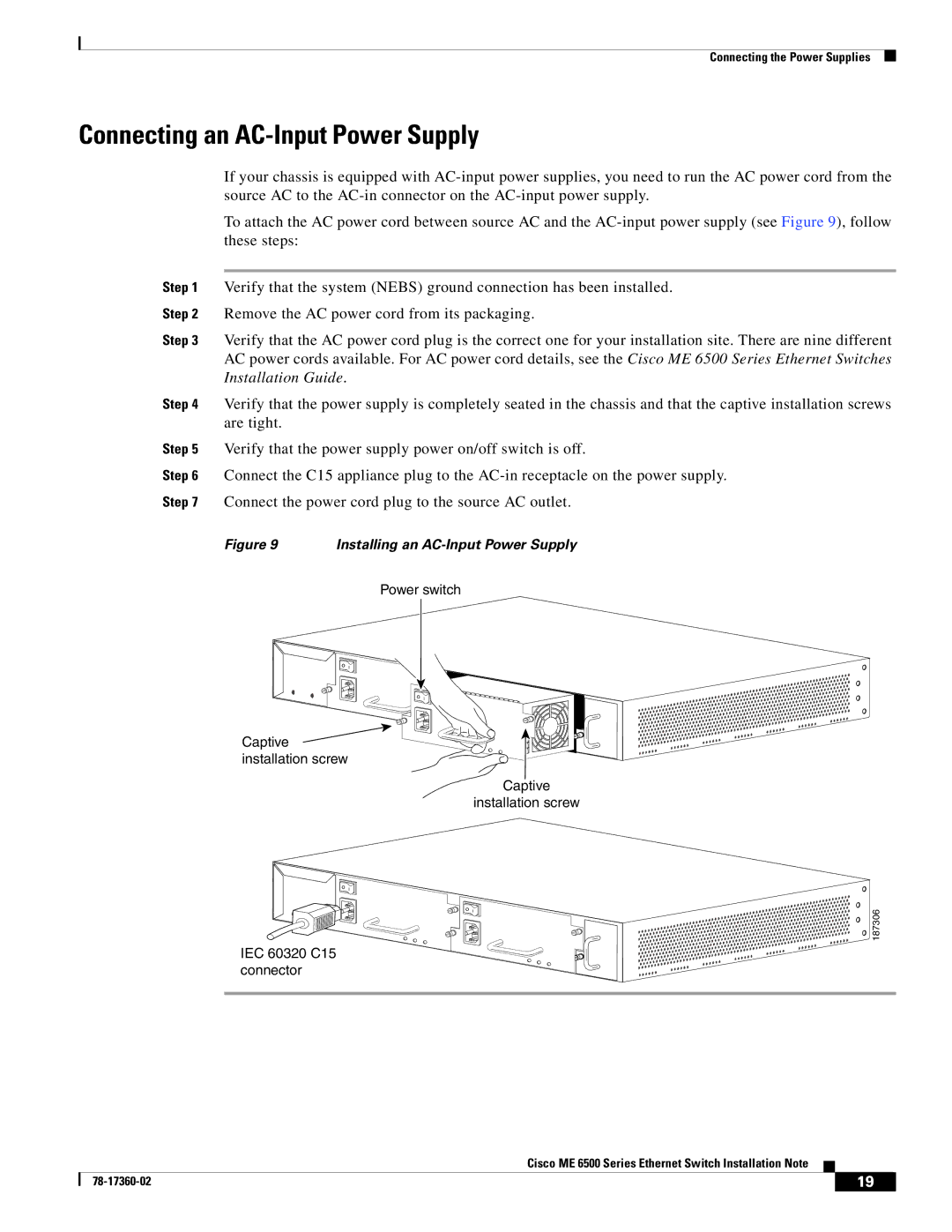Connecting the Power Supplies
Connecting an AC-Input Power Supply
| If your chassis is equipped with | |
| source AC to the | |
| To attach the AC power cord between source AC and the | |
| these steps: |
|
|
| |
Step 1 | Verify that the system (NEBS) ground connection has been installed. | |
Step 2 | Remove the AC power cord from its packaging. | |
Step 3 | Verify that the AC power cord plug is the correct one for your installation site. There are nine different | |
| AC power cords available. For AC power cord details, see the Cisco ME 6500 Series Ethernet Switches | |
| Installation Guide. | |
Step 4 | Verify that the power supply is completely seated in the chassis and that the captive installation screws | |
| are tight. |
|
Step 5 | Verify that the power supply power on/off switch is off. | |
Step 6 | Connect the C15 appliance plug to the | |
Step 7 | Connect the power cord plug to the source AC outlet. | |
| Figure 9 | Installing an |
|
| Power switch |
o
![]()
![]() +
+
-
Captive ![]() installation screw
installation screw
OUTPUT OK
o
![]()
![]() +
+ ![]() -
-
OUTPUT | INPUT | FAN |
OK | ||
| OK | OK |
Captive
installation screw
o
+ |
- |
IEC 60320 C15 connector
OUTPUT | INPUT | FAN |
OK | ||
| OK | OK |
o
![]()
![]() +
+ ![]() -
-
OUTPUT | INPUT | FAN |
OK | ||
| OK | OK |
![]()
![]()
![]()
 187306
187306
Cisco ME 6500 Series Ethernet Switch Installation Note
|
| 19 |
|
|
|