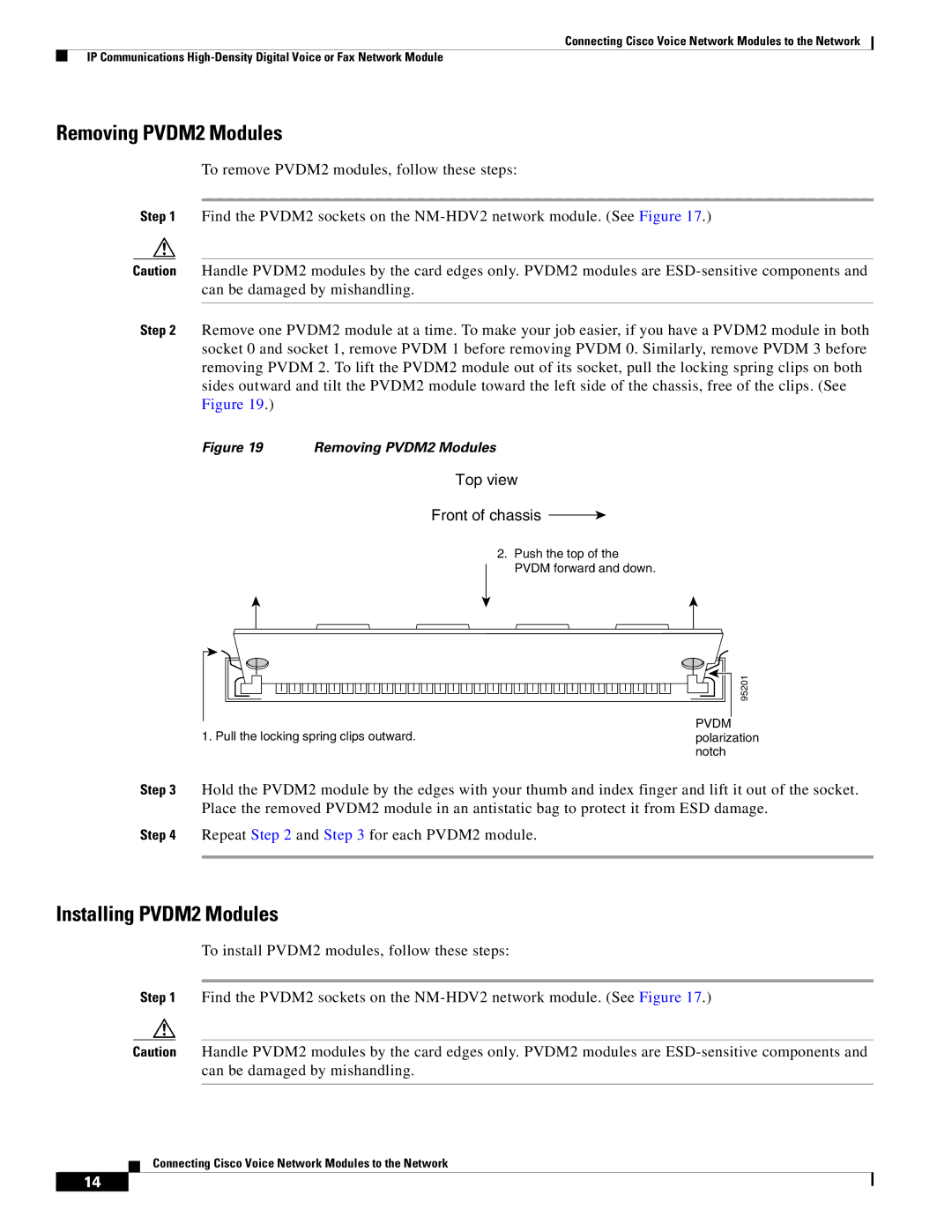Connecting Cisco Voice Network Modules to the Network
IP Communications
Removing PVDM2 Modules
To remove PVDM2 modules, follow these steps:
Step 1 Find the PVDM2 sockets on the
Caution Handle PVDM2 modules by the card edges only. PVDM2 modules are
Step 2 Remove one PVDM2 module at a time. To make your job easier, if you have a PVDM2 module in both socket 0 and socket 1, remove PVDM 1 before removing PVDM 0. Similarly, remove PVDM 3 before removing PVDM 2. To lift the PVDM2 module out of its socket, pull the locking spring clips on both sides outward and tilt the PVDM2 module toward the left side of the chassis, free of the clips. (See Figure 19.)
Figure 19 Removing PVDM2 Modules
Top view
Front of chassis
2. Push the top of the PVDM forward and down.
95201
PVDM
1. Pull the locking spring clips outward.polarization notch
Step 3 Hold the PVDM2 module by the edges with your thumb and index finger and lift it out of the socket. Place the removed PVDM2 module in an antistatic bag to protect it from ESD damage.
Step 4 Repeat Step 2 and Step 3 for each PVDM2 module.
Installing PVDM2 Modules
To install PVDM2 modules, follow these steps:
Step 1 Find the PVDM2 sockets on the
Caution Handle PVDM2 modules by the card edges only. PVDM2 modules are
Connecting Cisco Voice Network Modules to the Network
14