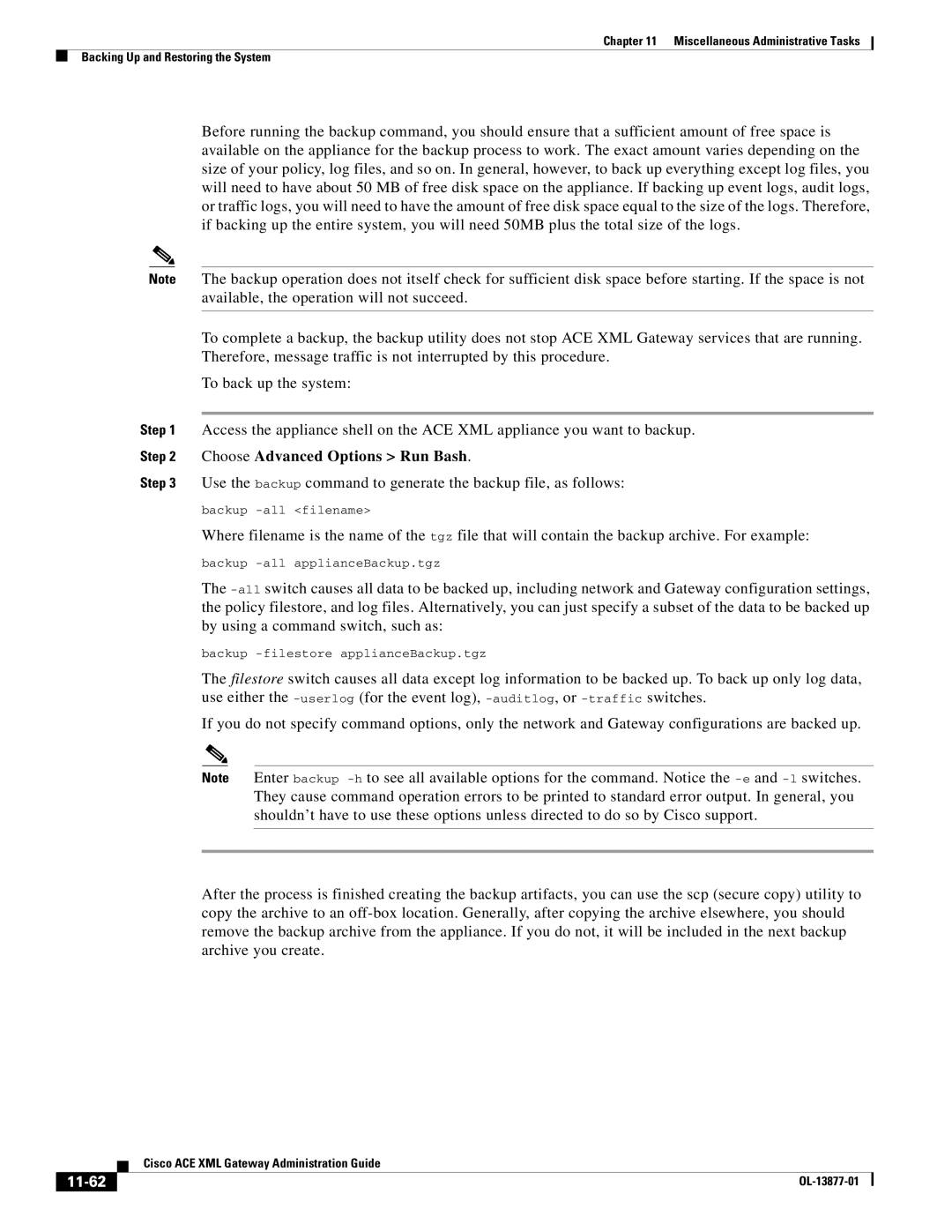Chapter 11 Miscellaneous Administrative Tasks
Backing Up and Restoring the System
Before running the backup command, you should ensure that a sufficient amount of free space is available on the appliance for the backup process to work. The exact amount varies depending on the size of your policy, log files, and so on. In general, however, to back up everything except log files, you will need to have about 50 MB of free disk space on the appliance. If backing up event logs, audit logs, or traffic logs, you will need to have the amount of free disk space equal to the size of the logs. Therefore, if backing up the entire system, you will need 50MB plus the total size of the logs.
Note The backup operation does not itself check for sufficient disk space before starting. If the space is not available, the operation will not succeed.
To complete a backup, the backup utility does not stop ACE XML Gateway services that are running. Therefore, message traffic is not interrupted by this procedure.
To back up the system:
Step 1 Access the appliance shell on the ACE XML appliance you want to backup.
Step 2 Choose Advanced Options > Run Bash.
Step 3 Use the backup command to generate the backup file, as follows:
backup
Where filename is the name of the tgz file that will contain the backup archive. For example:
backup
The
backup
The filestore switch causes all data except log information to be backed up. To back up only log data, use either the
If you do not specify command options, only the network and Gateway configurations are backed up.
Note Enter backup
After the process is finished creating the backup artifacts, you can use the scp (secure copy) utility to copy the archive to an
| Cisco ACE XML Gateway Administration Guide |
|