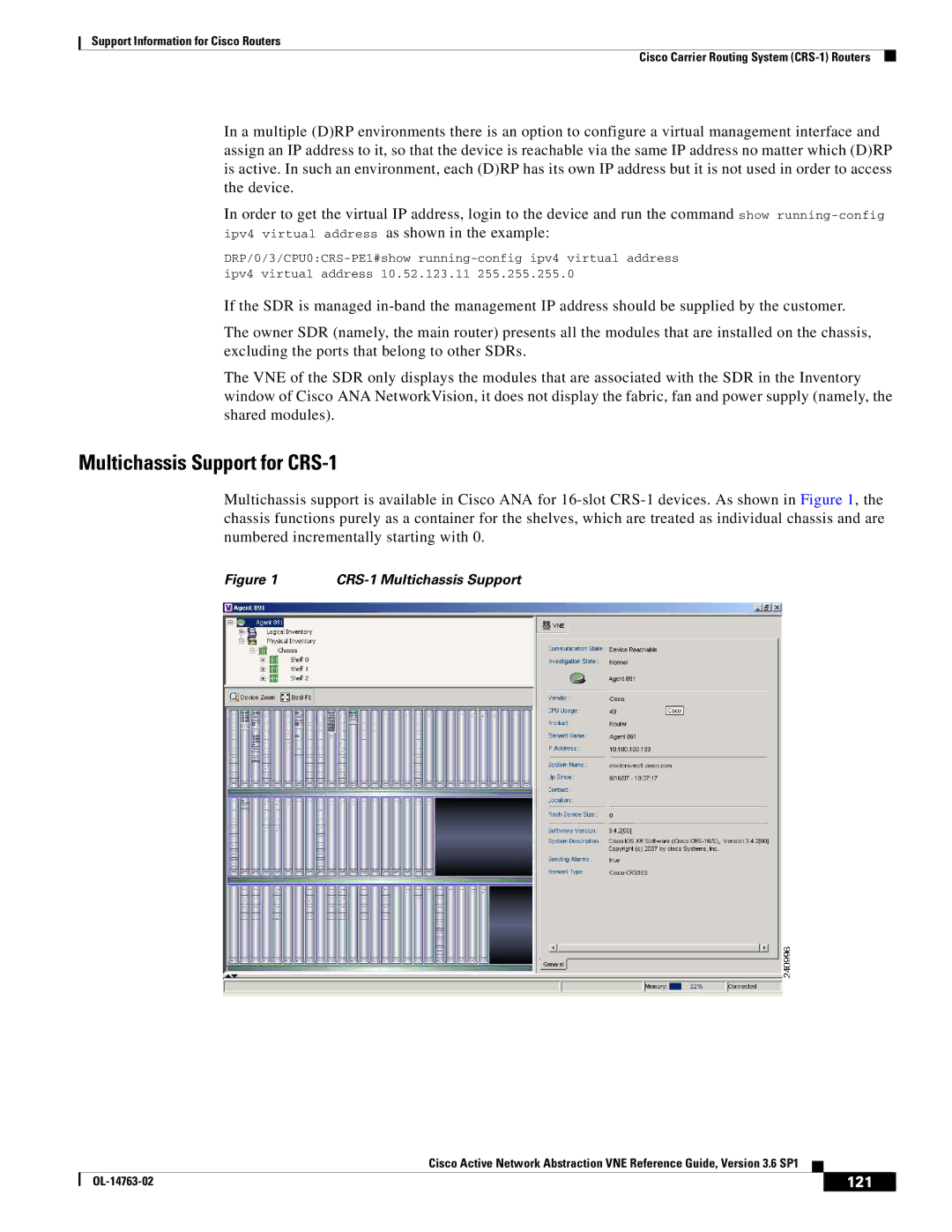Americas Headquarters
Cisco Systems, Inc. All rights reserved
Purpose of Guide
Preface
OL-14763-02
Iii
N T E N T S
Layer
Cisco 2500 Series Routers
Cisco XR 12000 Series Routers
Cisco XR 12000 Series-Supported Modules
Vii
Viii
Cisco Catalyst 3500 XL Series-Supported Events
Cisco Catalyst 6500 Series CatOS-Supported Software Versions
VPN
Introduction to VNEs, Understanding the Tables,
Introduction to VNEs
Certification Level Legend
Understanding the Tables
Expedite Legend
Certification Level Legend, Expedite Legend,
Supported Alcatel-Lucent Devices in Cisco ANA 3.6 SP1
Supported Cisco Routers in Cisco ANA 3.6 SP1
Supported Cisco Gateways in Cisco ANA 3.6 SP1
Cisco AS5300 Series Universal
CiscoAS5300 6.1.4.1.9.1.162
Cisco 1000 Series Routers
Cisco 800 Series Routers
Cisco1003 6.1.4.1.9.1.41 Cisco1004 6.1.4.1.9.1.44
Cisco 1600 Series Routers
Services Routers
Access Routers
Cisco 1700 Series Modular
Cisco 1800 Series Integrated
Cisco 2500 Series Routers
Cisco2610 6.1.4.1.9.1.185
Cisco 2600 Series Multiservice
Platform Routers
Cisco 2800 Series Integrated
Cisco 3700 Series Multiservice
Cisco 3600 Series Multiservice
Cisco 7200 Series Routers
Cisco 7400 Series Routers
Cisco 12000 Series Routers
Supported Cisco Switches in Cisco ANA 3.6 SP1
Cisco XR 12000 Series Routers
Cisco Carrier Routing System
Cat2948gL3 6.1.4.1.9.1.275
Cisco Catalyst 2900 Series
Switches Cisco Catalyst 3750 Metro
Access Switches
Series Switches Cisco Catalyst 4000 Series
Cisco ME 3400 Series Ethernet
CatOS Switches
IOS Switches
Cisco Catalyst 4500 Series
Cisco ME 4900 Series Ethernet
Juniper M-Series Routers
Supported Juniper Devices in Cisco ANA 3.6 SP1
JnxM10i 6.1.4.1.2636.1.1.1 JnxM40e JnxM320 JnxM5i
Support Information for Alcatel-Lucent Devices
Alcatel-Lucent 7302 ISAM-Supported Topologies
Alcatel-Lucent 7302 ISAM-Supported Software Versions
Alcatel-Lucent 7302 ISAM-Supported Modules
ADSE-A
ADLT-W
ADSE-B
ADSE-C
Alcatel-Lucent 7302 ISAM-Supported Events
Alcatel-Lucent 7302 ISAM-Supported Technologies
MAC
Alcatel-Lucent 7450 Ethernet Service Switch
VSM Cross Connect
VSM-CCA
M5-1GB-SFP-B
Base Logical Components,
Alcatel-Lucent CBX 500, GX 550, B-STDX 9000 Switches
PON-ETHER-2
V35-6 Port V.35 i/o card FE3-1 Port Fractional E3 i/o card
PON R2.0 Ethernet UNI sub-card 2 port
BIO4-CH
IOM5-IP-SERVER
BIO4-CH-STM1-2
HSSI-2
NP2 BIO4-CH-OC3-2
TOC3-ATM-4
ATMIWU-1
TSTM1-ATM-4
ATMCS-1
ATMCS-E3-1
UIO-8
GFETHER-4
GCHN-DS3-4
BIO-OSU-4
BIO-OSU-1
PON-R1ETHER-1
PON-R2ETHER-1
Supported Technologies on Alcatel-Lucent Devices
Layer
Base Logical Components
Media Type Clocking Source Maximum Speed Is Internal Port
IP Attribute Support on Alcatel-Lucent Devices
MTU
IP Interface State Ospf Interface Cost Broadcast Address
IP Address MAC Address Port Entry Type
Physical Equipment
Ethernet Physical
Channel Group Channel Bandwidth Iana Type
Equipment Holder Type Description Serial Number
Ethernet Logical
Destination MAC Address Outgoing Interface
ATM
Traffic Descriptor Type Service Category Cell Loss Priority
Same as ATM interface
Committed Rate Excess Burst Rate Name Index
Frame Relay
Same as IFrameRelay
DSL
Cisco AS5300 Series-Supported Software Versions
Cisco AS5300 Series Universal Gateways
Cisco AS5300 Series Universal Gateways,
12.03T1 12.110a 12.111b 12.122b
Cisco AS5300 Series-Supported Modules
Cisco AS5300 Series-Supported Topologies
MAC CDP
Cisco AS5300 Series-Supported Technologies
Supported Technologies on Cisco Gateways
Cisco AS5300 Series-Supported Events
Base Logical Components, Layer 1,
AS5300
IP, Ethernet Physical, Physical Equipment, ACL,
Layer 1 Attribute Support on Cisco Gateways
IP Attribute Support on Cisco Gateways
Ethernet Interface Object IMO Name-IEthernet
ACL
ACL Attribute Support on Cisco Gateways
OL-14763-02
Cisco 800 Series Routers
Support Information for Cisco Routers
Cisco 800 Series-Supported Software Versions
Cisco 800 Series-Supported Service Events,
Cisco 800 Series-Supported Topologies
Cisco 800 Series-Supported Technologies
Cisco 1000 Series Routers
Cisco 800 Series-Supported Service Events
Cisco 1000 Series-Supported Topologies
Cisco 1000 Series-Supported Software Versions
Cisco 1000 Series-Supported Technologies
Cisco 1600 Series Routers
Cisco 1000 Series-Supported Service Events
Cisco 1600 Series-Supported Topologies
Cisco 1600 Series-Supported Software Versions
Cisco 1600 Series-Supported Technologies
Cisco 1600 Series-Supported Service Events
Cisco 1700 Series Modular Access Routers
Cisco 1700 Series-Supported Topologies
Cisco 1700 Series-Supported Software Versions
Cisco 1700 Series-Supported Modules
Cisco 1700 Series-Supported Technologies
Cisco 1700 Series-Supported Service Events
Cisco 1800 Series Integrated Services Routers
Cisco 1800 Series-Supported Topologies
Cisco 1800 Series-Supported Software Versions
Cisco 1800 Series-Supported Modules
Port 10/100 Ethernet switch interface card
Cisco 1800 Series-Supported Service Events
Cisco 1800 Series-Supported Technologies
HWIC-4ESW
Cisco 2500 Series Routers
Cisco 2500 Series-Supported Software Versions
Cisco 2500 Series-Supported Service Events,
Cisco 2500 Series-Supported Topologies
Cisco 2500 Series-Supported Modules
Cisco 2500 Series-Supported Technologies
Cisco 2500 Series-Supported Service Events
Cisco 2600 Series-Supported Software Versions
Cisco 2600 Series Multiservice Platform Routers
11.310T 12.03T3 12.215T 12.217a 12.28T5
Cisco 2600 Series-Supported Modules
Cisco 2600 Series-Supported Topologies
AIM-ATM
WIC-1ADSL
VIC-4FXS/DID
NM-1E1RW
VIC2-2FXS
AIM-VOICE-30
Cisco 2600 Series-Supported Technologies
Cisco 2600 Series-Supported Service Events
NM-CUE-EC
NM-NAM
Cisco 2800 Series-Supported Software Versions
Cisco 2800 Series Integrated Services Routers
12.311T 12.38T 12.38T5 12.314T7 12.412 12.43a 12.44
Cisco 2800 Series-Supported Modules
Cisco 2800 Series-Supported Topologies
NM-8AM-V2
NM-HD-2V
HWIC-1GE-SFP
HWIC-1FE
HWIC-4T
HWIC-16A
Cisco 2800 Series-Supported Technologies
Cisco 2800 Series-Supported Service Events
Cisco 3600 Series-Supported Software Versions
Cisco 3600 Series Multiservice Platform Routers
Cisco 3600 Series-Supported Modules
Cisco 3600 Series-Supported Topologies
Cisco 3600 Series-Supported Technologies
HDLC, MPLS, VPN, ACL, In-Q Routed Switch,
Cisco 3600 Series-Supported Service Events
Cisco 3700 Series-Supported Software Versions
Cisco 3700 Series Multiservice Access Routers
Cisco 3700 Series-Supported Modules
Cisco 3700 Series-Supported Topologies
Cisco 3700 Series-Supported Technologies
Cisco 3700 Series-Supported Service Events
Cisco 7200 Series-Supported Software Versions
Cisco 7200 Series Routers
Cisco 7200 Series-Supported Software Versions,
Supported Software Versions for Cisco 7200 Series Routers
Cisco 7200 Series-Supported Modules
Cisco 7200 Series-Supported Topologies
NPE-G1
ATM WAN OC3+ MM /PA-A1
PA-MC-8E1
PA-MC-E3
OSM-1OC48-POS-SI
Cisco 7200 Series-Supported Technologies
PA-GE
PA-MC-STM1-SMI PA-MC-T3-EC
Cisco 7200 Series-Supported Service Events
Cisco 7400 Series-Supported Software Versions
Cisco 7400 Series Routers
Cisco 7400 Series-Supported Software Versions,
Cisco 7400 Series-Supported Modules
Cisco 7400 Series-Supported Topologies
Gigabit Ethernet Port Adapter
Cisco 7400 Series-Supported Technologies
Base Logical Components, Layer 1, IP,
Cisco 7400 Series-Supported Service Events
Cisco 7600 Series-Supported Software Versions
Cisco 7600 Series Routers
Cisco 7600 Series-Supported Software Versions,
Cisco 7600 Series-Supported Modules
Cisco 7600 Series-Supported Topologies
DFC 3C
DFC 3CXL
OSM-1CHOC12T3-SI
OSM-12CT3T1
OSM-1OC48-POS-SI+
OSM, SM-IR OSM-1OC48-POS-SL+
SPA-10X1GE-V2
SPA-10X1GE
SPA-1XCHSTM1/OC3
SPA-1XOC12-ATM
WS-F6K-FE48X2-AF
WS-F6700-DFC3CXL
WS-F6K-GE48-AF
WS-F6K-MSFC2
WS-X6408A-GBIC
WS-X6248A-TEL
WS-X6408-GBIC
WS-X6416-GBIC
Cisco 7600 Series-Supported Technologies
In-Q Routed Switch, STP,
Cisco 7600 Series-Supported Service Events
Cisco 10000 Series-Supported Software Versions
Cisco 10000 Series Routers
Cisco 10000 Series-Supported Modules
Cisco 10000 Series-Supported Topologies
Cisco 10000 Series-Supported Technologies
Cisco 10000 Series-Supported Service Events
Cisco 12000 Series Routers
Cisco 12000 Series-Supported Topologies
Cisco 12000 Series-Supported Software Versions
Cisco 12000 Series-Supported Modules
100
101
102
103
104
Cisco 12000 Series-Supported Technologies
105
Cisco 12000 Series-Supported Service Events
Cisco XR 12000 Series-Supported Software Versions
Cisco XR 12000 Series Routers
Cisco XR 12000 Series-Supported Topologies
106
GSR 16-Port OC3/POS MM/I Eng3 Release B =
Cisco XR 12000 Series-Supported Modules
Cisco 12000 4 Port Gigabit Ethernet Card
GSR 4-Port OC3/POS IR/LR/MM Eng3 Release
108
109
GSR Clock Scheduler GSR-CSC16-OC192
SPA-1XOC192POS-VSR
Cisco 1-Port 10GE LAN-PHY Shared Port Adapter
Port OC192/STM64 POS VSR Optics Shared Port Adapter
110
Cisco XR 12000 Series IPsec VPN Shared Port Adapter
SPA-IPSEC-2G-2
XFP-10GLR-OC192SR SPA-OC192RPR-XFP
111
112
Cisco XR 12000 Series-Supported Technologies
113
Cisco XR 12000 Series-Supported Service Events
Cisco XR 12000 Series-Additional Information
Cisco Carrier Routing System CRS-1 Routers
Cisco XR 12000 Series Prerequisite,
IOS XR
Cisco Carrier Routing System CRS-1-Supported Modules
Cisco Carrier Routing System CRS-1-Supported Topologies
115
116
117
118
Cisco Carrier Routing System CRS-1-Supported Technologies
Cisco Carrier Routing System CRS-1-Supported Service Events
119
120
Cisco Carrier Routing System CRS-1-Additional Information
121
Multichassis Support for CRS-1
122
123
Supported Technologies on Cisco Routers
124
ACL, In-Q Switch Port, In-Q Routed Switch, STP,
125
126
127
Routing Protocols
128
129
ATM Address Interface Type VP and VC Ranges
130
VC Table Cross-Connect Table Iana Type
131
132
Hdlc
133
Mpls
Allocated Bandwidth
Priority Level Allocated and Cumulative Bandwidth
134
Name Route Distinguisher
Maximum Per Flow and Total Allowed Bandwidth
Next Hop BGP Address Incoming and Outgoing Inner Label
135
136
BGP Identifier Local Autonomous System
Identification Encapsulation Type
In-Q Switch Port
137
Protocol Properties Same as IStpService
In-Q Routed Switch
138
Maximum Instances
Force Version Same as IStpInstanceInfo
Instance Identification Same as IStpBridgeInfo
139
140
141
Cisco Catalyst 2900 Series Switches
Cisco Catalyst 2900 Series-Supported Topologies
Cisco Catalyst 2900 Series-Supported Software Versions
Cisco Catalyst 2900 Series-Supported Modules
142
Cisco Catalyst 2900 Series-Supported Events
Cisco Catalyst 2900 Series-Supported Technologies
143
Cisco ME 3400 Series-Supported Software Versions
Cisco ME 3400 Series Ethernet Access Switches
144
Cisco ME 3400 Series-Supported Modules
Cisco ME 3400 Series-Supported Topologies
Cisco ME 3400 Series-Supported Technologies
145
Cisco ME 3400 Series-Supported Events
Cisco Catalyst 3500 XL Series Switches
146
Cisco Catalyst 3500 XL Series-Supported Topologies
Cisco Catalyst 3500 XL Series-Supported Software Versions
Cisco Catalyst 3500 XL Series-Supported Technologies
147
Cisco Catalyst 3500 XL Series-Supported Events
Cisco Catalyst 3550 Series Switches
148
Cisco Catalyst 3550 Series-Supported Topologies
Cisco Catalyst 3550 Series-Supported Software Versions
Cisco Catalyst 3550 Series-Supported Technologies
149
In-Q Switch Port, STP,
Cisco Catalyst 3560 Series Switches
Cisco Catalyst 3550 Series-Supported Events
150
Cisco Catalyst 3560 Series-Supported Topologies
Cisco Catalyst 3560 Series-Supported Software Versions
151
Cisco Catalyst 3560 Series-Supported Technologies
Cisco Catalyst 3560 Series-Supported Modules
152
Cisco Catalyst 3560 Series-Supported Events
Cisco Catalyst 3750 Series Switches
153
Cisco Catalyst 3750 Series-Supported Topologies
Cisco Catalyst 3750 Series-Supported Software Versions
Cisco Catalyst 3750 Series-Supported Technologies
154
Cisco Catalyst 3750 Series-Supported Events
Cisco Catalyst 3750 Metro Series Switches
155
Cisco Catalyst 3750 Metro Series-Supported Modules
Cisco Catalyst 3750 Metro Series-Supported Topologies
156
Cisco Catalyst 3750 Metro Series-Supported Events
Cisco Catalyst 3750 Metro Series-Supported Technologies
157
Cisco Catalyst 4000 Series-Supported Software Versions
Cisco Catalyst 4000 Series Switches
Cisco Catalyst 4000 Series-Supported Topologies
158
Mtrj
Cisco Catalyst 4000 Series-Supported Modules
CWDM-SFP-1470
Cwdm SFP 1470 nm, Gigabit Ethernet 1G/2G FC
160
Cisco Catalyst 4000 Series-Supported Technologies
Cisco Catalyst 4000 Series-Supported Service Events
Cisco Catalyst 4500 Series Switches
161
Cisco Catalyst 4500 Series-Supported Topologies
Cisco Catalyst 4500 Series-Supported Software Versions
Cisco Catalyst 4500 Series-Supported Modules
162
WS-X4248-FE-SFP
Mmfmtrj
Gbic
WS-X4306-GB Catalyst 4500 Gigabit Ethernet Module, 6-Ports
164
Cisco Catalyst 4500 Series-Supported Technologies
Cisco Catalyst 4500 Series-Supported Events
Cisco ME 4900 Series Ethernet Access Switches
165
Cisco ME 4900 Series-Supported Topologies
Cisco ME 4900 Series-Supported Software Versions
Cisco ME 4900 Series-Supported Technologies
166
Cisco ME 4900 Series-Supported Events
Cisco Catalyst 6500 Series IOS Switches
167
Cisco Catalyst 6500 Series IOS-Supported Topologies
Cisco Catalyst 6500 Series IOS-Supported Software Versions
168
169
Cisco Catalyst 6500 Series IOS-Supported Modules
170
WS-6700-DFC3BXL
171
172
Supervisor 2 with 2 Gigabit Ethernet ports
Cisco Catalyst 6500 Series IOS-Supported Technologies
10GBASE-SR Serial 850-nm short-reach Multimode fiber MMF
173
174
Cisco Catalyst 6500 Series IOS-Supported Events
Cisco Catalyst 6500 Series CatOS-Supported Topologies
Cisco Catalyst 6500 Series CatOS Switches
175
176
Cisco Catalyst 6500 Series CatOS-Supported Modules
177
178
Cisco Catalyst 6500 Series CatOS-Supported Technologies
Cisco Catalyst 6500 Series CatOS-Supported Service Events
179
Cisco ME 6500 Series-Supported Software Versions
Cisco ME 6500 Series Ethernet Switches
Cisco ME 6500 Series-Supported Topologies
180
Cisco ME 6500 Series-Supported Technologies
Cisco ME 6500 Series-Supported Modules
Cisco ME 6500 Series-Supported Events
181
182
Supported Technologies on Cisco Switches
183
184
185
186
187
188
189
190
Virtual Connection Interface Binding Information
191
Binding Status Iana Type
192
193
194
195
196
197
198
Juniper M-Series-Supported Software Versions
Juniper M-Series Routers
Juniper M-Series Routers,
4R1.7 R2.2
Juniper M-Series-Supported Modules
Juniper M-Series-Supported Topologies
PEM
200
201
Juniper M-Series-Supported Technologies
202
Juniper M-Series-Supported Service Events
203
Supported Technologies on Juniper Devices
204
205
206
207
Hold Time Keep Alive Time
208
Vlan Identification Binding Information Binding Status
209
210
211
212
213
214
Next Hop BGP Address
215
216