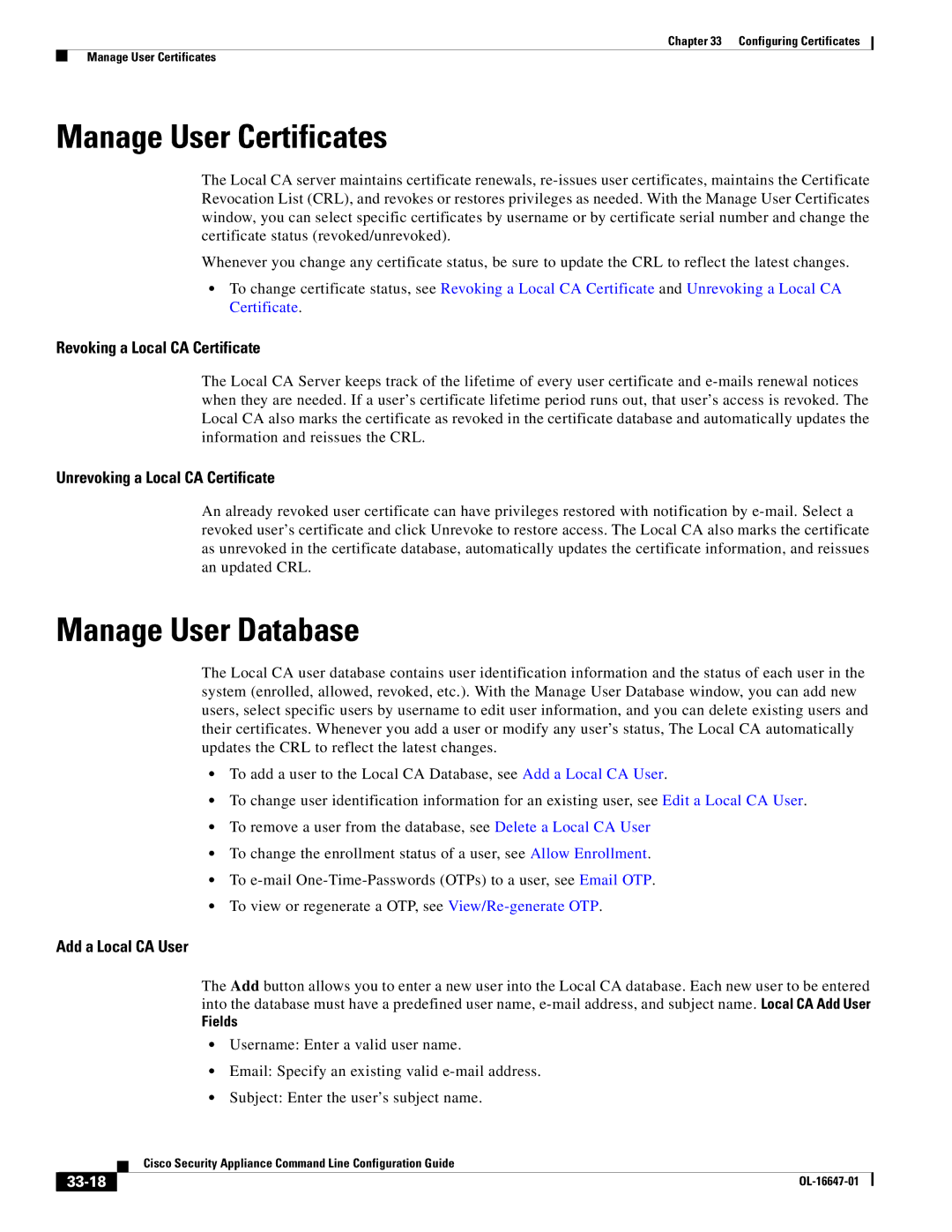Chapter 33 Configuring Certificates
Manage User Certificates
Manage User Certificates
The Local CA server maintains certificate renewals,
Whenever you change any certificate status, be sure to update the CRL to reflect the latest changes.
•To change certificate status, see Revoking a Local CA Certificate and Unrevoking a Local CA Certificate.
Revoking a Local CA Certificate
The Local CA Server keeps track of the lifetime of every user certificate and
Unrevoking a Local CA Certificate
An already revoked user certificate can have privileges restored with notification by
Manage User Database
The Local CA user database contains user identification information and the status of each user in the system (enrolled, allowed, revoked, etc.). With the Manage User Database window, you can add new users, select specific users by username to edit user information, and you can delete existing users and their certificates. Whenever you add a user or modify any user’s status, The Local CA automatically updates the CRL to reflect the latest changes.
•To add a user to the Local CA Database, see Add a Local CA User.
•To change user identification information for an existing user, see Edit a Local CA User.
•To remove a user from the database, see Delete a Local CA User
•To change the enrollment status of a user, see Allow Enrollment.
•To
•To view or regenerate a OTP, see
Add a Local CA User
The Add button allows you to enter a new user into the Local CA database. Each new user to be entered into the database must have a predefined user name,
Fields
•Username: Enter a valid user name.
•Email: Specify an existing valid
•Subject: Enter the user’s subject name.
| Cisco Security Appliance Command Line Configuration Guide |
|