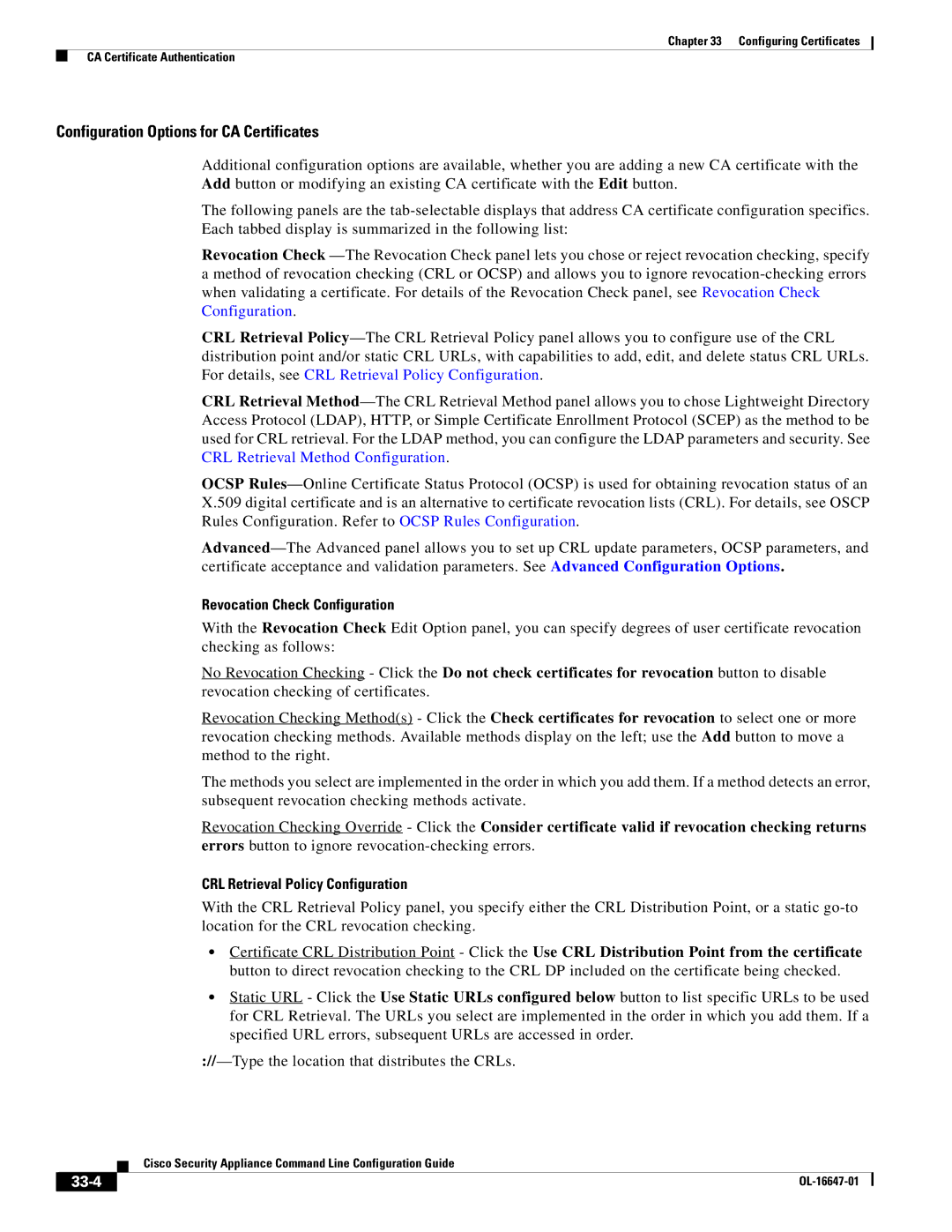Chapter 33 Configuring Certificates
CA Certificate Authentication
Configuration Options for CA Certificates
Additional configuration options are available, whether you are adding a new CA certificate with the Add button or modifying an existing CA certificate with the Edit button.
The following panels are the
Revocation Check
CRL Retrieval
CRL Retrieval
OCSP
Revocation Check Configuration
With the Revocation Check Edit Option panel, you can specify degrees of user certificate revocation checking as follows:
No Revocation Checking - Click the Do not check certificates for revocation button to disable revocation checking of certificates.
Revocation Checking Method(s) - Click the Check certificates for revocation to select one or more revocation checking methods. Available methods display on the left; use the Add button to move a method to the right.
The methods you select are implemented in the order in which you add them. If a method detects an error, subsequent revocation checking methods activate.
Revocation Checking Override - Click the Consider certificate valid if revocation checking returns errors button to ignore
CRL Retrieval Policy Configuration
With the CRL Retrieval Policy panel, you specify either the CRL Distribution Point, or a static
•Certificate CRL Distribution Point - Click the Use CRL Distribution Point from the certificate button to direct revocation checking to the CRL DP included on the certificate being checked.
•Static URL - Click the Use Static URLs configured below button to list specific URLs to be used for CRL Retrieval. The URLs you select are implemented in the order in which you add them. If a specified URL errors, subsequent URLs are accessed in order.
| Cisco Security Appliance Command Line Configuration Guide |
|