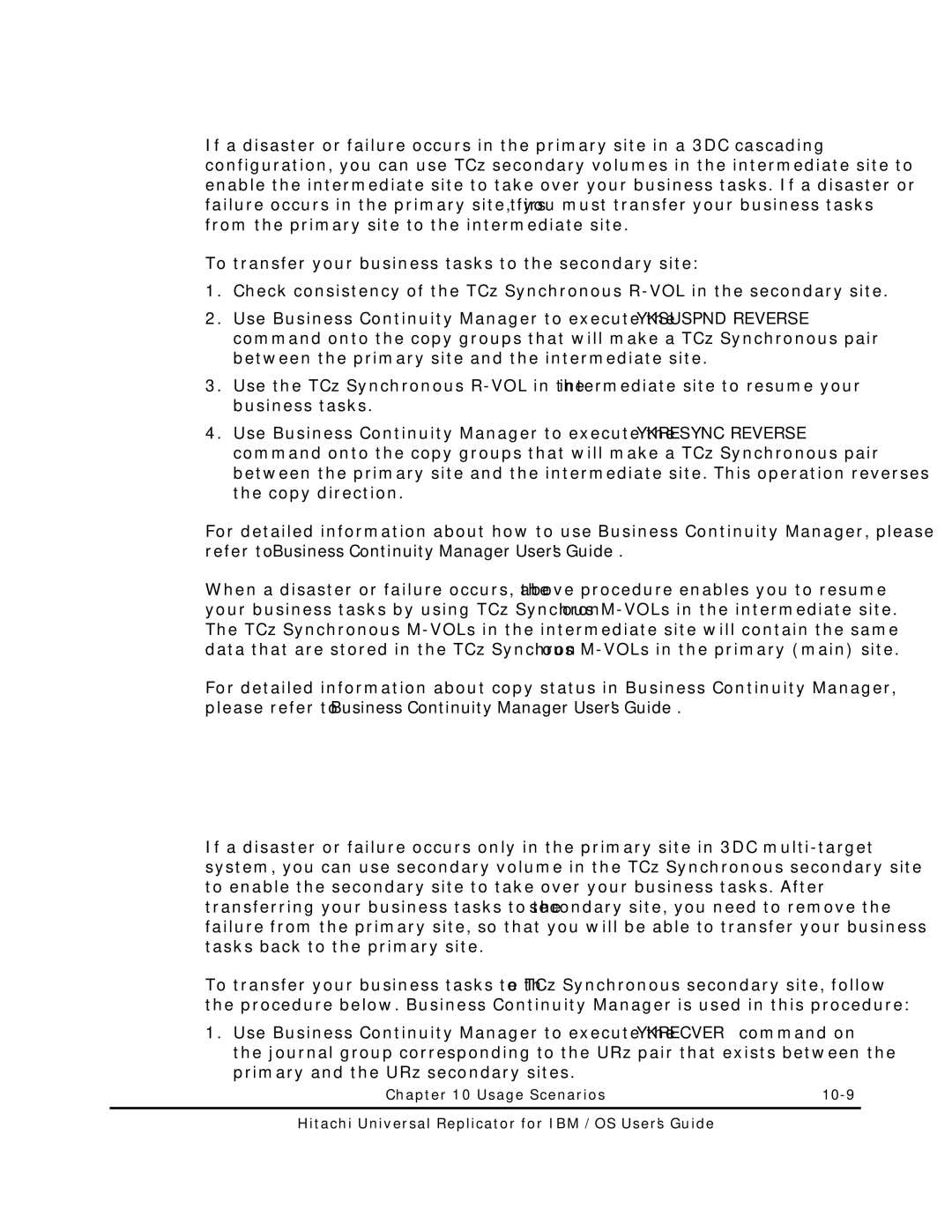Disaster Recovery in a 3DC Cascading Configuration
If a disaster or failure occurs in the primary site in a 3DC cascading configuration, you can use TCz secondary volumes in the intermediate site to enable the intermediate site to take over your business tasks. If a disaster or failure occurs in the primary site, first you must transfer your business tasks from the primary site to the intermediate site.
To transfer your business tasks to the secondary site:
1.Check consistency of the TCz Synchronous
2.Use Business Continuity Manager to execute the YKSUSPND REVERSE command onto the copy groups that will make a TCz Synchronous pair between the primary site and the intermediate site.
3.Use the TCz Synchronous
4.Use Business Continuity Manager to execute the YKRESYNC REVERSE command onto the copy groups that will make a TCz Synchronous pair between the primary site and the intermediate site. This operation reverses the copy direction.
For detailed information about how to use Business Continuity Manager, please refer to Business Continuity Manager User's Guide.
When a disaster or failure occurs, the above procedure enables you to resume your business tasks by using TCz Synchronous
For detailed information about copy status in Business Continuity Manager, please refer to Business Continuity Manager User's Guide.
Recovering from a Disaster at the Main Site in a 3DC
If a disaster or failure occurs only in the primary site in 3DC
To transfer your business tasks to the TCz Synchronous secondary site, follow the procedure below. Business Continuity Manager is used in this procedure:
1.Use Business Continuity Manager to execute the YKRECVER command on the journal group corresponding to the URz pair that exists between the primary and the URz secondary sites.
Chapter 10 Usage Scenarios |