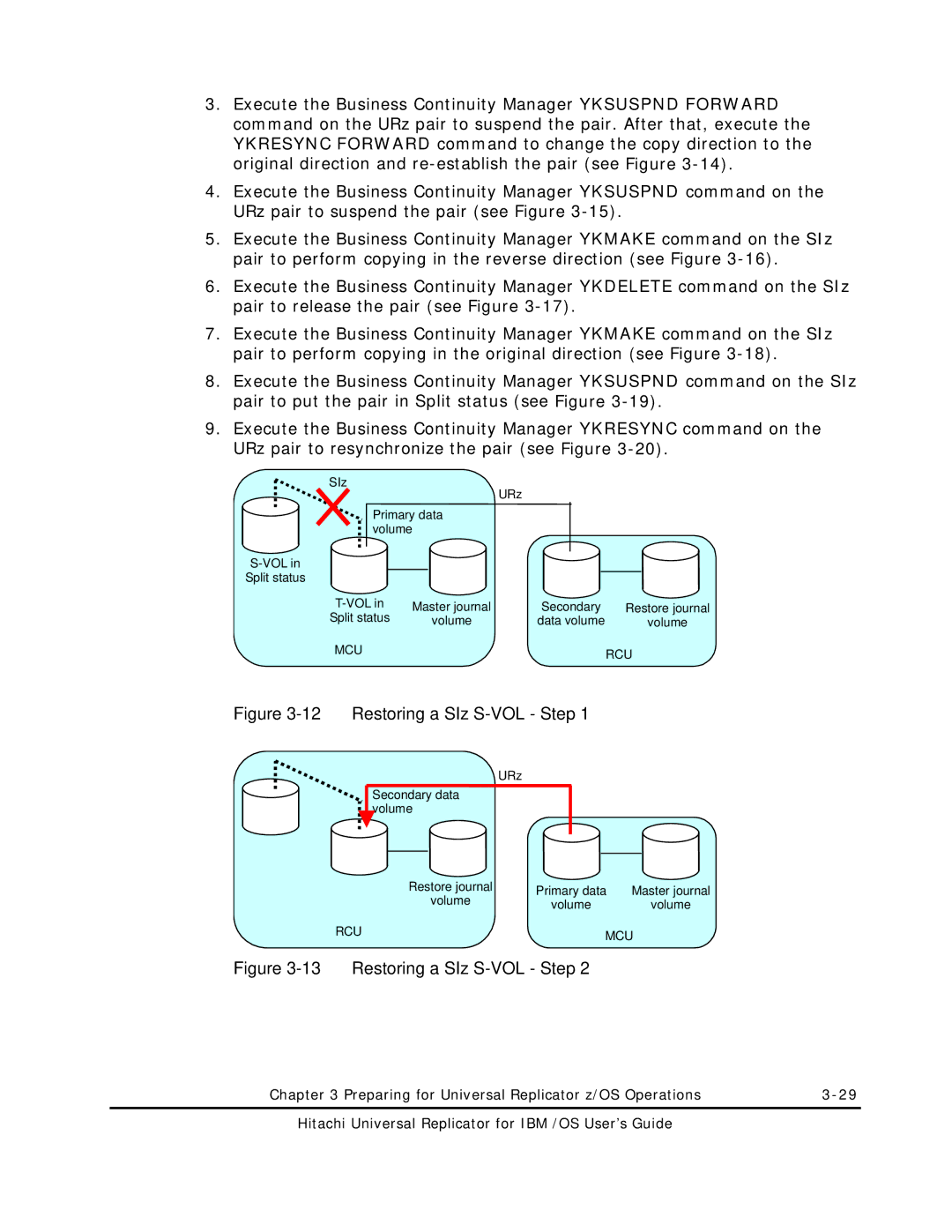3.Execute the Business Continuity Manager YKSUSPND FORWARD command on the URz pair to suspend the pair. After that, execute the YKRESYNC FORWARD command to change the copy direction to the original direction and
4.Execute the Business Continuity Manager YKSUSPND command on the URz pair to suspend the pair (see Figure
5.Execute the Business Continuity Manager YKMAKE command on the SIz pair to perform copying in the reverse direction (see Figure
6.Execute the Business Continuity Manager YKDELETE command on the SIz pair to release the pair (see Figure
7.Execute the Business Continuity Manager YKMAKE command on the SIz pair to perform copying in the original direction (see Figure
8.Execute the Business Continuity Manager YKSUSPND command on the SIz pair to put the pair in Split status (see Figure
9.Execute the Business Continuity Manager YKRESYNC command on the URz pair to resynchronize the pair (see Figure
SIz
URz
Primary data volume
Split status
Master journal | Secondary | Restore journal | |
Split status | volume | data volume | volume |
MCU |
|
| RCU |
|
|
|
Figure 3-12 Restoring a SIz S-VOL - Step 1
URz
Secondary data volume
Restore journal | Primary data | Master journal | |
volume | |||
volume | volume | ||
|
RCU | MCU |
|
Figure 3-13 Restoring a SIz S-VOL - Step 2
Chapter 3 Preparing for Universal Replicator z/OS Operations |