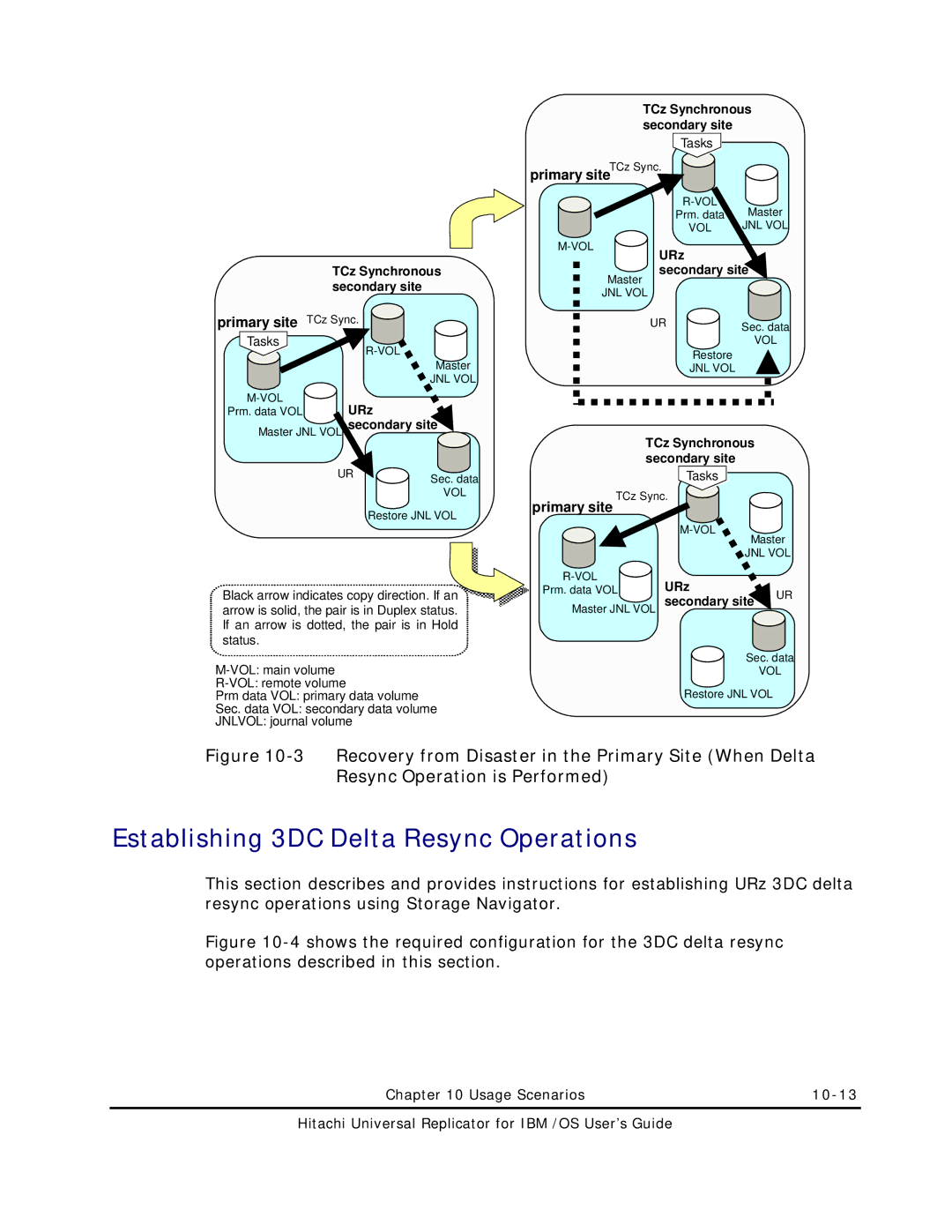| TCz Synchronous |
| secondary site |
primary site | TCz Sync. |
Tasks | |
| |
| Master |
| JNL VOL |
URz | |
Prm. data VOL |
Master JNL VOL secondary site
UR | Sec. data |
| |
| VOL |
| Restore JNL VOL |
Black arrow indicates copy direction. If an arrow is solid, the pair is in Duplex status. If an arrow is dotted, the pair is in Hold status.
Prm data VOL: primary data volume
Sec. data VOL: secondary data volume
JNLVOL: journal volume
TCz Synchronous secondary site
|
| Tasks |
|
primary siteTCz Sync. |
| ||
|
| Master | |
|
| Prm. data | |
|
| VOL | JNL VOL |
| URz |
| |
|
|
| |
| Master | secondary site | |
|
|
| |
| JNL VOL |
|
|
|
| UR | Sec. data |
|
|
| VOL |
Restore
JNL VOL
TCz Synchronous secondary site
| Tasks |
|
| |
primary site TCz Sync. |
|
| ||
| Master | |||
|
| |||
|
| JNL VOL | ||
URz |
|
| ||
Prm. data VOL |
| UR | ||
Master JNL VOL | secondary site | |||
| ||||
Sec. data
VOL
Restore JNL VOL
Figure 10-3 Recovery from Disaster in the Primary Site (When Delta Resync Operation is Performed)
Establishing 3DC Delta Resync Operations
This section describes and provides instructions for establishing URz 3DC delta resync operations using Storage Navigator.
Figure 10-4 shows the required configuration for the 3DC delta resync operations described in this section.
Chapter 10 Usage Scenarios |