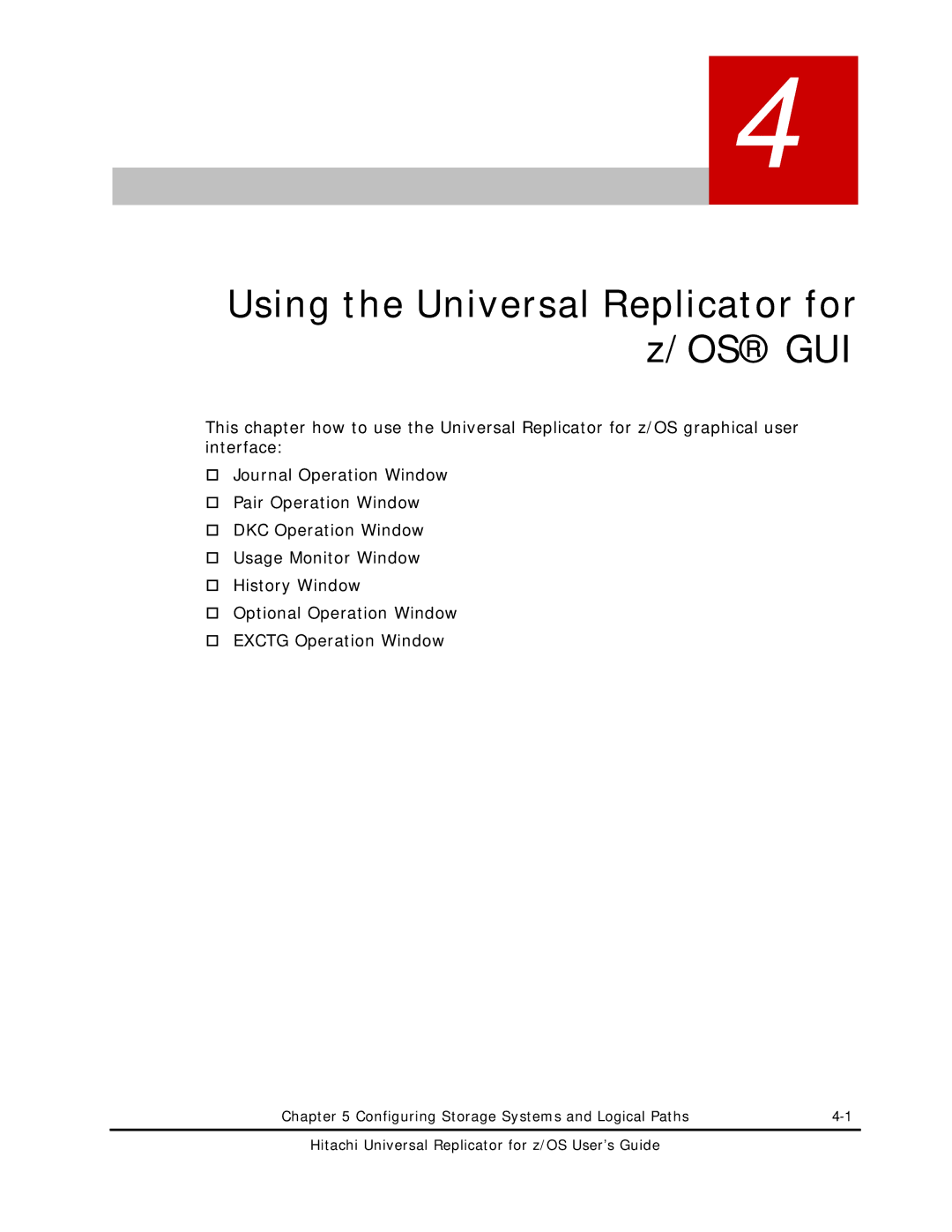4
Using the Universal Replicator for z/OS® GUI
This chapter how to use the Universal Replicator for z/OS graphical user interface:
Journal Operation Window
Pair Operation Window
DKC Operation Window
Usage Monitor Window
History Window
Optional Operation Window
EXCTG Operation Window
Chapter 5 Configuring Storage Systems and Logical Paths |
Hitachi Universal Replicator for z/OS User’s Guide