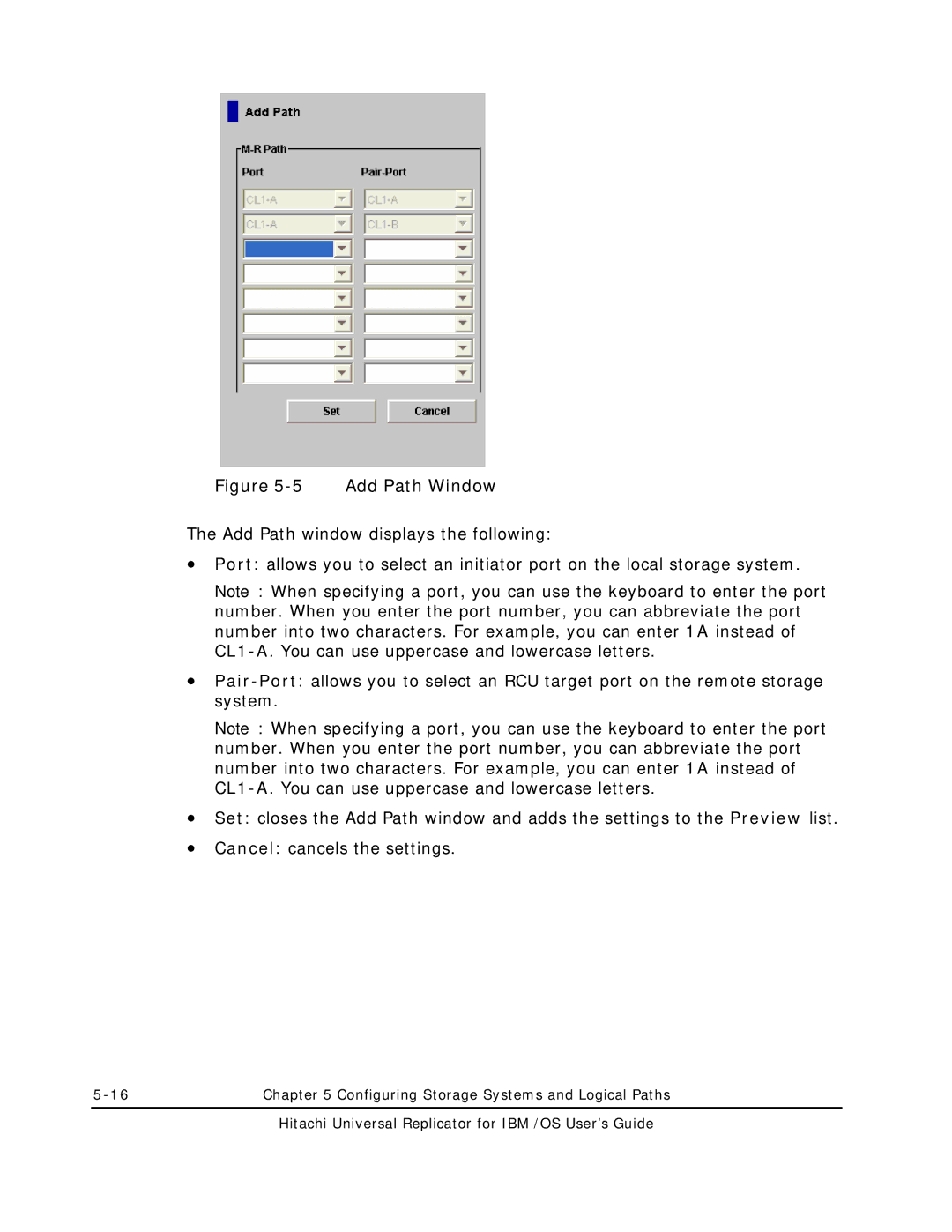Figure 5-5 Add Path Window
The Add Path window displays the following:
•Port: allows you to select an initiator port on the local storage system.
Note: When specifying a port, you can use the keyboard to enter the port number. When you enter the port number, you can abbreviate the port number into two characters. For example, you can enter 1A instead of
•
Note: When specifying a port, you can use the keyboard to enter the port number. When you enter the port number, you can abbreviate the port number into two characters. For example, you can enter 1A instead of
•Set: closes the Add Path window and adds the settings to the Preview list.
•Cancel: cancels the settings.
Chapter 5 Configuring Storage Systems and Logical Paths |