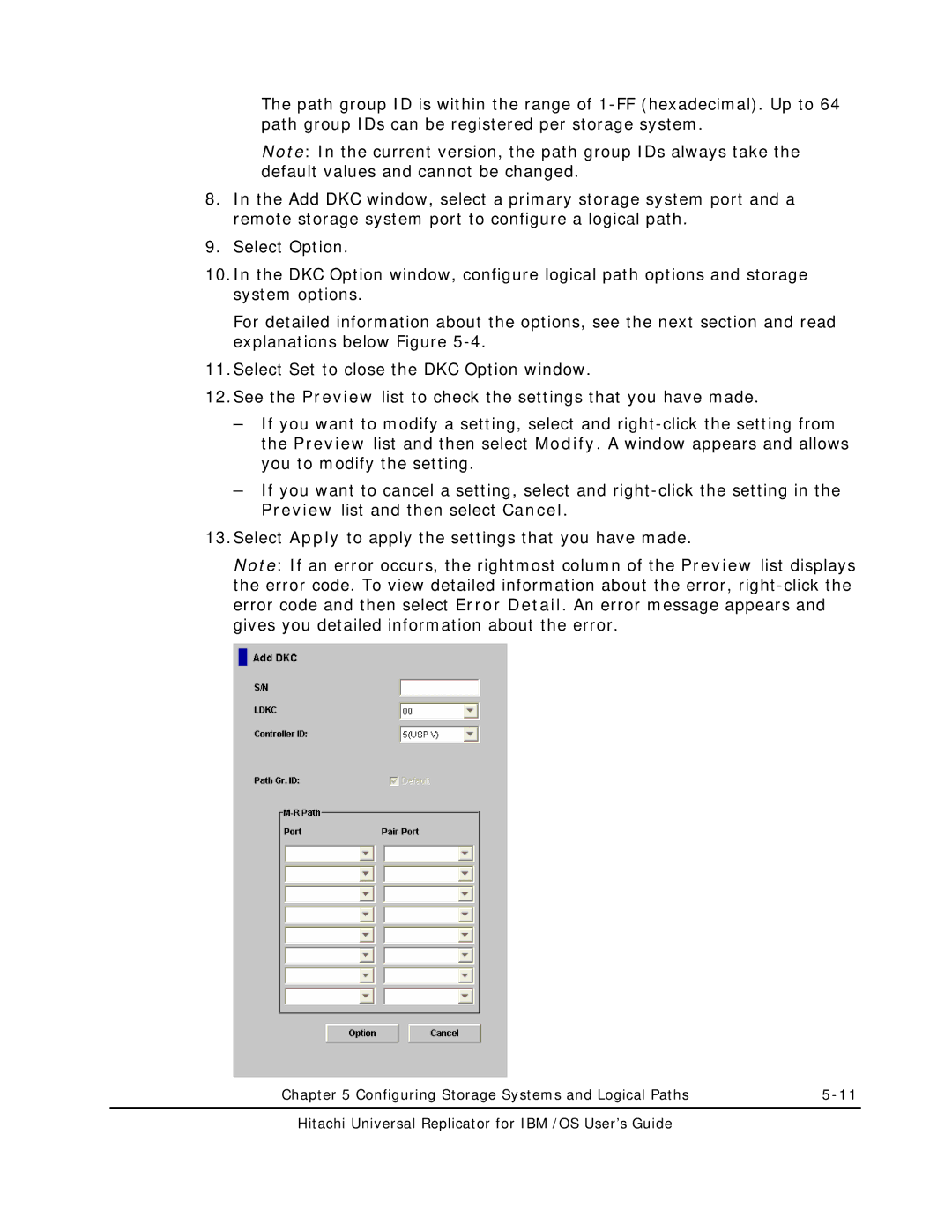The path group ID is within the range of
Note: In the current version, the path group IDs always take the default values and cannot be changed.
8.In the Add DKC window, select a primary storage system port and a remote storage system port to configure a logical path.
9.Select Option.
10.In the DKC Option window, configure logical path options and storage system options.
For detailed information about the options, see the next section and read explanations below Figure
11.Select Set to close the DKC Option window.
12.See the Preview list to check the settings that you have made.
–If you want to modify a setting, select and
–If you want to cancel a setting, select and
13.Select Apply to apply the settings that you have made.
Note: If an error occurs, the rightmost column of the Preview list displays the error code. To view detailed information about the error,
Chapter 5 Configuring Storage Systems and Logical Paths |