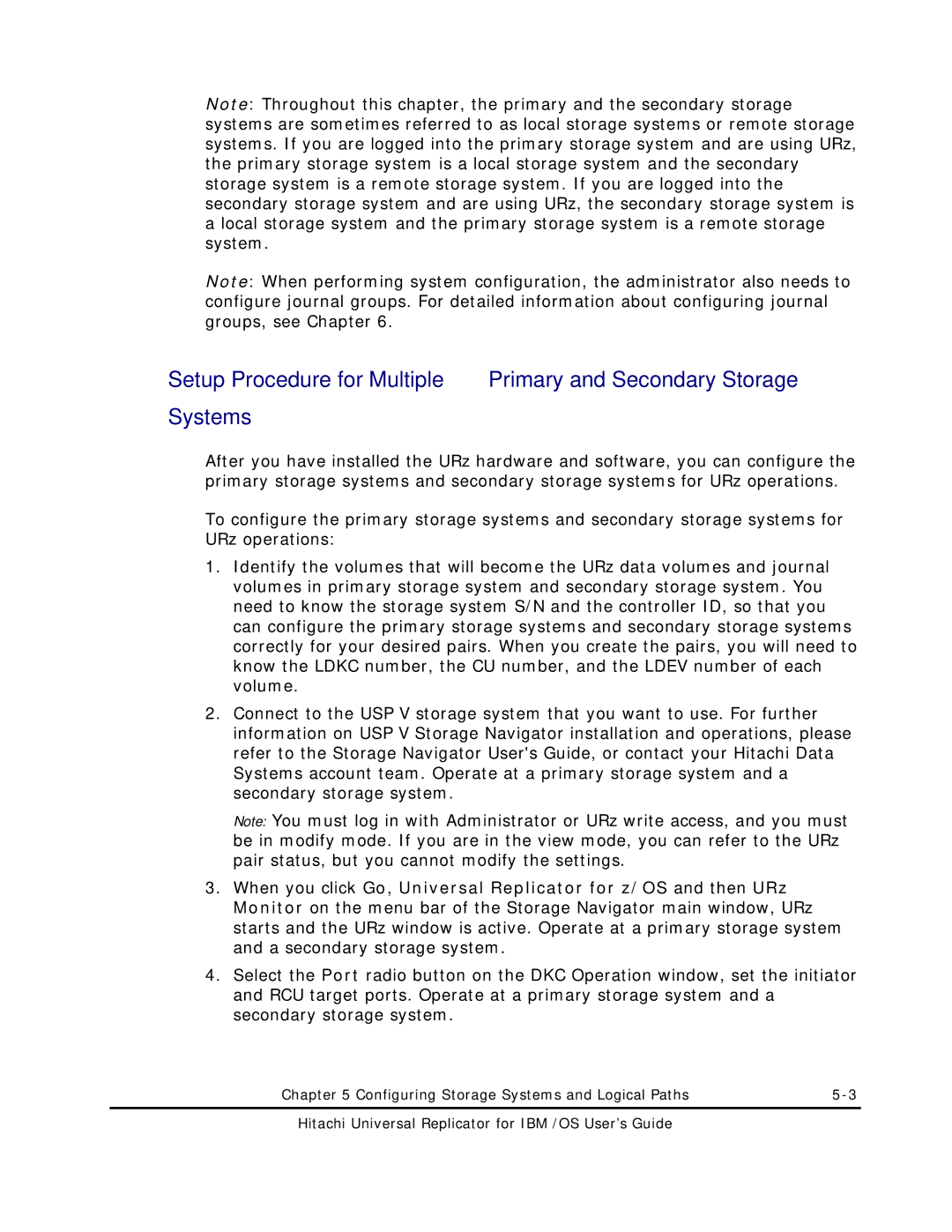Note: Throughout this chapter, the primary and the secondary storage systems are sometimes referred to as local storage systems or remote storage systems. If you are logged into the primary storage system and are using URz, the primary storage system is a local storage system and the secondary storage system is a remote storage system. If you are logged into the secondary storage system and are using URz, the secondary storage system is a local storage system and the primary storage system is a remote storage system.
Note: When performing system configuration, the administrator also needs to configure journal groups. For detailed information about configuring journal groups, see Chapter 6.
Setup Procedure for Multiple Primary and Secondary Storage Systems
After you have installed the URz hardware and software, you can configure the primary storage systems and secondary storage systems for URz operations.
To configure the primary storage systems and secondary storage systems for URz operations:
1.Identify the volumes that will become the URz data volumes and journal volumes in primary storage system and secondary storage system. You need to know the storage system S/N and the controller ID, so that you can configure the primary storage systems and secondary storage systems correctly for your desired pairs. When you create the pairs, you will need to know the LDKC number, the CU number, and the LDEV number of each volume.
2.Connect to the USP V storage system that you want to use. For further information on USP V Storage Navigator installation and operations, please refer to the Storage Navigator User's Guide, or contact your Hitachi Data Systems account team. Operate at a primary storage system and a secondary storage system.
Note: You must log in with Administrator or URz write access, and you must be in modify mode. If you are in the view mode, you can refer to the URz pair status, but you cannot modify the settings.
3.When you click Go, Universal Replicator for z/OS and then URz Monitor on the menu bar of the Storage Navigator main window, URz starts and the URz window is active. Operate at a primary storage system and a secondary storage system.
4.Select the Port radio button on the DKC Operation window, set the initiator and RCU target ports. Operate at a primary storage system and a secondary storage system.
Chapter 5 Configuring Storage Systems and Logical Paths |