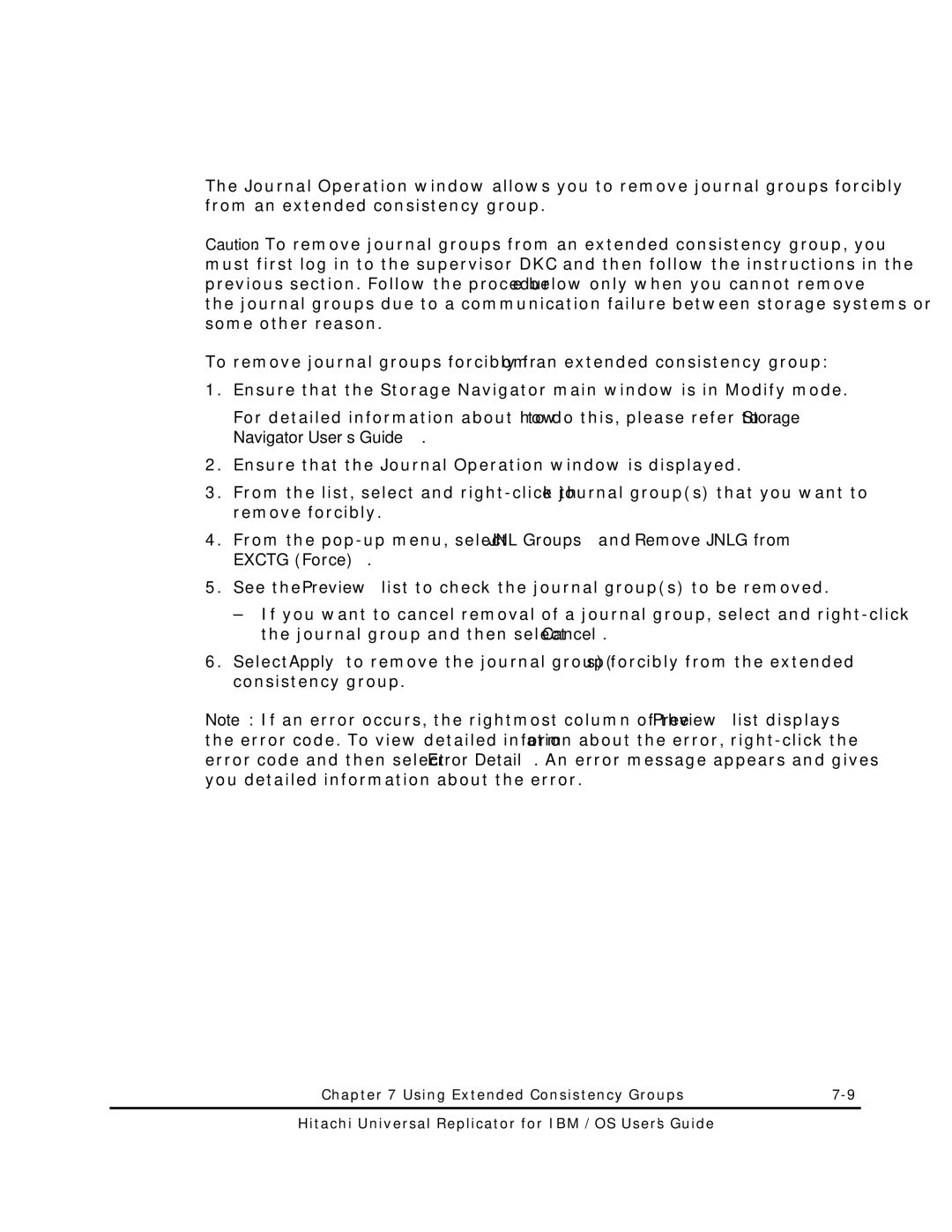Forcibly Removing Journal Groups from an Extended Consistency Group
The Journal Operation window allows you to remove journal groups forcibly from an extended consistency group.
Caution: To remove journal groups from an extended consistency group, you must first log in to the supervisor DKC and then follow the instructions in the previous section. Follow the procedure below only when you cannot remove the journal groups due to a communication failure between storage systems or some other reason.
To remove journal groups forcibly from an extended consistency group:
1.Ensure that the Storage Navigator main window is in Modify mode.
For detailed information about how to do this, please refer to Storage Navigator User’s Guide.
2.Ensure that the Journal Operation window is displayed.
3.From the list, select and
4.From the
5.See the Preview list to check the journal group(s) to be removed.
–If you want to cancel removal of a journal group, select and
6.Select Apply to remove the journal group(s) forcibly from the extended consistency group.
Note: If an error occurs, the rightmost column of the Preview list displays the error code. To view detailed information about the error,
Chapter 7 Using Extended Consistency Groups |