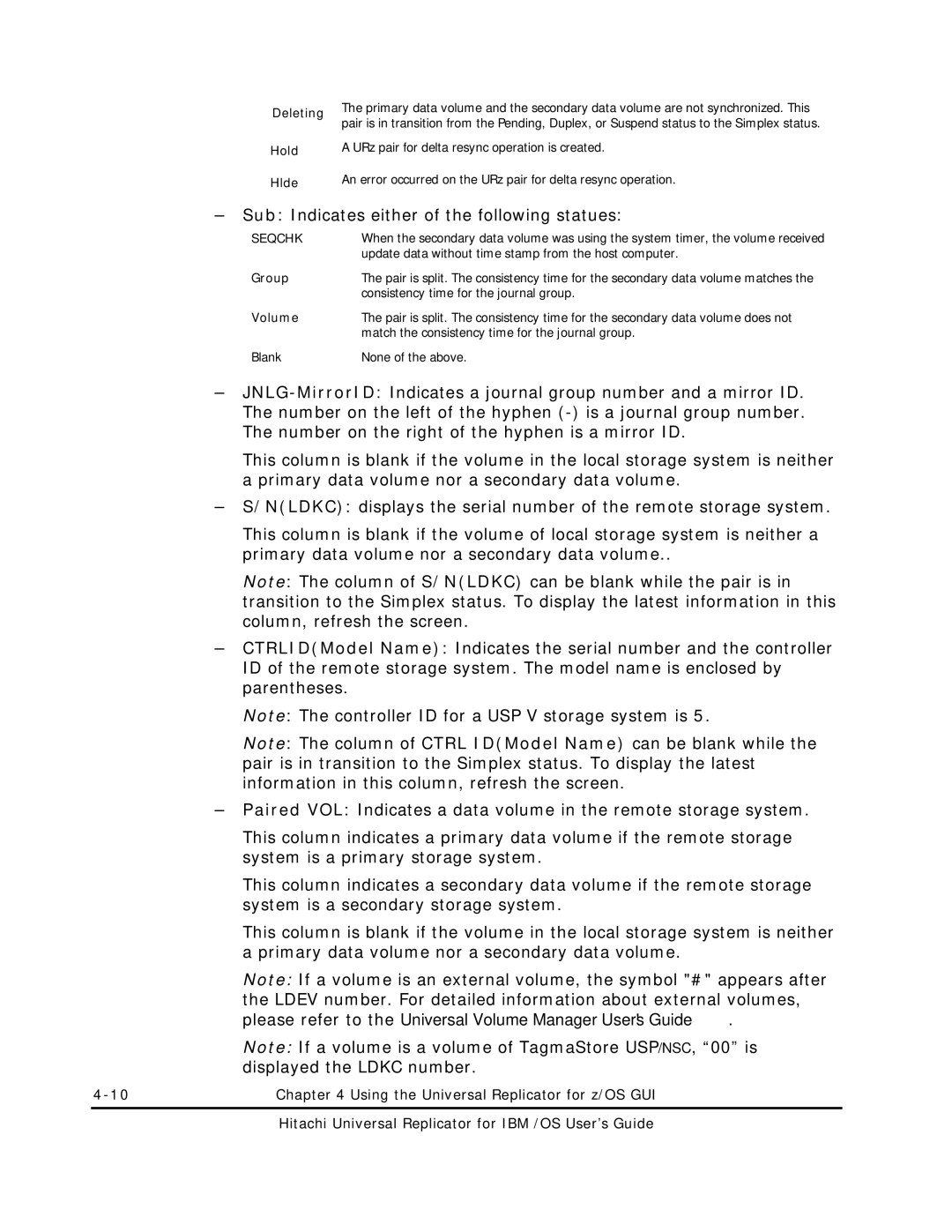Deleting | The primary data volume and the secondary data volume are not synchronized. This |
| pair is in transition from the Pending, Duplex, or Suspend status to the Simplex status. |
Hold | A URz pair for delta resync operation is created. |
Hlde | An error occurred on the URz pair for delta resync operation. |
–Sub: Indicates either of the following statues:
SEQCHK | When the secondary data volume was using the system timer, the volume received |
| update data without time stamp from the host computer. |
Group | The pair is split. The consistency time for the secondary data volume matches the |
| consistency time for the journal group. |
Volume | The pair is split. The consistency time for the secondary data volume does not |
| match the consistency time for the journal group. |
Blank | None of the above. |
–
This column is blank if the volume in the local storage system is neither a primary data volume nor a secondary data volume.
–S/N(LDKC): displays the serial number of the remote storage system.
This column is blank if the volume of local storage system is neither a primary data volume nor a secondary data volume..
Note: The column of S/N(LDKC) can be blank while the pair is in transition to the Simplex status. To display the latest information in this column, refresh the screen.
–CTRLID(Model Name): Indicates the serial number and the controller ID of the remote storage system. The model name is enclosed by parentheses.
Note: The controller ID for a USP V storage system is 5.
Note: The column of CTRL ID(Model Name) can be blank while the pair is in transition to the Simplex status. To display the latest information in this column, refresh the screen.
–Paired VOL: Indicates a data volume in the remote storage system.
This column indicates a primary data volume if the remote storage system is a primary storage system.
This column indicates a secondary data volume if the remote storage system is a secondary storage system.
This column is blank if the volume in the local storage system is neither a primary data volume nor a secondary data volume.
Note: If a volume is an external volume, the symbol "#" appears after the LDEV number. For detailed information about external volumes, please refer to the Universal Volume Manager User's Guide.
| Note: If a volume is a volume of TagmaStore USP/NSC, “00” is |
| displayed the LDKC number. |
Chapter 4 Using the Universal Replicator for z/OS GUI | |
|
|
| Hitachi Universal Replicator for IBM /OS User’s Guide |