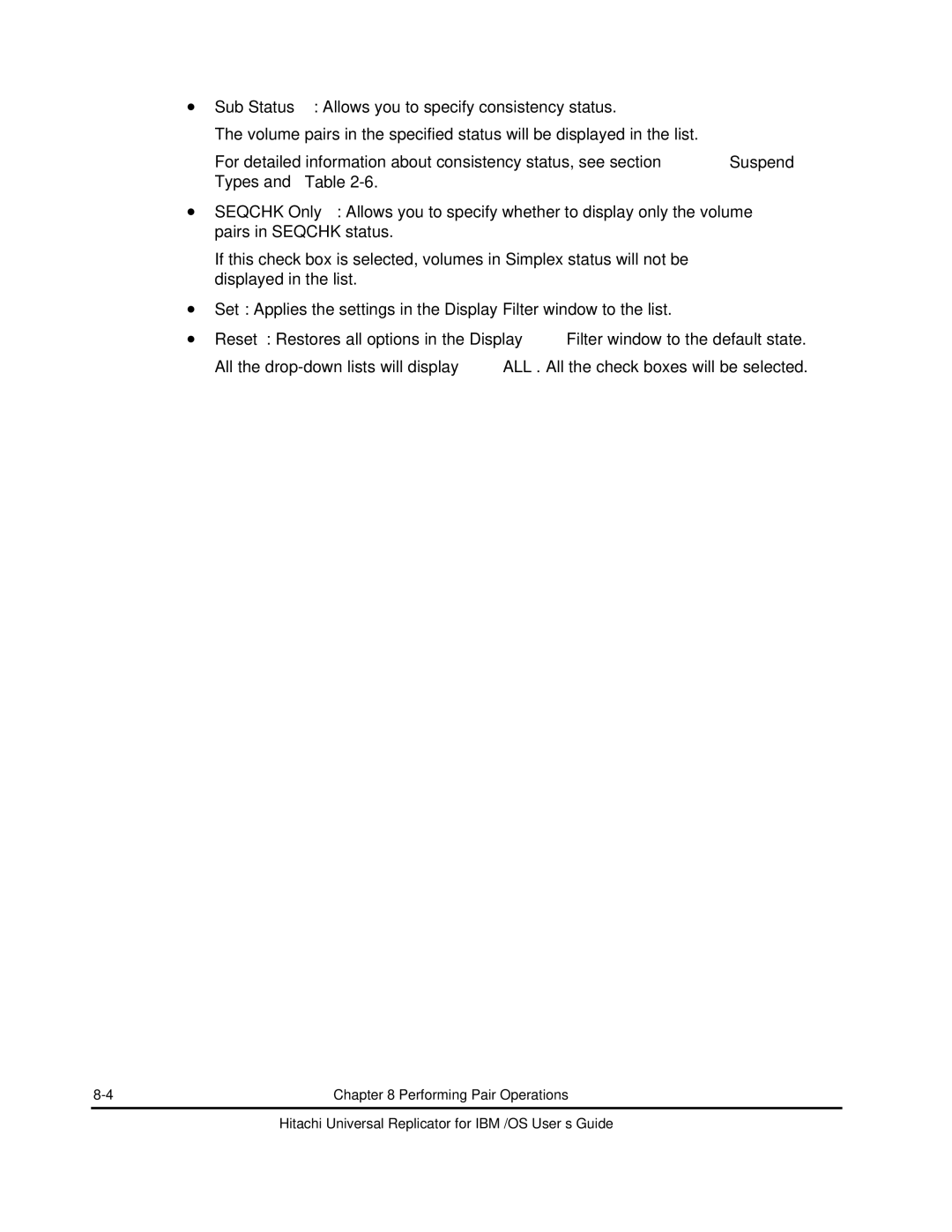•Sub Status: Allows you to specify consistency status.
The volume pairs in the specified status will be displayed in the list.
For detailed information about consistency status, see section Suspend Types and Table
•SEQCHK Only: Allows you to specify whether to display only the volume pairs in SEQCHK status.
If this check box is selected, volumes in Simplex status will not be displayed in the list.
•Set: Applies the settings in the Display Filter window to the list.
•Reset: Restores all options in the Display Filter window to the default state. All the
Chapter 8 Performing Pair Operations |