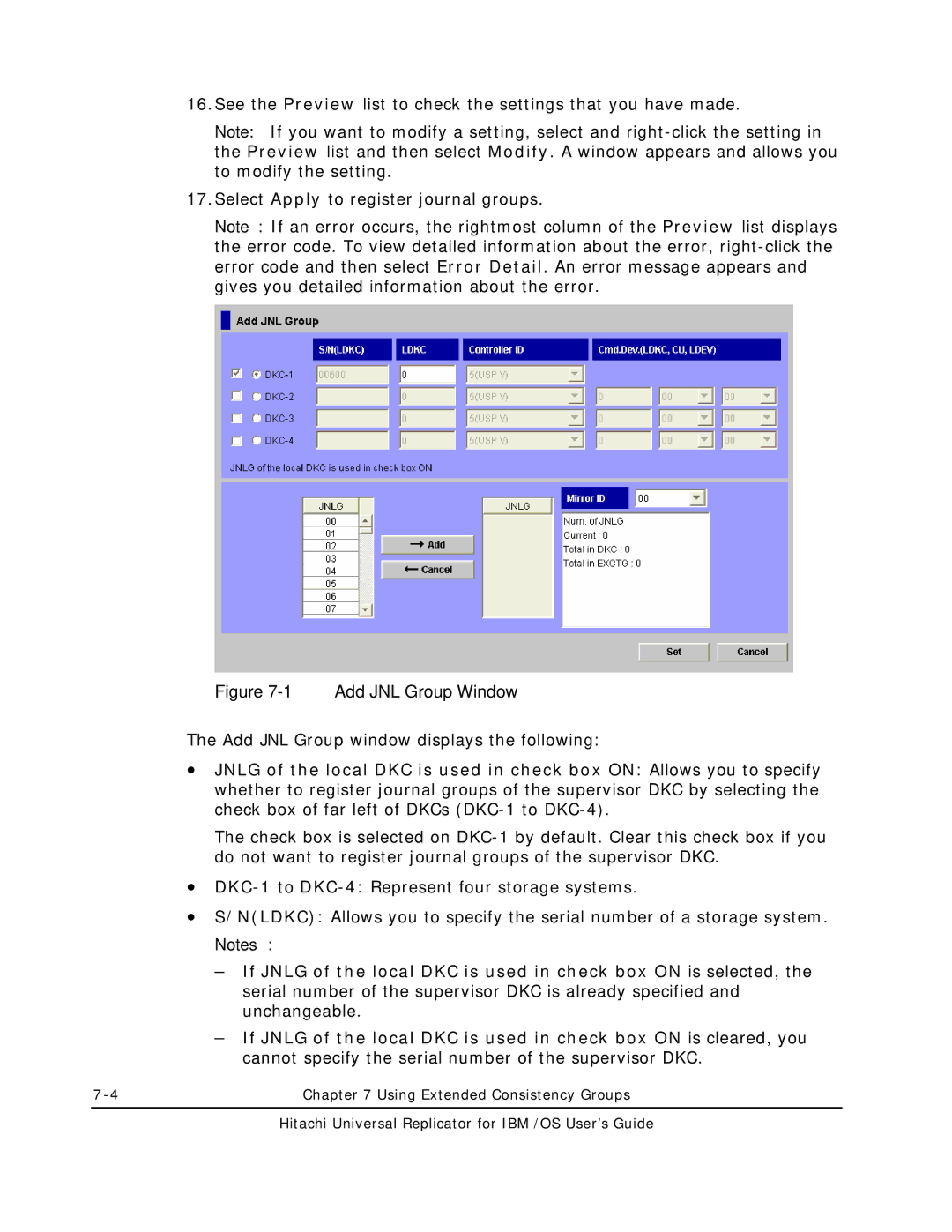16.See the Preview list to check the settings that you have made.
Note: If you want to modify a setting, select and
17.Select Apply to register journal groups.
Note: If an error occurs, the rightmost column of the Preview list displays the error code. To view detailed information about the error,
Figure 7-1 Add JNL Group Window
The Add JNL Group window displays the following:
•JNLG of the local DKC is used in check box ON: Allows you to specify whether to register journal groups of the supervisor DKC by selecting the check box of far left of DKCs
The check box is selected on
•
•S/N(LDKC): Allows you to specify the serial number of a storage system. Notes:
–If JNLG of the local DKC is used in check box ON is selected, the serial number of the supervisor DKC is already specified and unchangeable.
–If JNLG of the local DKC is used in check box ON is cleared, you cannot specify the serial number of the supervisor DKC.
Chapter 7 Using Extended Consistency Groups |