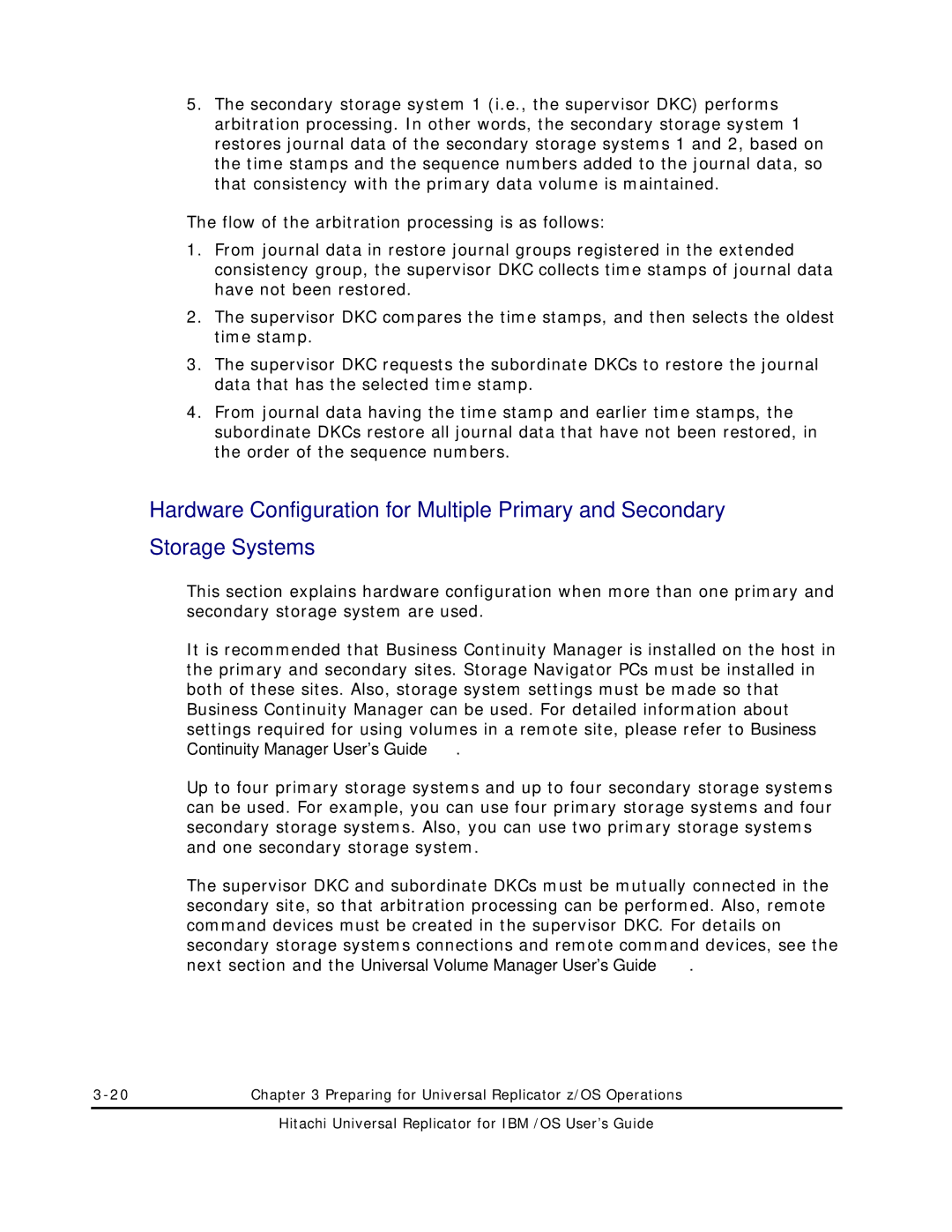5.The secondary storage system 1 (i.e., the supervisor DKC) performs arbitration processing. In other words, the secondary storage system 1 restores journal data of the secondary storage systems 1 and 2, based on the time stamps and the sequence numbers added to the journal data, so that consistency with the primary data volume is maintained.
The flow of the arbitration processing is as follows:
1.From journal data in restore journal groups registered in the extended consistency group, the supervisor DKC collects time stamps of journal data have not been restored.
2.The supervisor DKC compares the time stamps, and then selects the oldest time stamp.
3.The supervisor DKC requests the subordinate DKCs to restore the journal data that has the selected time stamp.
4.From journal data having the time stamp and earlier time stamps, the subordinate DKCs restore all journal data that have not been restored, in the order of the sequence numbers.
Hardware Configuration for Multiple Primary and Secondary Storage Systems
This section explains hardware configuration when more than one primary and secondary storage system are used.
It is recommended that Business Continuity Manager is installed on the host in the primary and secondary sites. Storage Navigator PCs must be installed in both of these sites. Also, storage system settings must be made so that Business Continuity Manager can be used. For detailed information about settings required for using volumes in a remote site, please refer to Business Continuity Manager User's Guide.
Up to four primary storage systems and up to four secondary storage systems can be used. For example, you can use four primary storage systems and four secondary storage systems. Also, you can use two primary storage systems and one secondary storage system.
The supervisor DKC and subordinate DKCs must be mutually connected in the secondary site, so that arbitration processing can be performed. Also, remote command devices must be created in the supervisor DKC. For details on secondary storage systems connections and remote command devices, see the next section and the Universal Volume Manager User's Guide.
Chapter 3 Preparing for Universal Replicator z/OS Operations |