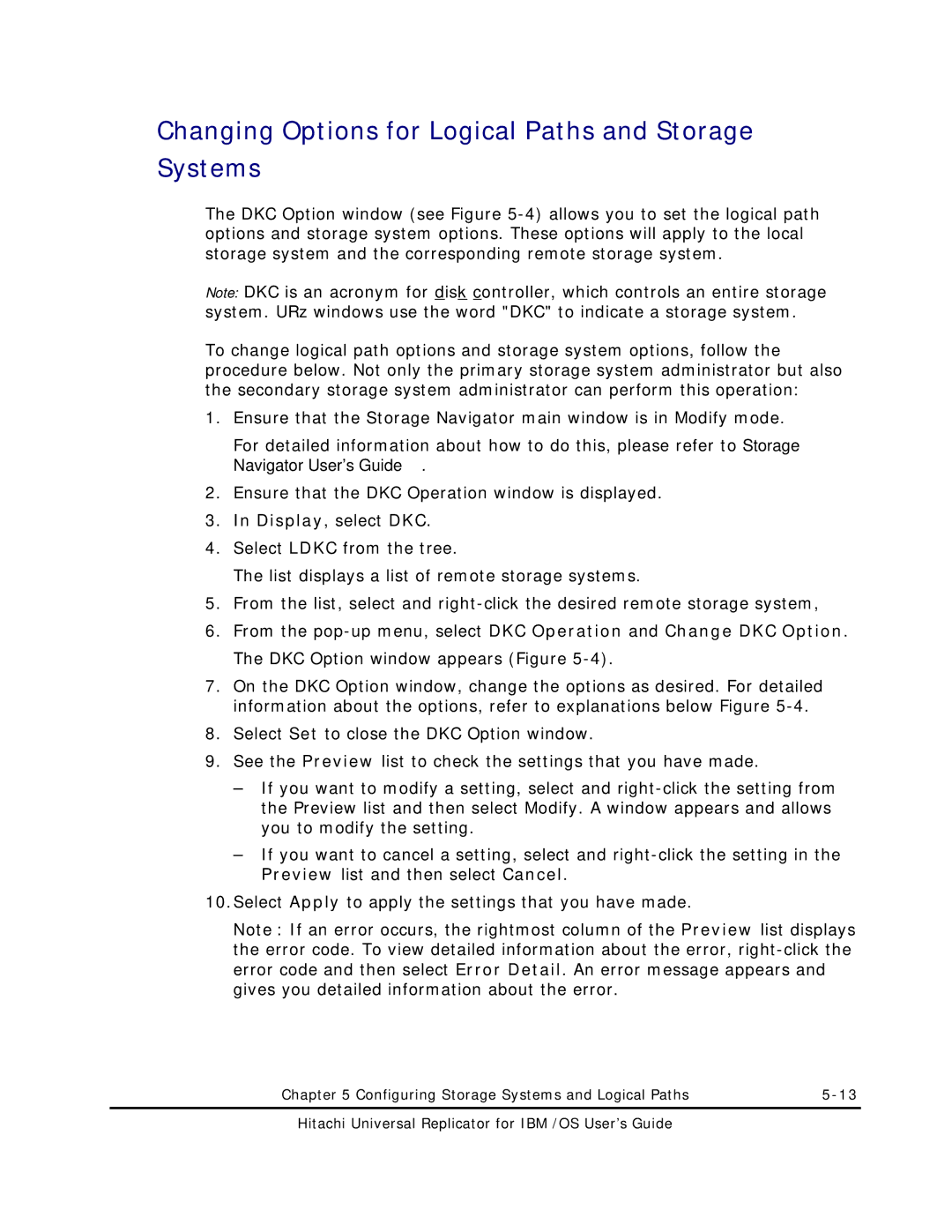Changing Options for Logical Paths and Storage Systems
The DKC Option window (see Figure
Note: DKC is an acronym for disk controller, which controls an entire storage system. URz windows use the word "DKC" to indicate a storage system.
To change logical path options and storage system options, follow the procedure below. Not only the primary storage system administrator but also the secondary storage system administrator can perform this operation:
1.Ensure that the Storage Navigator main window is in Modify mode.
For detailed information about how to do this, please refer to Storage Navigator User’s Guide.
2.Ensure that the DKC Operation window is displayed.
3.In Display, select DKC.
4.Select LDKC from the tree.
The list displays a list of remote storage systems.
5.From the list, select and
6.From the
7.On the DKC Option window, change the options as desired. For detailed information about the options, refer to explanations below Figure
8.Select Set to close the DKC Option window.
9.See the Preview list to check the settings that you have made.
–If you want to modify a setting, select and
–If you want to cancel a setting, select and
10.Select Apply to apply the settings that you have made.
Note: If an error occurs, the rightmost column of the Preview list displays the error code. To view detailed information about the error,
Chapter 5 Configuring Storage Systems and Logical Paths |