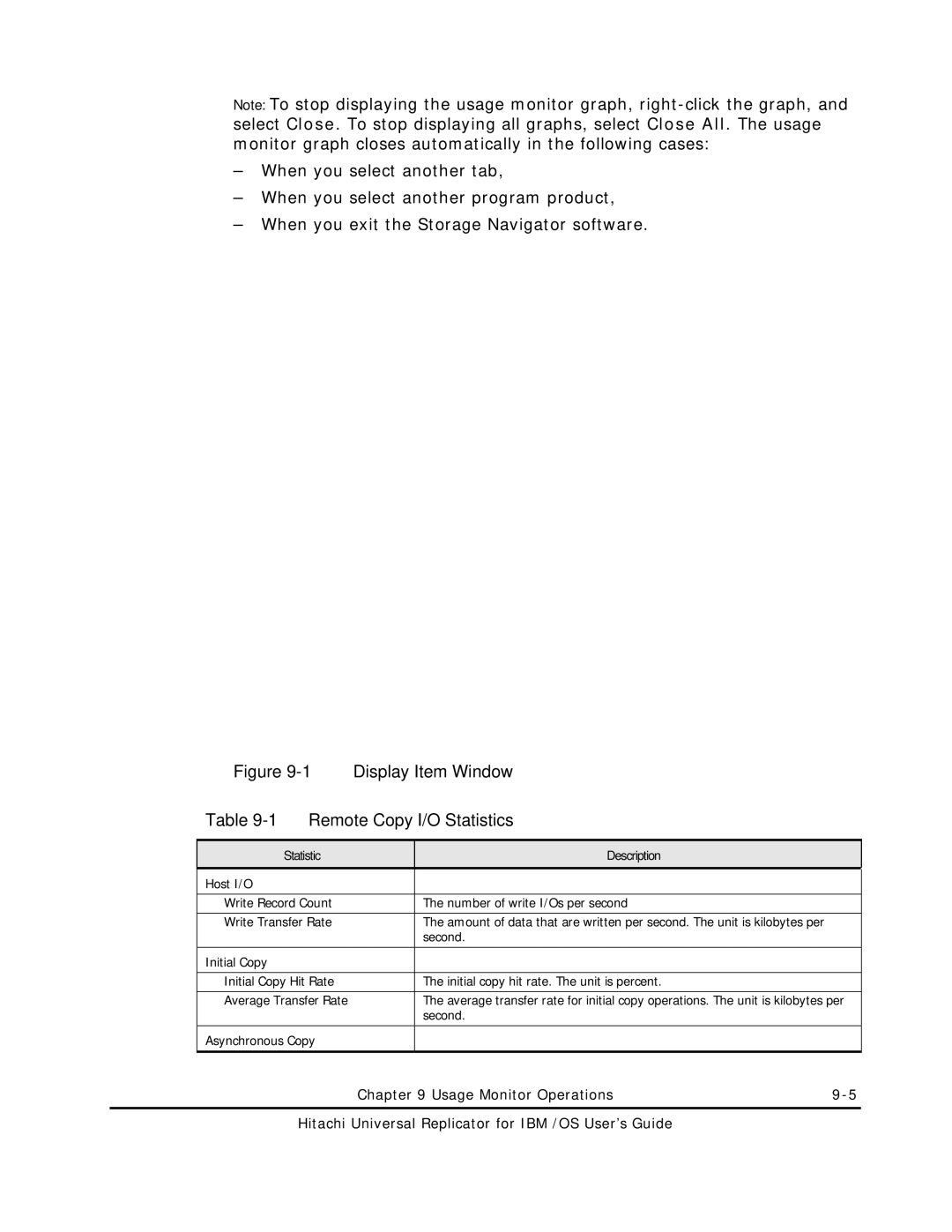Note: To stop displaying the usage monitor graph,
–When you select another tab,
–When you select another program product,
–When you exit the Storage Navigator software.
Figure 9-1 Display Item Window
Table 9-1 Remote Copy I/O Statistics
Statistic
Description
Host I/O |
|
|
|
Write Record Count | The number of write I/Os per second |
|
|
Write Transfer Rate | The amount of data that are written per second. The unit is kilobytes per |
| second. |
|
|
Initial Copy |
|
|
|
Initial Copy Hit Rate | The initial copy hit rate. The unit is percent. |
|
|
Average Transfer Rate | The average transfer rate for initial copy operations. The unit is kilobytes per |
| second. |
|
|
Asynchronous Copy |
|
|
|
Chapter 9 Usage Monitor Operations |