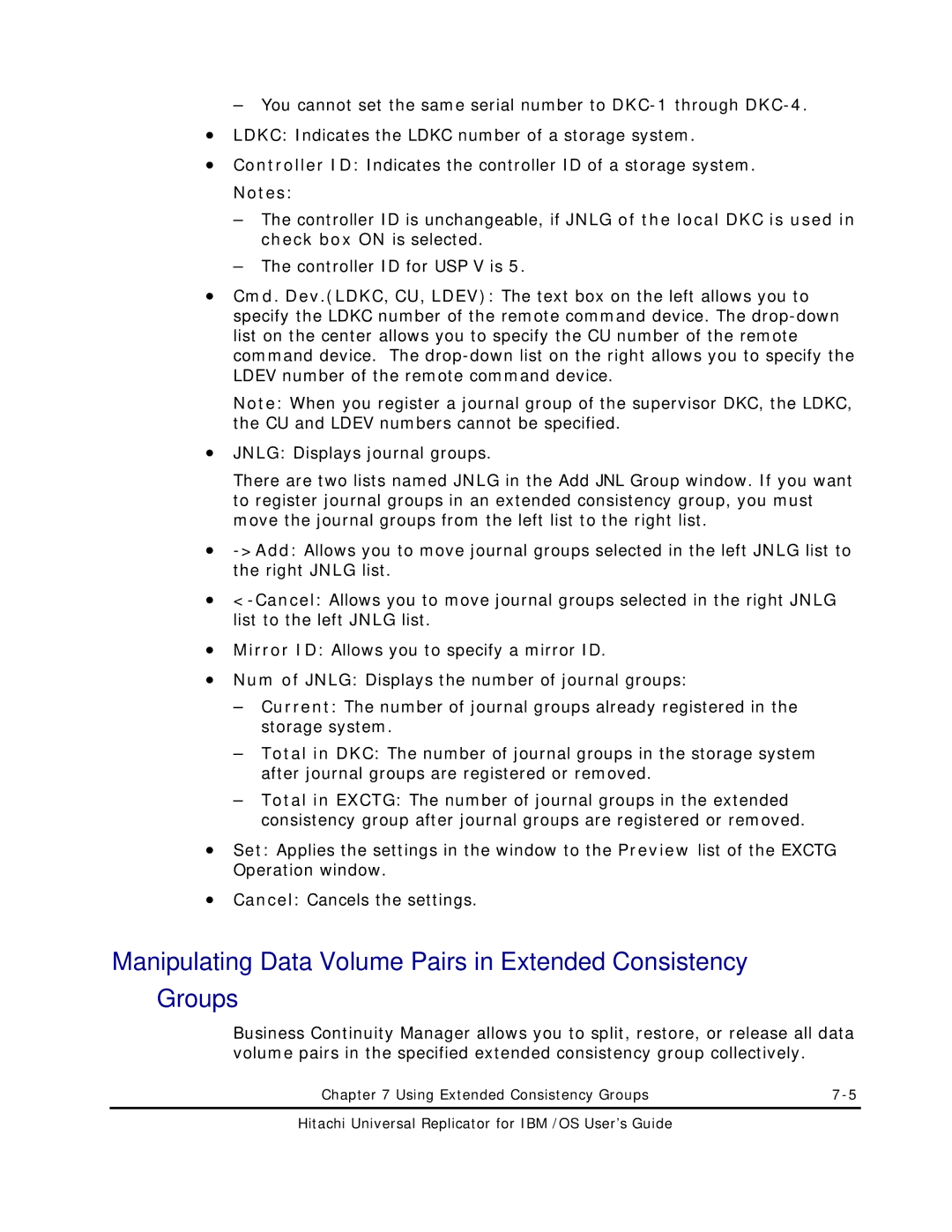–You cannot set the same serial number to
•LDKC: Indicates the LDKC number of a storage system.
•Controller ID: Indicates the controller ID of a storage system. Notes:
–The controller ID is unchangeable, if JNLG of the local DKC is used in check box ON is selected.
–The controller ID for USP V is 5.
•Cmd. Dev.(LDKC, CU, LDEV): The text box on the left allows you to specify the LDKC number of the remote command device. The
Note: When you register a journal group of the supervisor DKC, the LDKC, the CU and LDEV numbers cannot be specified.
•JNLG: Displays journal groups.
There are two lists named JNLG in the Add JNL Group window. If you want to register journal groups in an extended consistency group, you must move the journal groups from the left list to the right list.
•
•
•Mirror ID: Allows you to specify a mirror ID.
•Num of JNLG: Displays the number of journal groups:
–Current: The number of journal groups already registered in the storage system.
–Total in DKC: The number of journal groups in the storage system after journal groups are registered or removed.
–Total in EXCTG: The number of journal groups in the extended consistency group after journal groups are registered or removed.
•Set: Applies the settings in the window to the Preview list of the EXCTG Operation window.
•Cancel: Cancels the settings.
Manipulating Data Volume Pairs in Extended Consistency Groups
Business Continuity Manager allows you to split, restore, or release all data volume pairs in the specified extended consistency group collectively.
Chapter 7 Using Extended Consistency Groups |