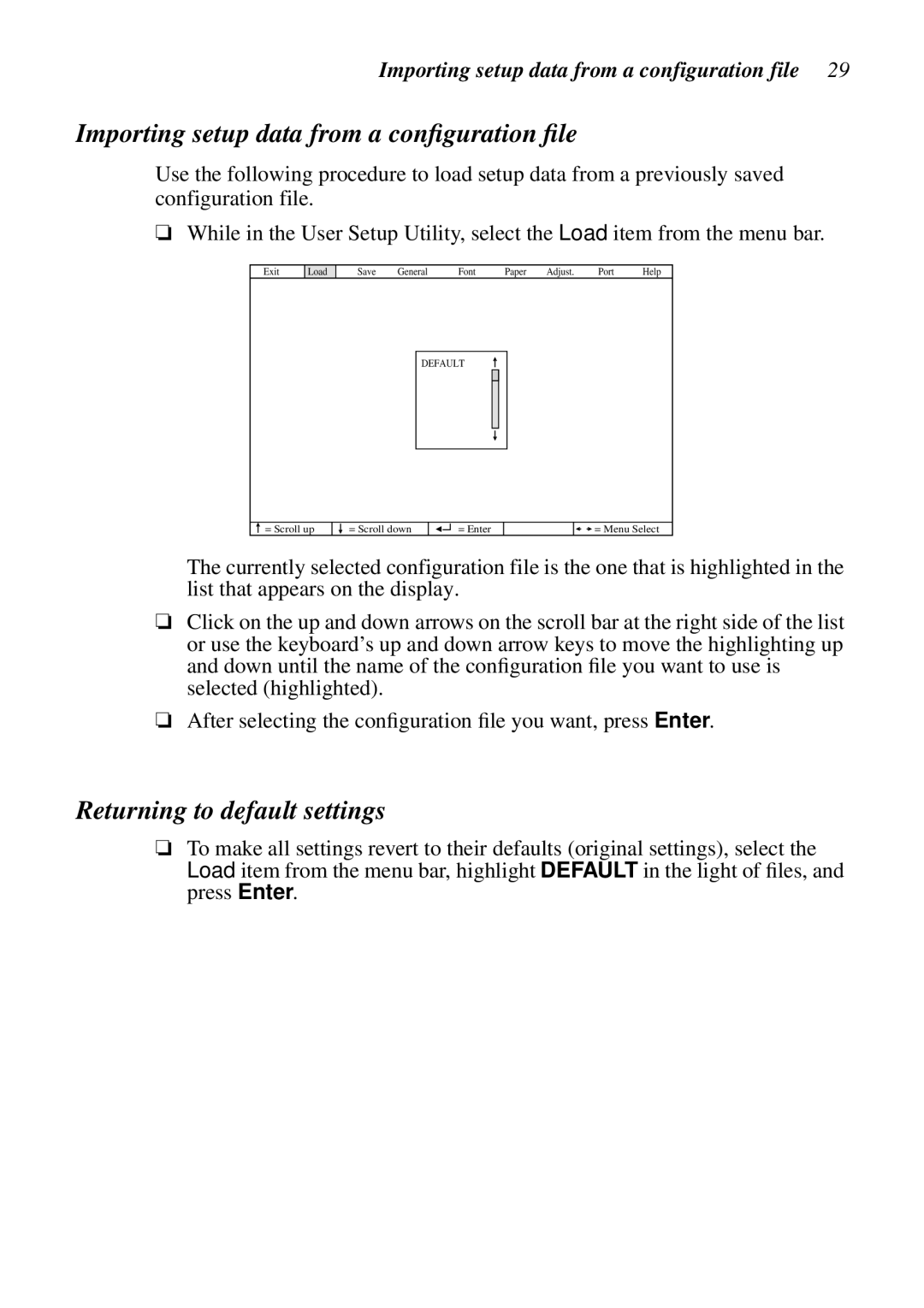Importing setup data from a configuration file 29
Importing setup data from a configuration file
Use the following procedure to load setup data from a previously saved configuration file.
❏While in the User Setup Utility, select the Load item from the menu bar.
Exit
Load
Save | General | Font | Paper | Adjust. | Port | Help |
DEFAULT
= Scroll up
= Scroll down
= Enter
![]() = Menu Select
= Menu Select
The currently selected configuration file is the one that is highlighted in the list that appears on the display.
❏Click on the up and down arrows on the scroll bar at the right side of the list or use the keyboard’s up and down arrow keys to move the highlighting up and down until the name of the configuration file you want to use is selected (highlighted).
❏ After selecting the configuration file you want, press Enter.
Returning to default settings
❏To make all settings revert to their defaults (original settings), select the Load item from the menu bar, highlight DEFAULT in the light of files, and press Enter.