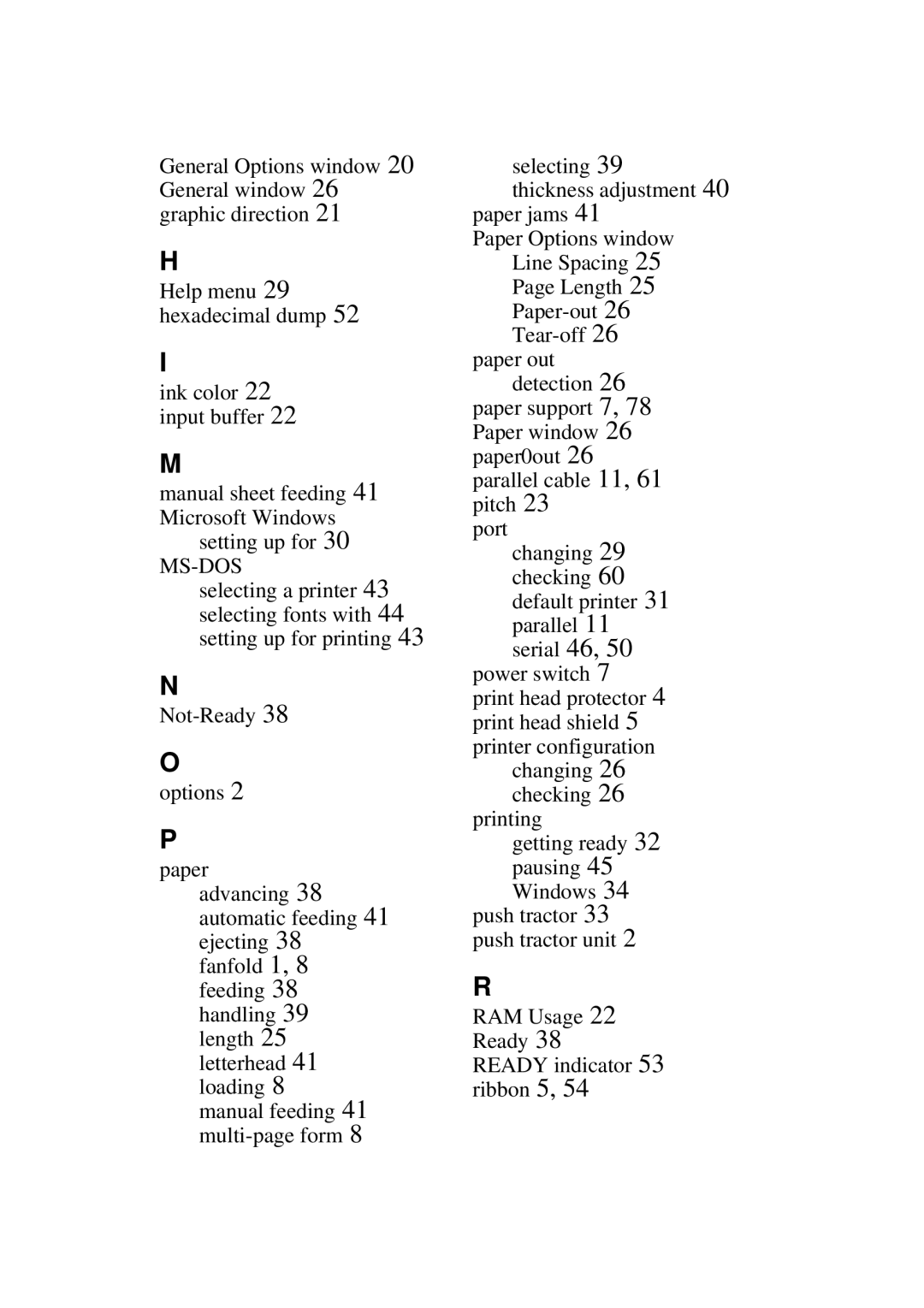General Options window 20 General window 26 graphic direction 21
H
Help menu 29 hexadecimal dump 52
I
ink color 22 input buffer 22
M
manual sheet feeding 41 Microsoft Windows
setting up for 30
MS-DOS
selecting a printer 43 selecting fonts with 44 setting up for printing 43
N
O
options 2
P
paper advancing 38 automatic feeding 41 ejecting 38 fanfold 1, 8 feeding 38 handling 39
length 25 letterhead 41 loading 8 manual feeding 41
selecting 39
thickness adjustment 40 paper jams 41
Paper Options window Line Spacing 25 Page Length 25
paper out detection 26
paper support 7, 78 Paper window 26 paper0out 26 parallel cable 11, 61 pitch 23
port
changing 29 checking 60 default printer 31 parallel 11 serial 46, 50
power switch 7
print head protector 4 print head shield 5 printer configuration
changing 26 checking 26
printing
getting ready 32 pausing 45 Windows 34
push tractor 33 push tractor unit 2
R
RAM Usage 22 Ready 38 READY indicator 53 ribbon 5, 54