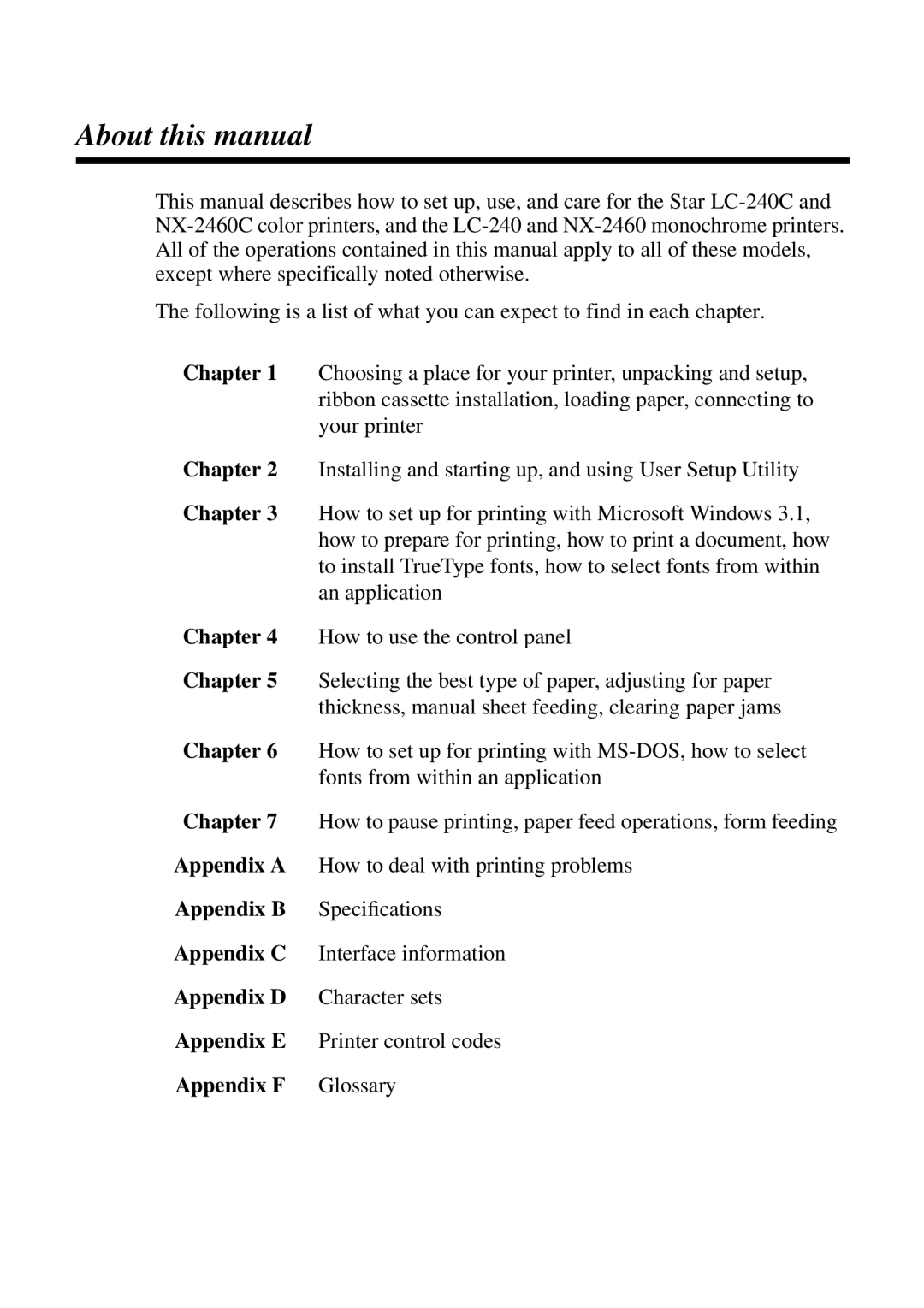About this manual
This manual describes how to set up, use, and care for the Star
The following is a list of what you can expect to find in each chapter.
Chapter 1 | Choosing a place for your printer, unpacking and setup, |
| ribbon cassette installation, loading paper, connecting to |
| your printer |
Chapter 2 | Installing and starting up, and using User Setup Utility |
Chapter 3 | How to set up for printing with Microsoft Windows 3.1, |
| how to prepare for printing, how to print a document, how |
| to install TrueType fonts, how to select fonts from within |
| an application |
Chapter 4 | How to use the control panel |
Chapter 5 | Selecting the best type of paper, adjusting for paper |
| thickness, manual sheet feeding, clearing paper jams |
Chapter 6 | How to set up for printing with |
| fonts from within an application |
Chapter 7 | How to pause printing, paper feed operations, form feeding |
Appendix A | How to deal with printing problems |
Appendix B | Specifications |
Appendix C | Interface information |
Appendix D | Character sets |
Appendix E | Printer control codes |
Appendix F | Glossary |