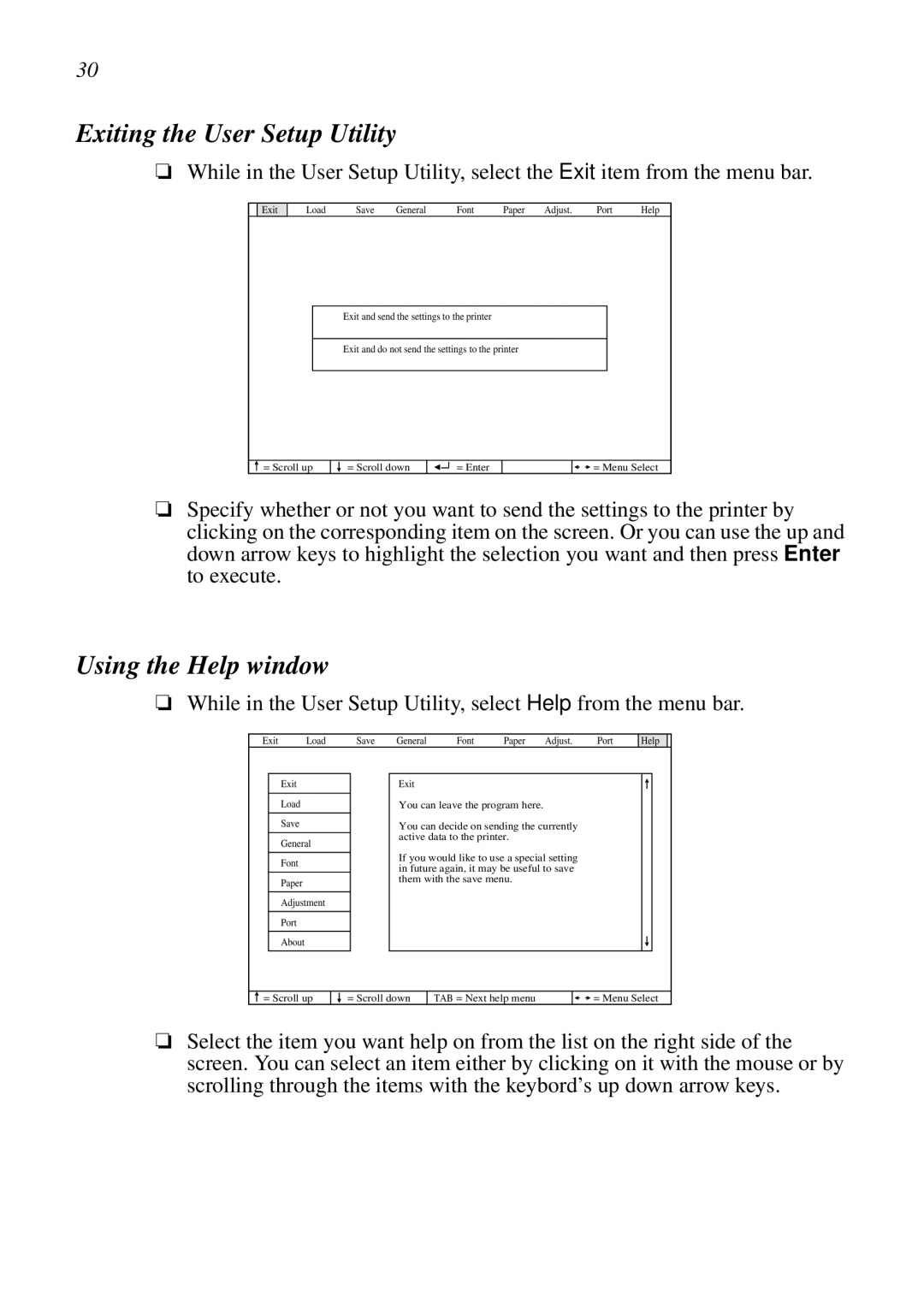30
Exiting the User Setup Utility
❏While in the User Setup Utility, select the Exit item from the menu bar.
Exit
Load | Save | General | Font | Paper | Adjust. | Port | Help |
Exit and send the settings to the printer
Exit and do not send the settings to the printer
= Scroll up
= Scroll down
= Enter
![]() = Menu Select
= Menu Select
❏Specify whether or not you want to send the settings to the printer by clicking on the corresponding item on the screen. Or you can use the up and down arrow keys to highlight the selection you want and then press Enter to execute.
Using the Help window
❏While in the User Setup Utility, select Help from the menu bar.
Exit | Load | Save | General | Font | Paper | Adjust. | Port |
Help
Exit
Load
Save
General
Font
Paper
Adjustment
Port
About
Exit
You can leave the program here.
You can decide on sending the currently active data to the printer.
If you would like to use a special setting in future again, it may be useful to save them with the save menu.
= Scroll up
= Scroll down
TAB = Next help menu
![]() = Menu Select
= Menu Select
❏Select the item you want help on from the list on the right side of the screen. You can select an item either by clicking on it with the mouse or by scrolling through the items with the keybord’s up down arrow keys.