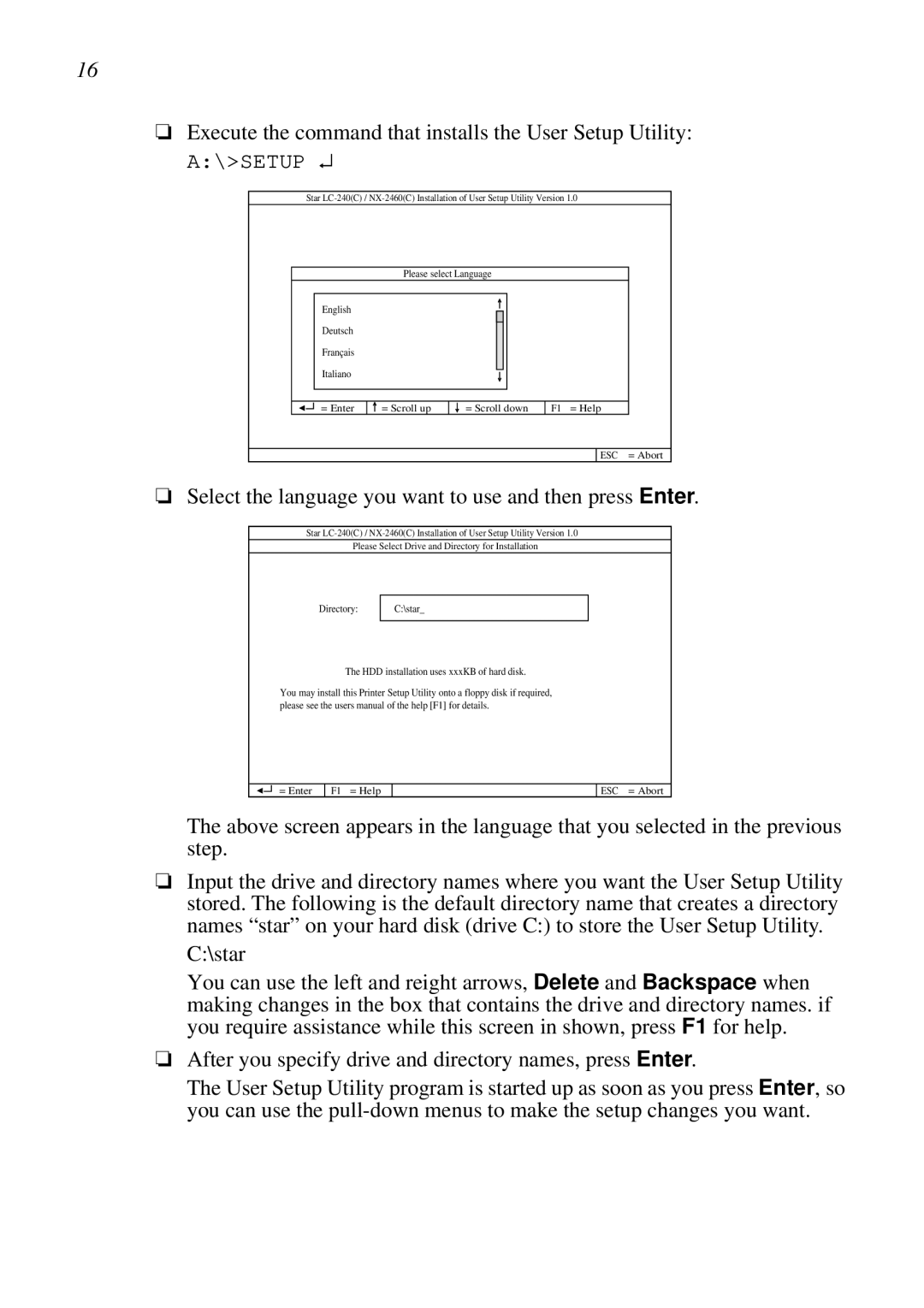16
❏Execute the command that installs the User Setup Utility:
A:\>SETUP ↵ |
|
|
|
|
|
Star |
| ||||
| Please select Language |
|
|
| |
English |
|
|
|
|
|
Deutsch |
|
|
|
|
|
Français |
|
|
|
|
|
Italiano |
|
|
|
|
|
= Enter | = Scroll up | = Scroll down | F1 | = Help |
|
|
|
|
| ESC | = Abort |
❏Select the language you want to use and then press Enter.
Star
Please Select Drive and Directory for Installation
Directory:
C:\star_
The HDD installation uses xxxKB of hard disk.
You may install this Printer Setup Utility onto a floppy disk if required, please see the users manual of the help [F1] for details.
= Enter
F1 = Help
ESC = Abort
The above screen appears in the language that you selected in the previous step.
❏Input the drive and directory names where you want the User Setup Utility stored. The following is the default directory name that creates a directory names “star” on your hard disk (drive C:) to store the User Setup Utility.
C:\star
You can use the left and reight arrows, Delete and Backspace when making changes in the box that contains the drive and directory names. if you require assistance while this screen in shown, press F1 for help.
❏After you specify drive and directory names, press Enter.
The User Setup Utility program is started up as soon as you press Enter, so you can use the