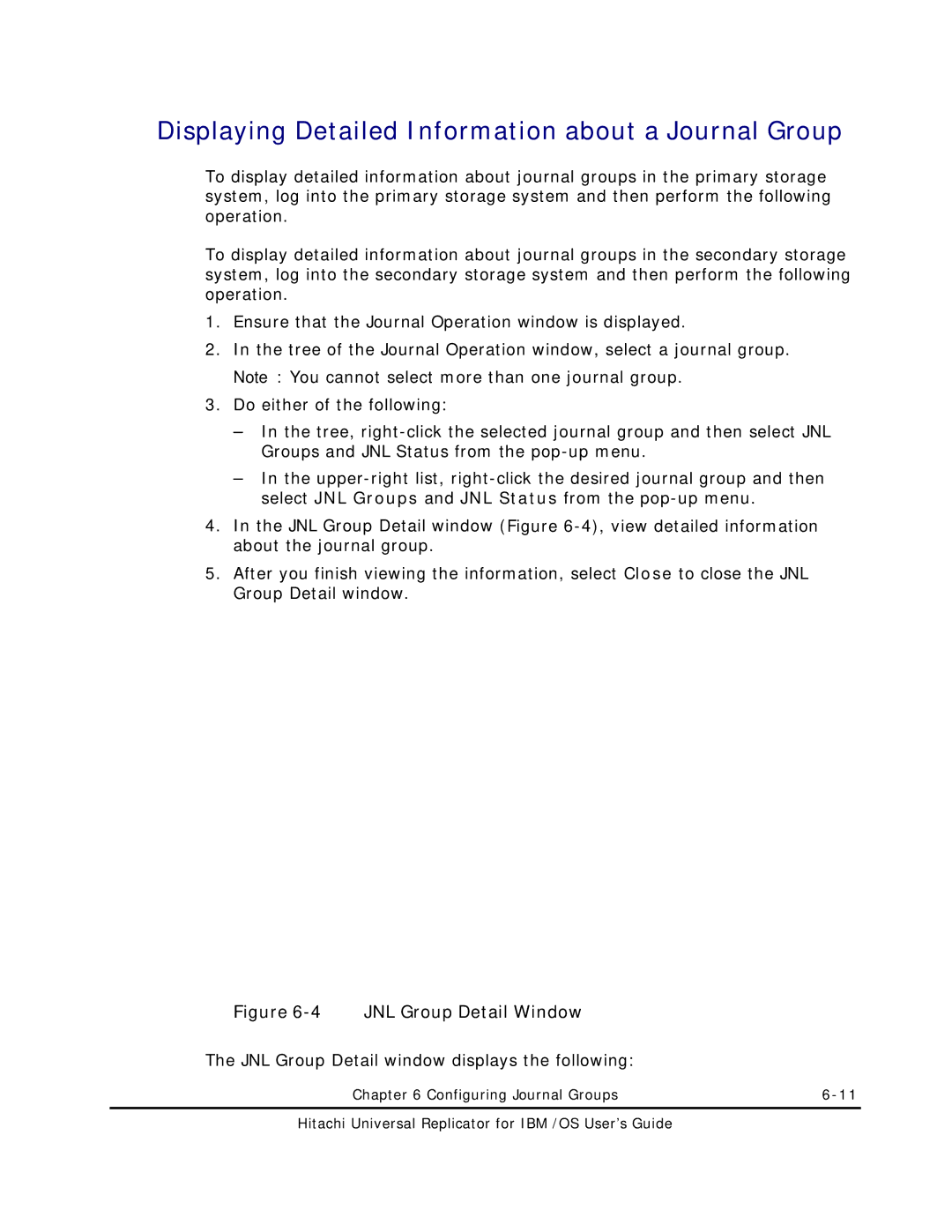Displaying Detailed Information about a Journal Group
To display detailed information about journal groups in the primary storage system, log into the primary storage system and then perform the following operation.
To display detailed information about journal groups in the secondary storage system, log into the secondary storage system and then perform the following operation.
1.Ensure that the Journal Operation window is displayed.
2.In the tree of the Journal Operation window, select a journal group. Note: You cannot select more than one journal group.
3.Do either of the following:
–In the tree,
–In the
4.In the JNL Group Detail window (Figure
5.After you finish viewing the information, select Close to close the JNL Group Detail window.
Figure 6-4 JNL Group Detail Window
The JNL Group Detail window displays the following:
Chapter 6 Configuring Journal Groups |