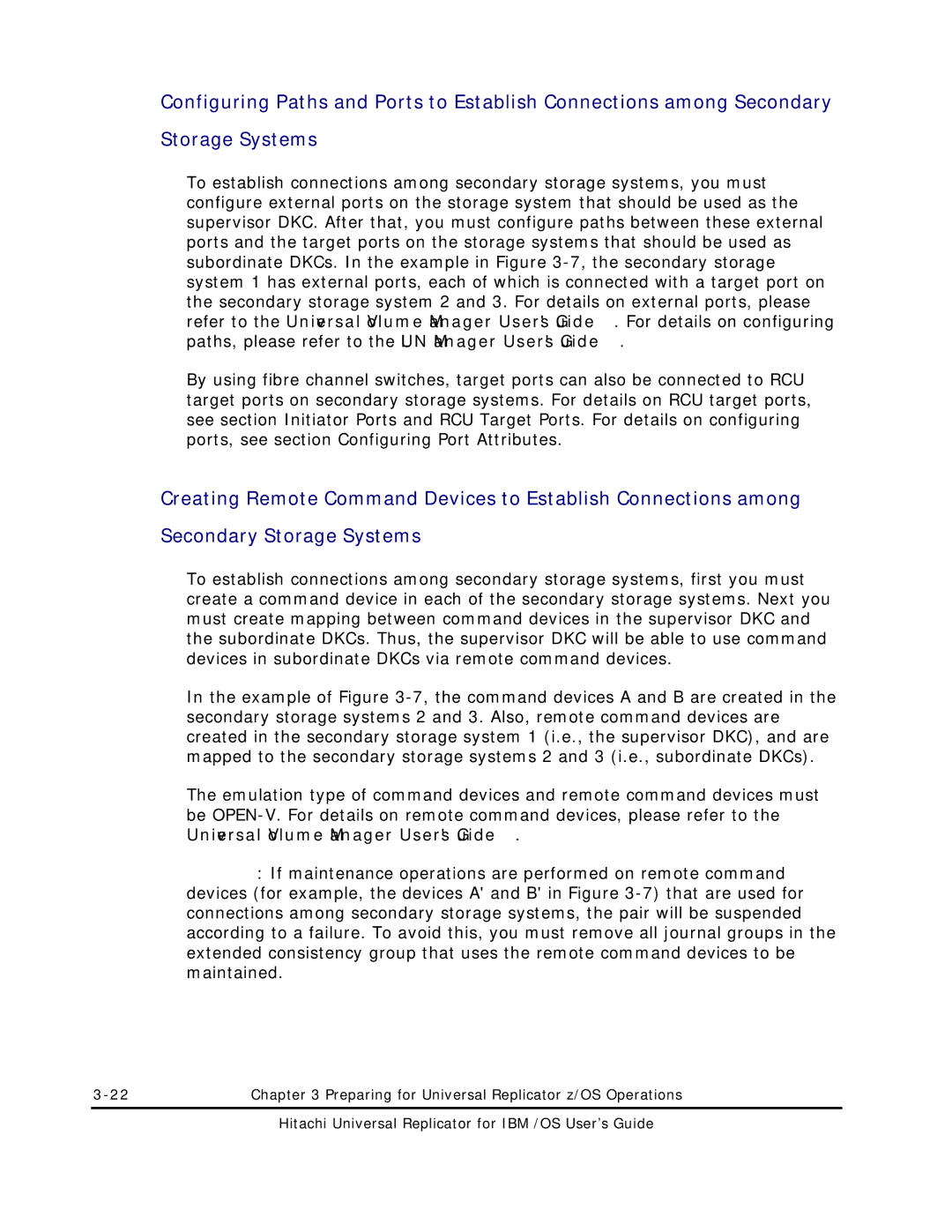Configuring Paths and Ports to Establish Connections among Secondary
Storage Systems
To establish connections among secondary storage systems, you must configure external ports on the storage system that should be used as the supervisor DKC. After that, you must configure paths between these external ports and the target ports on the storage systems that should be used as subordinate DKCs. In the example in Figure
By using fibre channel switches, target ports can also be connected to RCU target ports on secondary storage systems. For details on RCU target ports, see section Initiator Ports and RCU Target Ports. For details on configuring ports, see section Configuring Port Attributes.
Creating Remote Command Devices to Establish Connections among
Secondary Storage Systems
To establish connections among secondary storage systems, first you must create a command device in each of the secondary storage systems. Next you must create mapping between command devices in the supervisor DKC and the subordinate DKCs. Thus, the supervisor DKC will be able to use command devices in subordinate DKCs via remote command devices.
In the example of Figure
The emulation type of command devices and remote command devices must be
Caution: If maintenance operations are performed on remote command devices (for example, the devices A' and B' in Figure
Chapter 3 Preparing for Universal Replicator z/OS Operations |