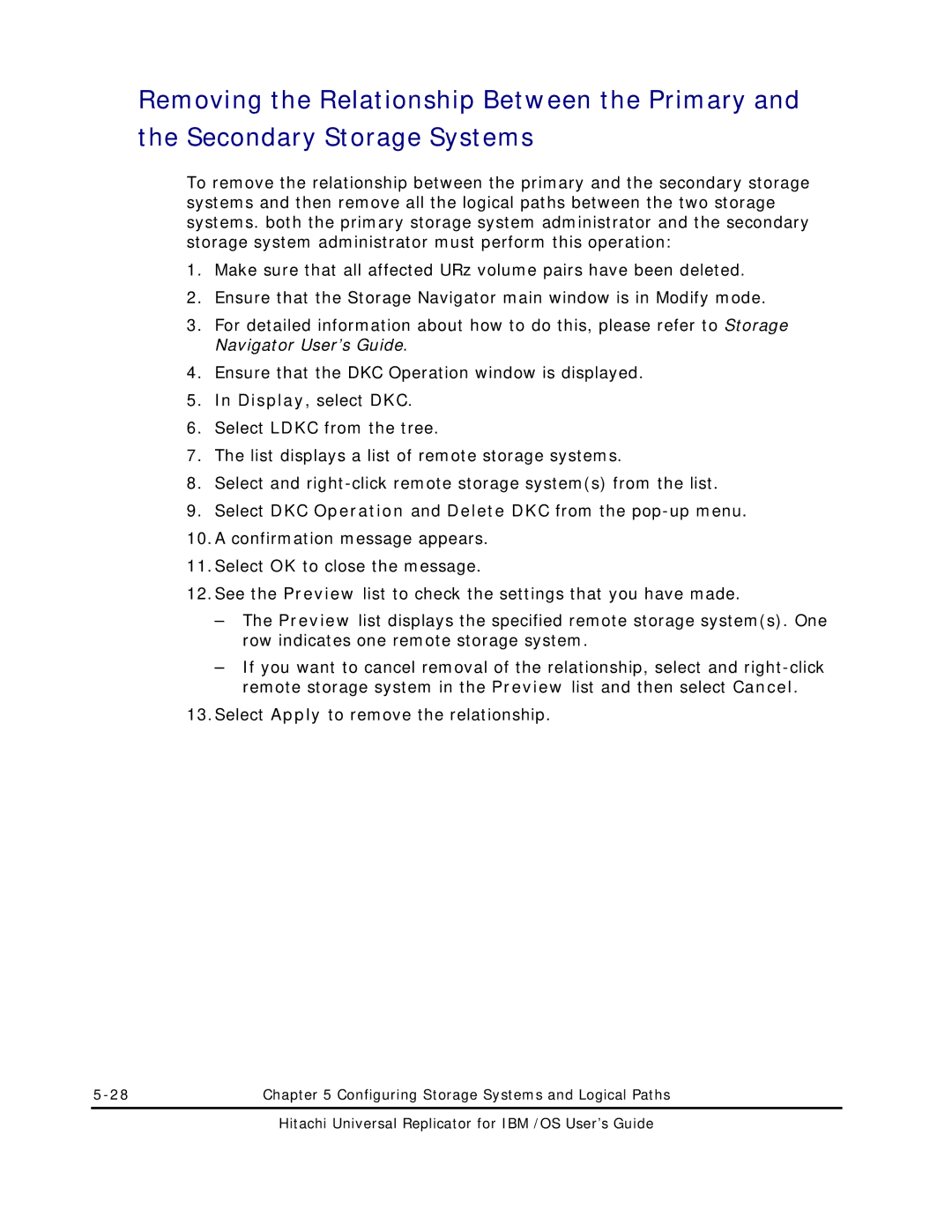Removing the Relationship Between the Primary and the Secondary Storage Systems
To remove the relationship between the primary and the secondary storage systems and then remove all the logical paths between the two storage systems. both the primary storage system administrator and the secondary storage system administrator must perform this operation:
1.Make sure that all affected URz volume pairs have been deleted.
2.Ensure that the Storage Navigator main window is in Modify mode.
3.For detailed information about how to do this, please refer to Storage Navigator User’s Guide.
4.Ensure that the DKC Operation window is displayed.
5.In Display, select DKC.
6.Select LDKC from the tree.
7.The list displays a list of remote storage systems.
8.Select and
9.Select DKC Operation and Delete DKC from the
10.A confirmation message appears.
11.Select OK to close the message.
12.See the Preview list to check the settings that you have made.
–The Preview list displays the specified remote storage system(s). One row indicates one remote storage system.
–If you want to cancel removal of the relationship, select and
13.Select Apply to remove the relationship.
Chapter 5 Configuring Storage Systems and Logical Paths |