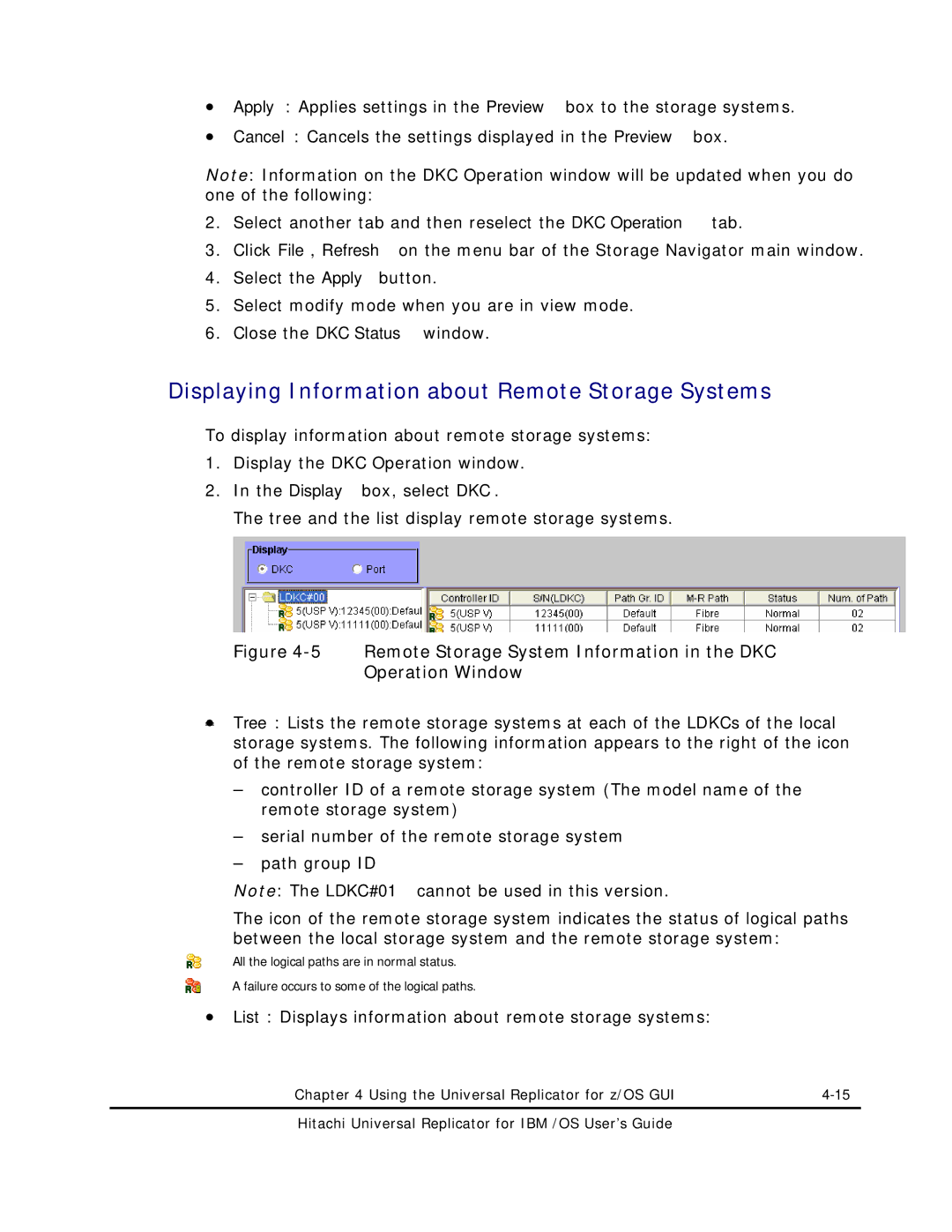•Apply: Applies settings in the Preview box to the storage systems.
•Cancel: Cancels the settings displayed in the Preview box.
Note: Information on the DKC Operation window will be updated when you do one of the following:
2.Select another tab and then reselect the DKC Operation tab.
3.Click File, Refresh on the menu bar of the Storage Navigator main window.
4.Select the Apply button.
5.Select modify mode when you are in view mode.
6.Close the DKC Status window.
Displaying Information about Remote Storage Systems
To display information about remote storage systems:
1.Display the DKC Operation window.
2.In the Display box, select DKC.
The tree and the list display remote storage systems.
Figure 4-5 Remote Storage System Information in the DKC Operation Window
•Tree: Lists the remote storage systems at each of the LDKCs of the local storage systems. The following information appears to the right of the icon of the remote storage system:
–controller ID of a remote storage system (The model name of the remote storage system)
–serial number of the remote storage system
–path group ID
Note: The LDKC#01 cannot be used in this version.
The icon of the remote storage system indicates the status of logical paths between the local storage system and the remote storage system:
All the logical paths are in normal status.
A failure occurs to some of the logical paths.
•List: Displays information about remote storage systems:
Chapter 4 Using the Universal Replicator for z/OS GUI |