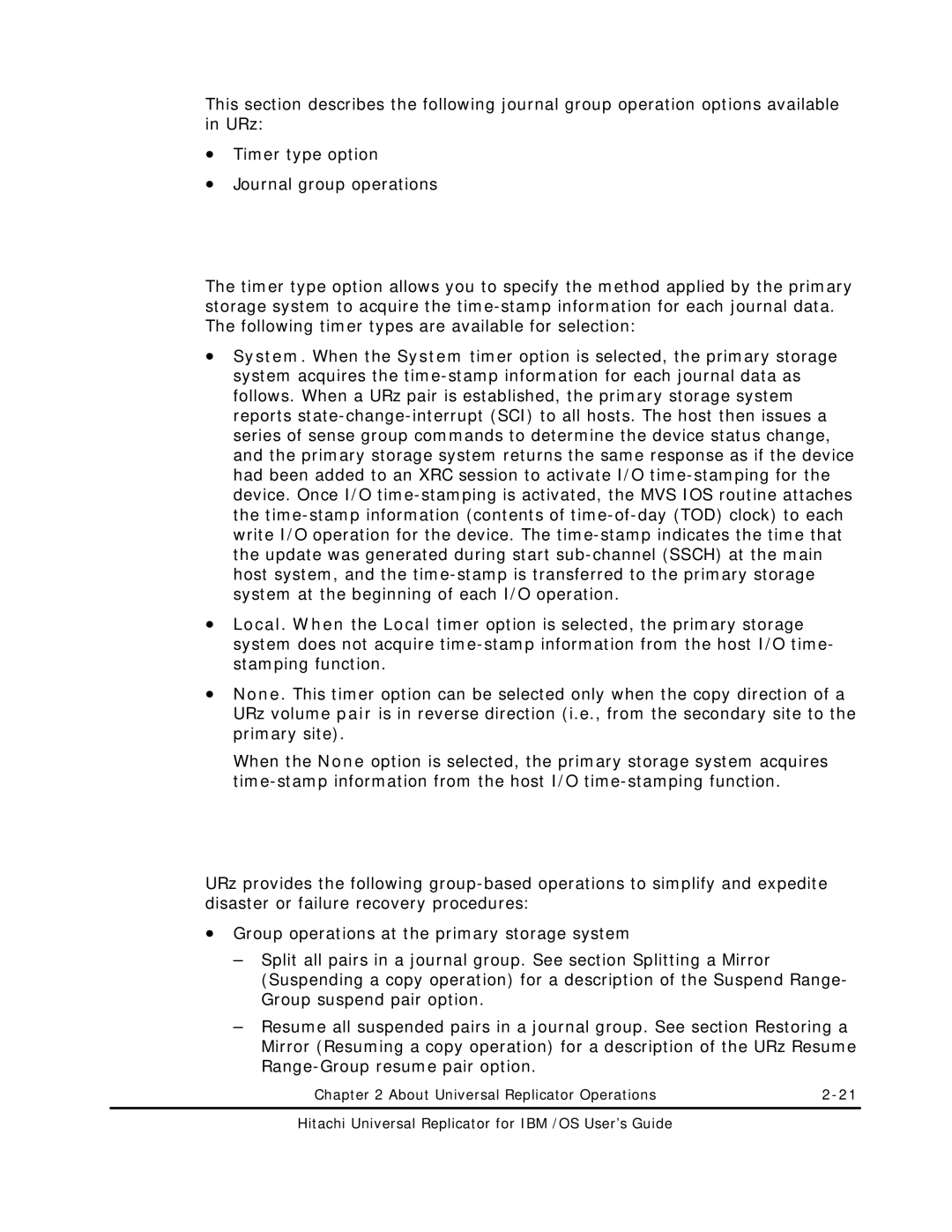This section describes the following journal group operation options available in URz:
•Timer type option
•Journal group operations
Timer Type Option
The timer type option allows you to specify the method applied by the primary storage system to acquire the time-stamp information for each journal data. The following timer types are available for selection:
•System. When the System timer option is selected, the primary storage system acquires the time-stamp information for each journal data as follows. When a URz pair is established, the primary storage system reports state-change-interrupt (SCI) to all hosts. The host then issues a series of sense group commands to determine the device status change, and the primary storage system returns the same response as if the device had been added to an XRC session to activate I/O time-stamping for the device. Once I/O time-stamping is activated, the MVS IOS routine attaches the time-stamp information (contents of time-of-day (TOD) clock) to each write I/O operation for the device. The time-stamp indicates the time that the update was generated during start sub-channel (SSCH) at the main host system, and the time-stamp is transferred to the primary storage system at the beginning of each I/O operation.
•Local. When the Local timer option is selected, the primary storage system does not acquire time-stamp information from the host I/O time- stamping function.
•None. This timer option can be selected only when the copy direction of a URz volume pair is in reverse direction (i.e., from the secondary site to the primary site).
When the None option is selected, the primary storage system acquires time-stamp information from the host I/O time-stamping function.
Journal Group Operations
URz provides the following group-based operations to simplify and expedite disaster or failure recovery procedures:
•Group operations at the primary storage system
–Split all pairs in a journal group. See section Splitting a Mirror (Suspending a copy operation) for a description of the Suspend Range- Group suspend pair option.
–Resume all suspended pairs in a journal group. See section Restoring a Mirror (Resuming a copy operation) for a description of the URz Resume Range-Group resume pair option.
Chapter 2 About Universal Replicator Operations | 2-21 |
Hitachi Universal Replicator for IBM /OS User’s Guide