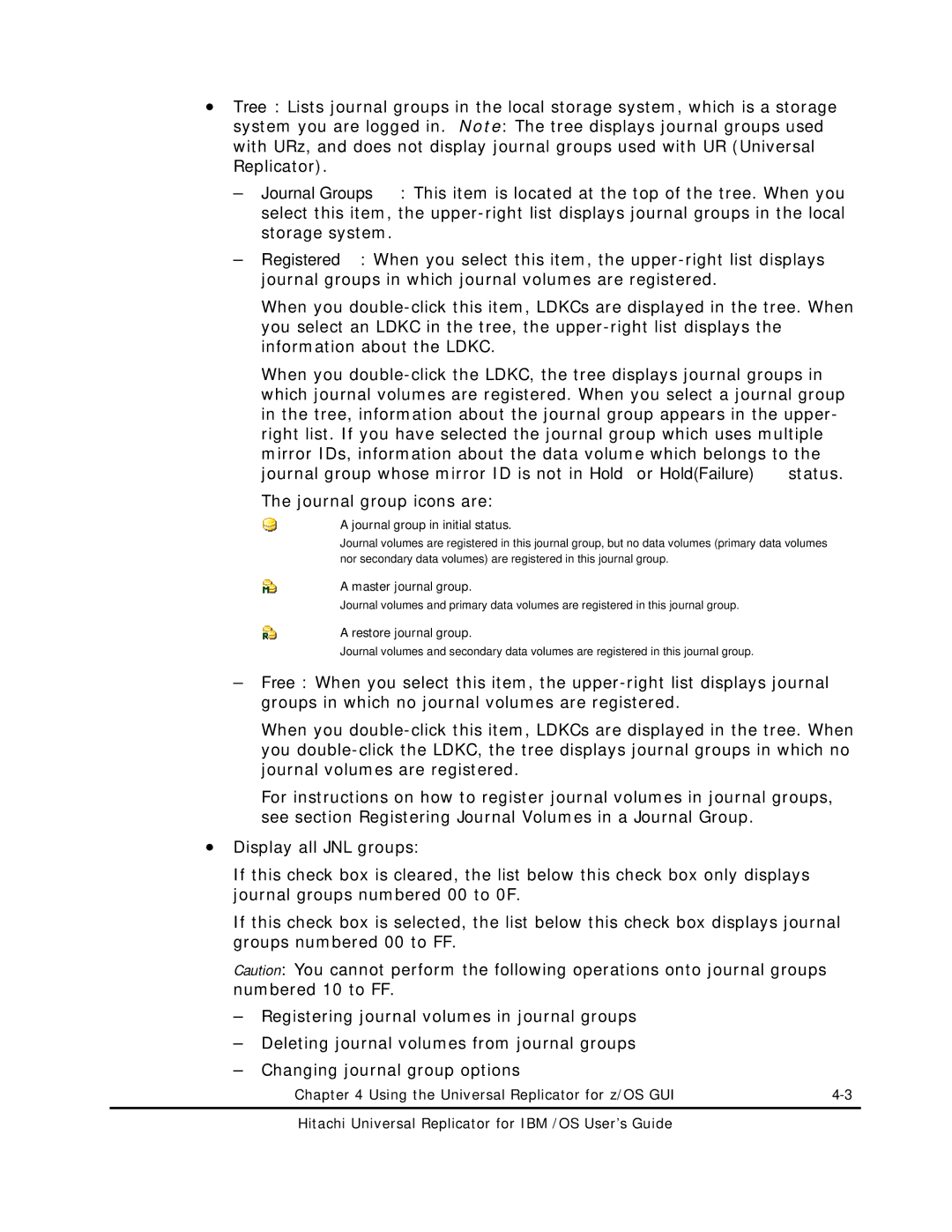•Tree: Lists journal groups in the local storage system, which is a storage
system you are logged in. Note: The tree displays journal groups used with URz, and does not display journal groups used with UR (Universal Replicator).
–Journal Groups: This item is located at the top of the tree. When you select this item, the
–Registered: When you select this item, the
When you
When you
The journal group icons are:
A journal group in initial status.
Journal volumes are registered in this journal group, but no data volumes (primary data volumes nor secondary data volumes) are registered in this journal group.
A master journal group.
Journal volumes and primary data volumes are registered in this journal group.
A restore journal group.
Journal volumes and secondary data volumes are registered in this journal group.
–Free: When you select this item, the
When you
For instructions on how to register journal volumes in journal groups, see section Registering Journal Volumes in a Journal Group.
•Display all JNL groups:
If this check box is cleared, the list below this check box only displays journal groups numbered 00 to 0F.
If this check box is selected, the list below this check box displays journal groups numbered 00 to FF.
Caution: You cannot perform the following operations onto journal groups numbered 10 to FF.
–Registering journal volumes in journal groups
–Deleting journal volumes from journal groups
–Changing journal group options
Chapter 4 Using the Universal Replicator for z/OS GUI |