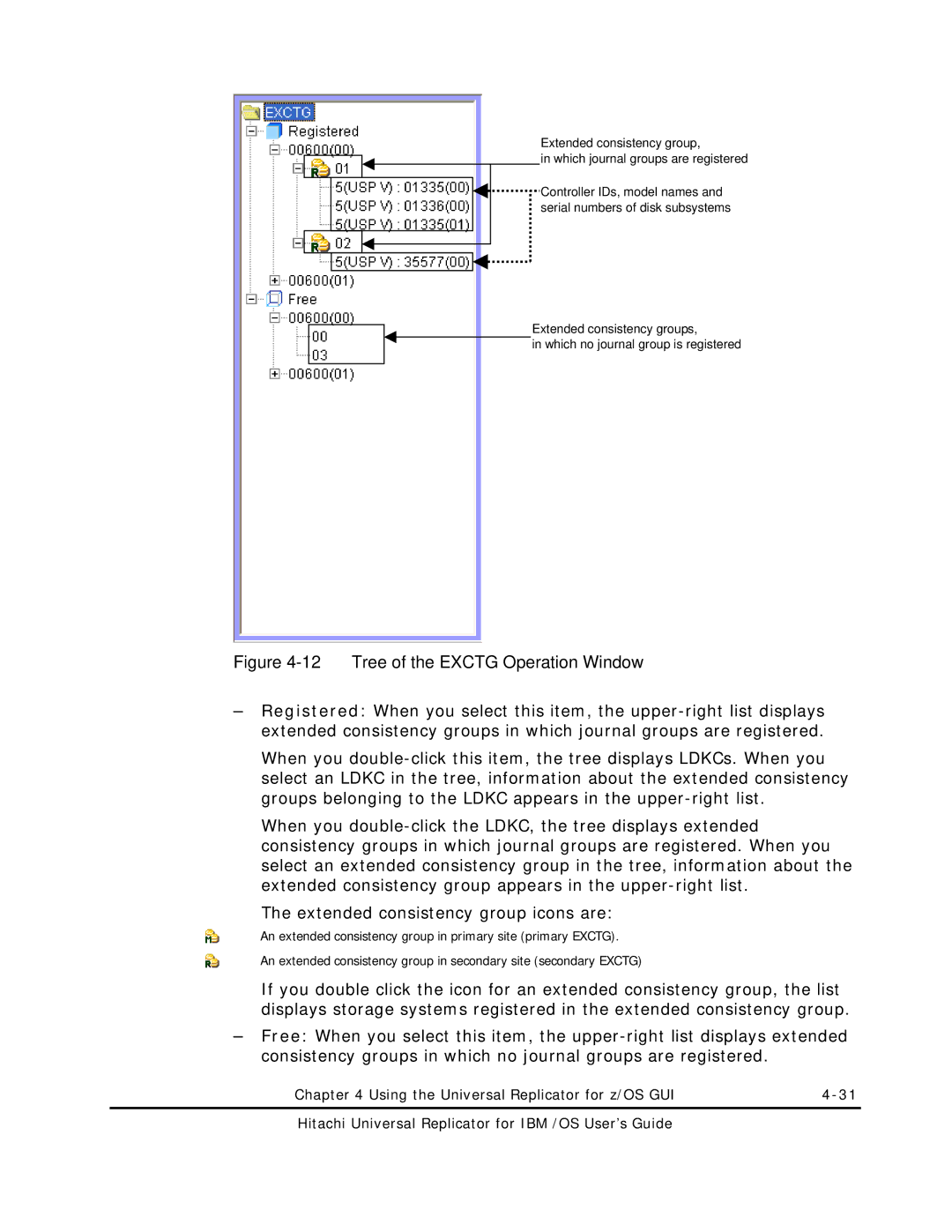Extended consistency group,
in which journal groups are registered
![]()
![]()
![]()
![]()
![]()
![]()
![]()
![]()
![]()
![]()
![]()
![]() Controller IDs, model names and
Controller IDs, model names and ![]() serial numbers of disk subsystems
serial numbers of disk subsystems
Extended consistency groups,
in which no journal group is registered
Figure 4-12 Tree of the EXCTG Operation Window
–Registered: When you select this item, the
When you
When you
The extended consistency group icons are:
An extended consistency group in primary site (primary EXCTG).
An extended consistency group in secondary site (secondary EXCTG)
If you double click the icon for an extended consistency group, the list displays storage systems registered in the extended consistency group.
–Free: When you select this item, the
Chapter 4 Using the Universal Replicator for z/OS GUI |