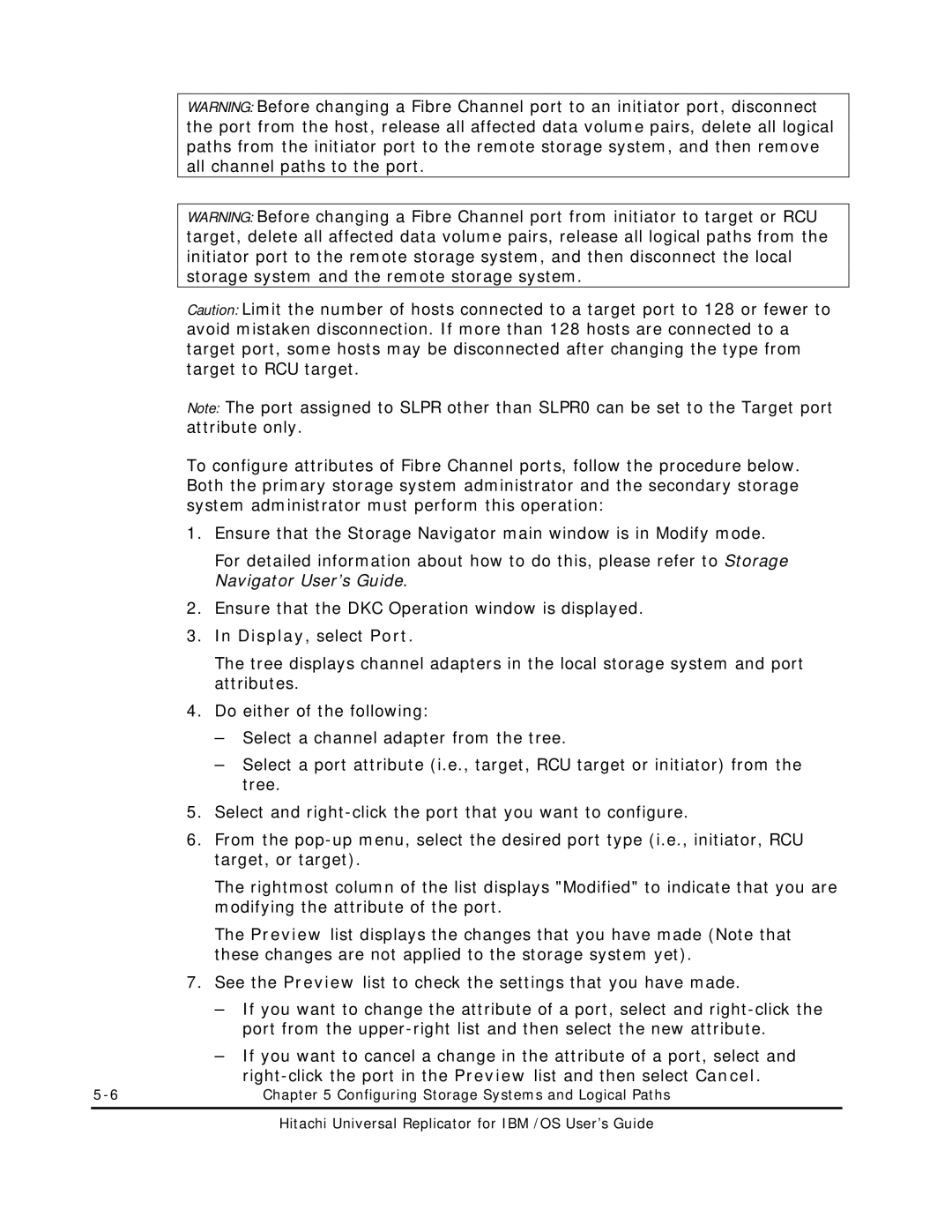WARNING: Before changing a Fibre Channel port to an initiator port, disconnect the port from the host, release all affected data volume pairs, delete all logical paths from the initiator port to the remote storage system, and then remove all channel paths to the port.
WARNING: Before changing a Fibre Channel port from initiator to target or RCU target, delete all affected data volume pairs, release all logical paths from the initiator port to the remote storage system, and then disconnect the local storage system and the remote storage system.
Caution: Limit the number of hosts connected to a target port to 128 or fewer to avoid mistaken disconnection. If more than 128 hosts are connected to a target port, some hosts may be disconnected after changing the type from target to RCU target.
Note: The port assigned to SLPR other than SLPR0 can be set to the Target port attribute only.
To configure attributes of Fibre Channel ports, follow the procedure below. Both the primary storage system administrator and the secondary storage system administrator must perform this operation:
1.Ensure that the Storage Navigator main window is in Modify mode.
For detailed information about how to do this, please refer to Storage Navigator User’s Guide.
2.Ensure that the DKC Operation window is displayed.
3.In Display, select Port.
The tree displays channel adapters in the local storage system and port attributes.
4.Do either of the following:
–Select a channel adapter from the tree.
–Select a port attribute (i.e., target, RCU target or initiator) from the tree.
5.Select and
6.From the
The rightmost column of the list displays "Modified" to indicate that you are modifying the attribute of the port.
The Preview list displays the changes that you have made (Note that these changes are not applied to the storage system yet).
7.See the Preview list to check the settings that you have made.
–If you want to change the attribute of a port, select and
–If you want to cancel a change in the attribute of a port, select and
| |
Chapter 5 Configuring Storage Systems and Logical Paths |