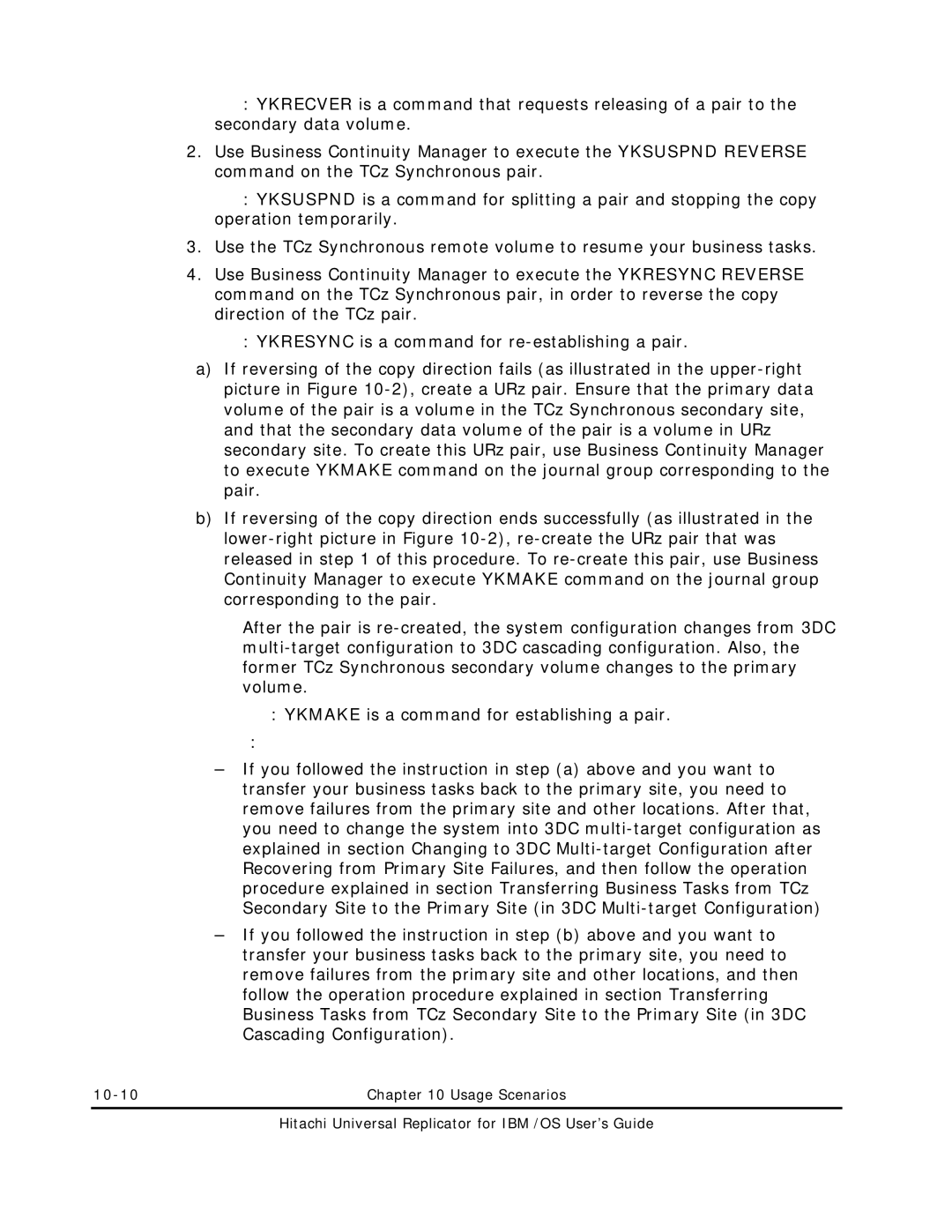Note: YKRECVER is a command that requests releasing of a pair to the secondary data volume.
2.Use Business Continuity Manager to execute the YKSUSPND REVERSE command on the TCz Synchronous pair.
Note: YKSUSPND is a command for splitting a pair and stopping the copy operation temporarily.
3.Use the TCz Synchronous remote volume to resume your business tasks.
4.Use Business Continuity Manager to execute the YKRESYNC REVERSE command on the TCz Synchronous pair, in order to reverse the copy direction of the TCz pair.
Note: YKRESYNC is a command for
a)If reversing of the copy direction fails (as illustrated in the
b)If reversing of the copy direction ends successfully (as illustrated in the
After the pair is
Note: YKMAKE is a command for establishing a pair.
Notes:
–If you followed the instruction in step (a) above and you want to transfer your business tasks back to the primary site, you need to remove failures from the primary site and other locations. After that, you need to change the system into 3DC
–If you followed the instruction in step (b) above and you want to transfer your business tasks back to the primary site, you need to remove failures from the primary site and other locations, and then follow the operation procedure explained in section Transferring Business Tasks from TCz Secondary Site to the Primary Site (in 3DC Cascading Configuration).
| Chapter 10 Usage Scenarios |