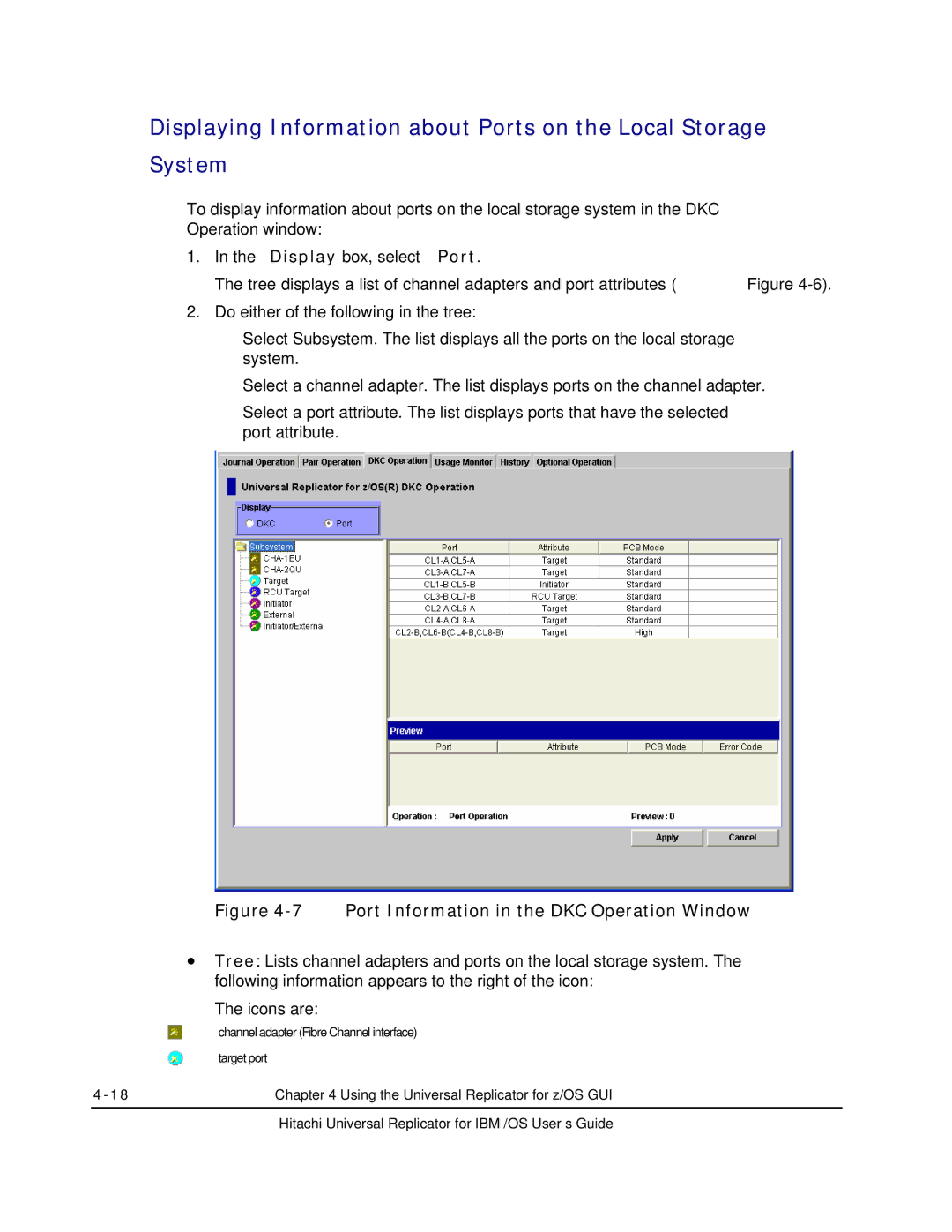Displaying Information about Ports on the Local Storage System
To display information about ports on the local storage system in the DKC Operation window:
1.In the Display box, select Port.
The tree displays a list of channel adapters and port attributes (Figure
2.Do either of the following in the tree:
–Select Subsystem. The list displays all the ports on the local storage system.
–Select a channel adapter. The list displays ports on the channel adapter.
–Select a port attribute. The list displays ports that have the selected port attribute.
Figure 4-7 Port Information in the DKC Operation Window
•Tree: Lists channel adapters and ports on the local storage system. The following information appears to the right of the icon:
The icons are:
channel adapter (Fibre Channel interface)
target port
Chapter 4 Using the Universal Replicator for z/OS GUI |