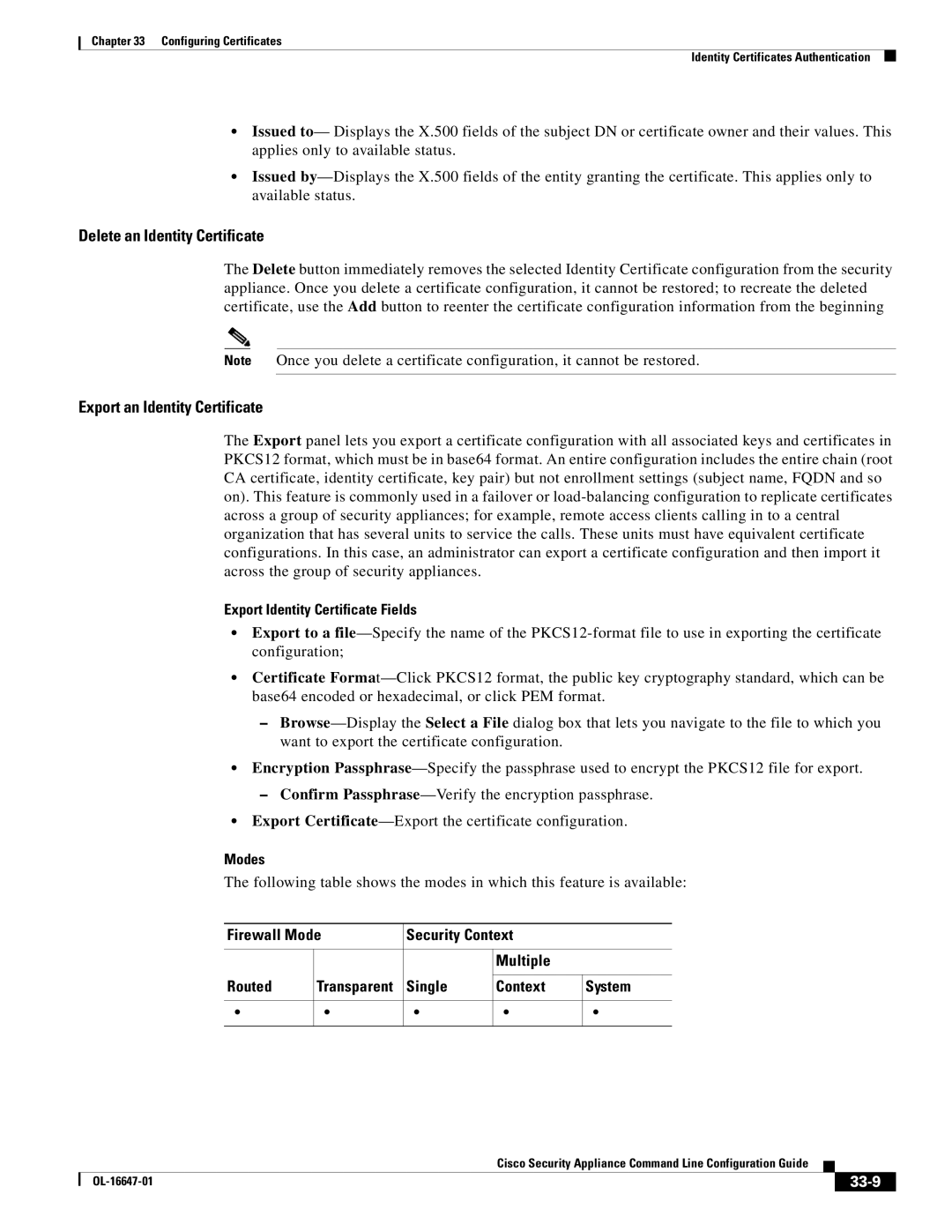Chapter 33 Configuring Certificates
Identity Certificates Authentication
•Issued to— Displays the X.500 fields of the subject DN or certificate owner and their values. This applies only to available status.
•Issued
Delete an Identity Certificate
The Delete button immediately removes the selected Identity Certificate configuration from the security appliance. Once you delete a certificate configuration, it cannot be restored; to recreate the deleted certificate, use the Add button to reenter the certificate configuration information from the beginning
Note Once you delete a certificate configuration, it cannot be restored.
Export an Identity Certificate
The Export panel lets you export a certificate configuration with all associated keys and certificates in PKCS12 format, which must be in base64 format. An entire configuration includes the entire chain (root CA certificate, identity certificate, key pair) but not enrollment settings (subject name, FQDN and so on). This feature is commonly used in a failover or
Export Identity Certificate Fields
•Export to a
•Certificate
–
•Encryption
–Confirm
•Export
Modes
The following table shows the modes in which this feature is available:
Firewall Mode | Security Context |
| ||
|
|
|
|
|
|
|
| Multiple |
|
|
|
|
|
|
Routed | Transparent | Single | Context | System |
|
|
|
|
|
• | • | • | • | • |
|
|
|
|
|
|
| Cisco Security Appliance Command Line Configuration Guide |
|
| |
|
|
| |||
|
|
|
|
| |
|
|
|
| ||