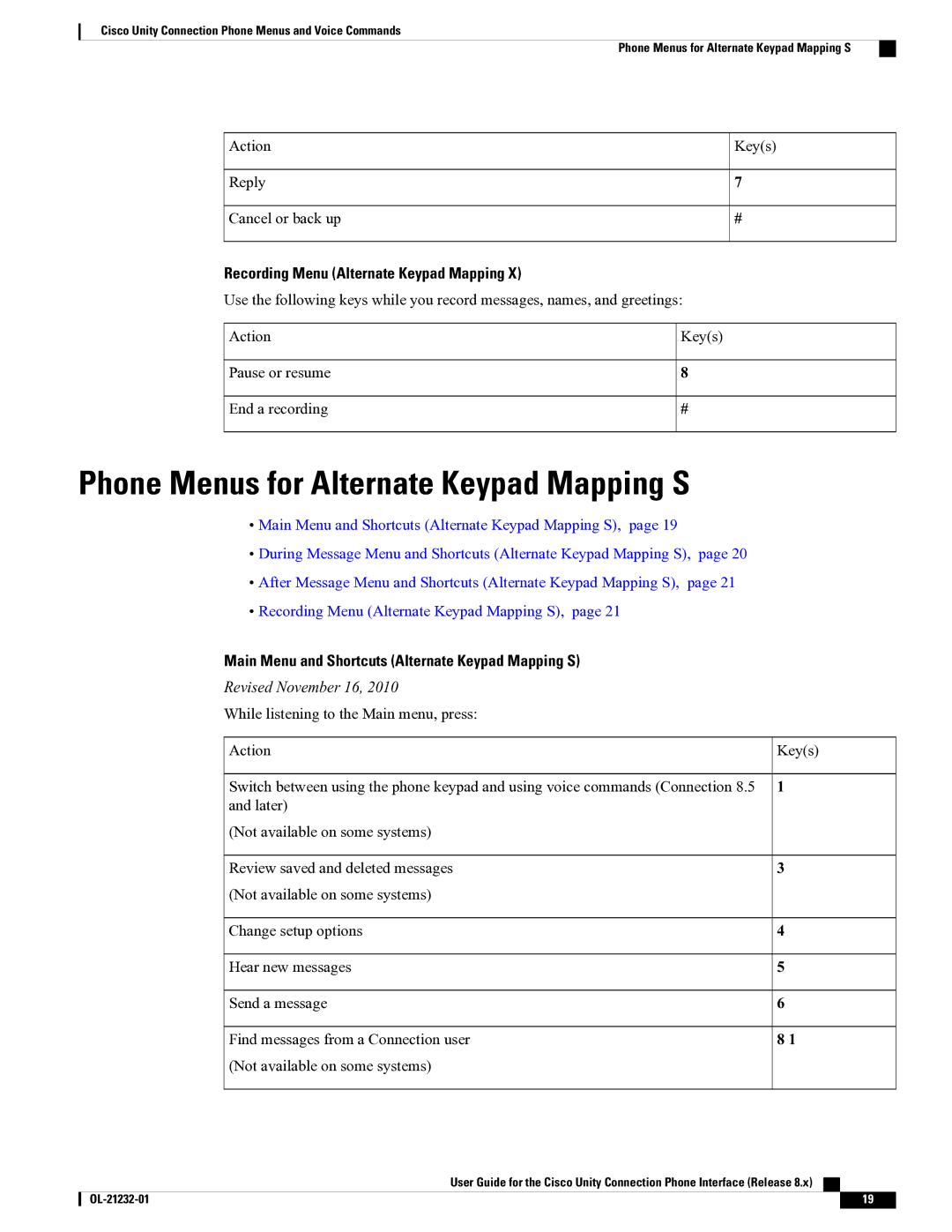Cisco Unity Connection Phone Menus and Voice Commands
Phone Menus for Alternate Keypad Mapping S
Action | Key(s) |
Reply | 7 |
Cancel or back up | # |
Recording Menu (Alternate Keypad Mapping X)
Use the following keys while you record messages, names, and greetings:
Action | Key(s) |
Pause or resume | 8 |
End a recording | # |
Phone Menus for Alternate Keypad Mapping S
• Main Menu and Shortcuts (Alternate Keypad Mapping S), page 19
• During Message Menu and Shortcuts (Alternate Keypad Mapping S), page 20
• After Message Menu and Shortcuts (Alternate Keypad Mapping S), page 21
• Recording Menu (Alternate Keypad Mapping S), page 21
Main Menu and Shortcuts (Alternate Keypad Mapping S)
Revised November 16, 2010
While listening to the Main menu, press:
Action | Key(s) |
Switch between using the phone keypad and using voice commands (Connection 8.5 | 1 |
and later) |
|
(Not available on some systems) |
|
Review saved and deleted messages | 3 |
(Not available on some systems) |
|
Change setup options | 4 |
Hear new messages | 5 |
Send a message | 6 |
Find messages from a Connection user | 8 1 |
(Not available on some systems) |
|
User Guide for the Cisco Unity Connection Phone Interface (Release 8.x)
19 |