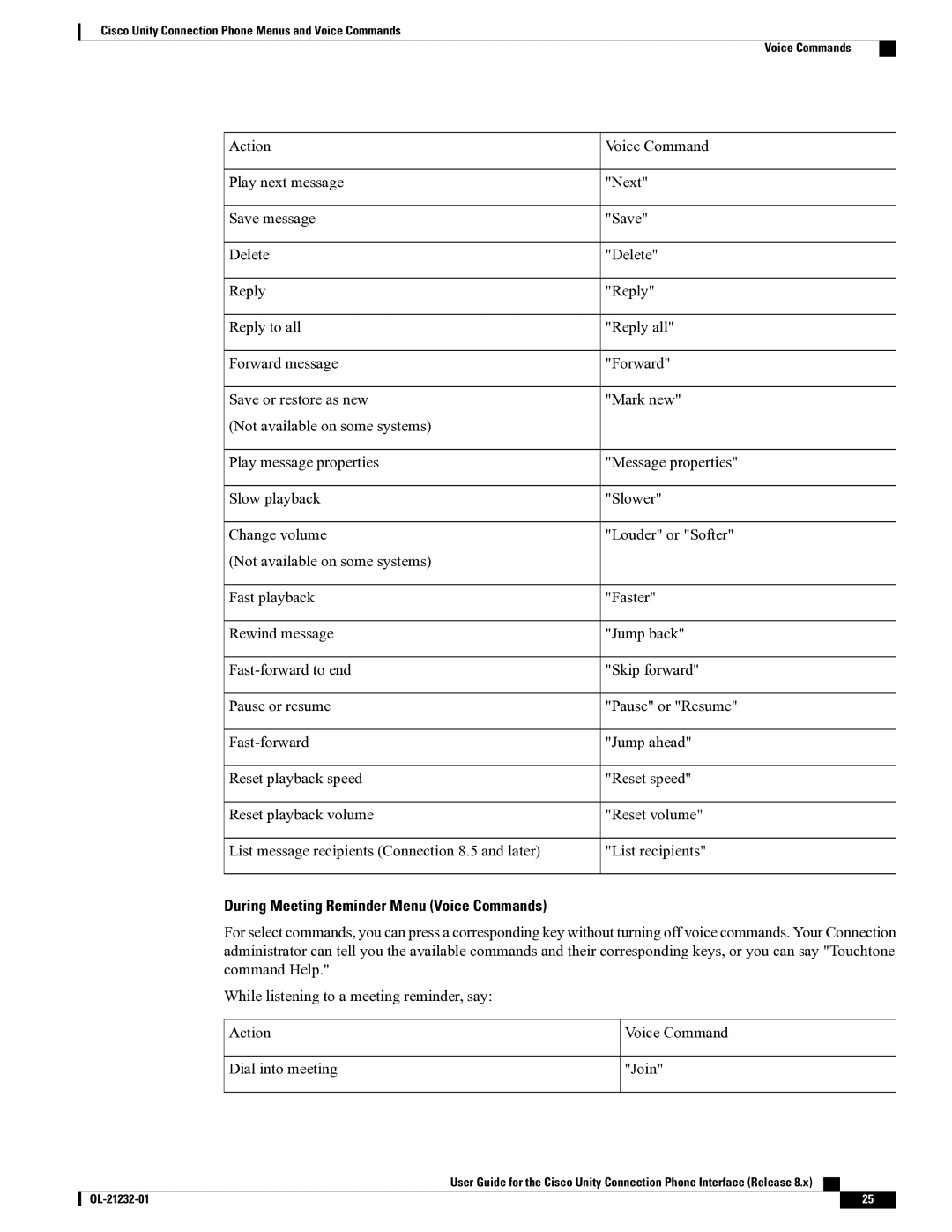Cisco Unity Connection Phone Menus and Voice Commands
Voice Commands
Action | Voice Command |
Play next message | "Next" |
Save message | "Save" |
Delete | "Delete" |
Reply | "Reply" |
Reply to all | "Reply all" |
Forward message | "Forward" |
Save or restore as new | "Mark new" |
(Not available on some systems) |
|
Play message properties | "Message properties" |
Slow playback | "Slower" |
Change volume | "Louder" or "Softer" |
(Not available on some systems) |
|
Fast playback | "Faster" |
Rewind message | "Jump back" |
"Skip forward" | |
Pause or resume | "Pause" or "Resume" |
"Jump ahead" | |
Reset playback speed | "Reset speed" |
Reset playback volume | "Reset volume" |
List message recipients (Connection 8.5 and later) | "List recipients" |
During Meeting Reminder Menu (Voice Commands)
For select commands, you can press a corresponding key without turning off voice commands. Your Connection administrator can tell you the available commands and their corresponding keys, or you can say "Touchtone command Help."
While listening to a meeting reminder, say:
Action | Voice Command |
Dial into meeting | "Join" |
User Guide for the Cisco Unity Connection Phone Interface (Release 8.x)
25 |