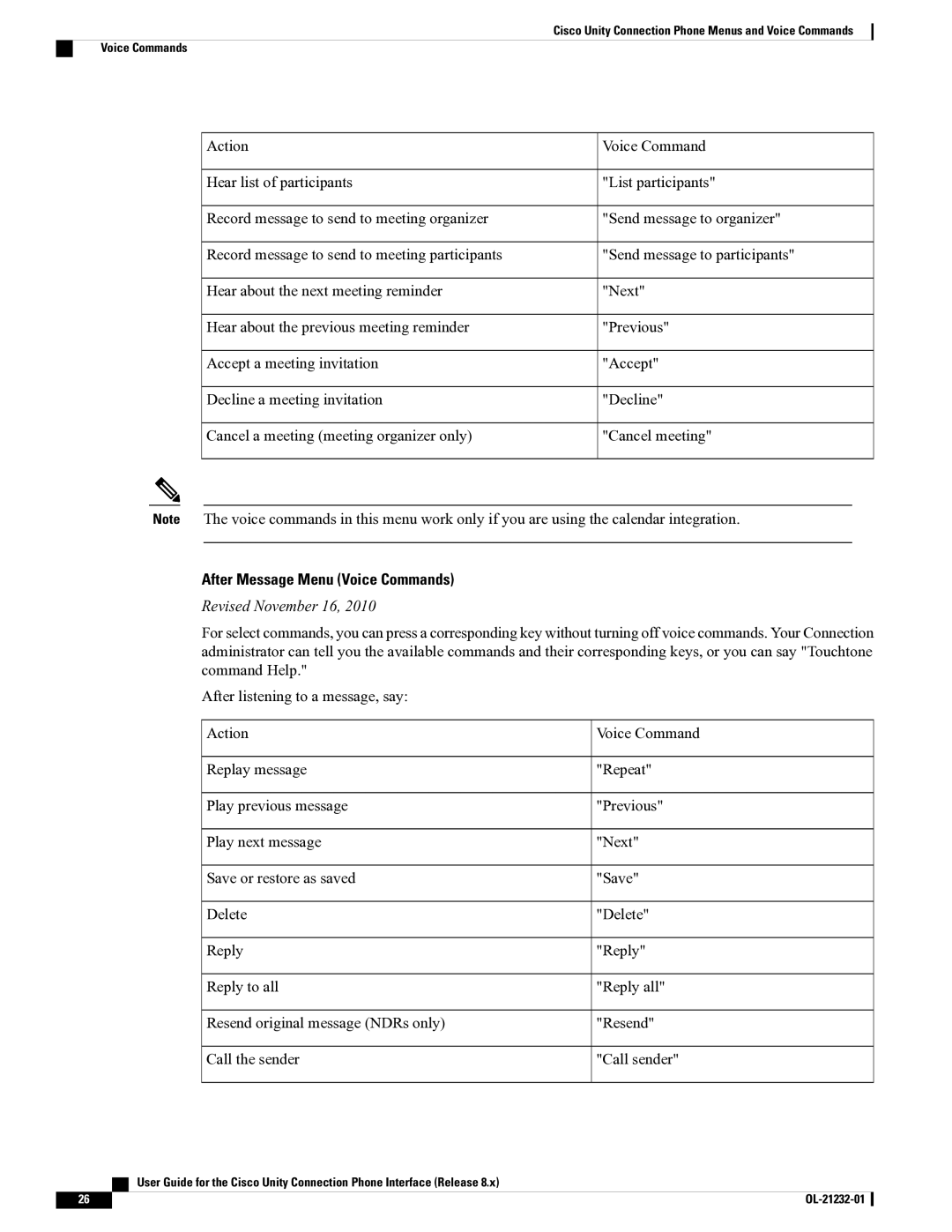Cisco Unity Connection Phone Menus and Voice Commands
Voice Commands
Action | Voice Command |
Hear list of participants | "List participants" |
Record message to send to meeting organizer | "Send message to organizer" |
Record message to send to meeting participants | "Send message to participants" |
Hear about the next meeting reminder | "Next" |
Hear about the previous meeting reminder | "Previous" |
Accept a meeting invitation | "Accept" |
Decline a meeting invitation | "Decline" |
Cancel a meeting (meeting organizer only) | "Cancel meeting" |
Note The voice commands in this menu work only if you are using the calendar integration.
After Message Menu (Voice Commands)
Revised November 16, 2010
For select commands, you can press a corresponding key without turning off voice commands. Your Connection administrator can tell you the available commands and their corresponding keys, or you can say "Touchtone command Help."
After listening to a message, say:
Action | Voice Command |
Replay message | "Repeat" |
Play previous message | "Previous" |
Play next message | "Next" |
Save or restore as saved | "Save" |
Delete | "Delete" |
Reply | "Reply" |
Reply to all | "Reply all" |
Resend original message (NDRs only) | "Resend" |
Call the sender | "Call sender" |
User Guide for the Cisco Unity Connection Phone Interface (Release 8.x)
26 |