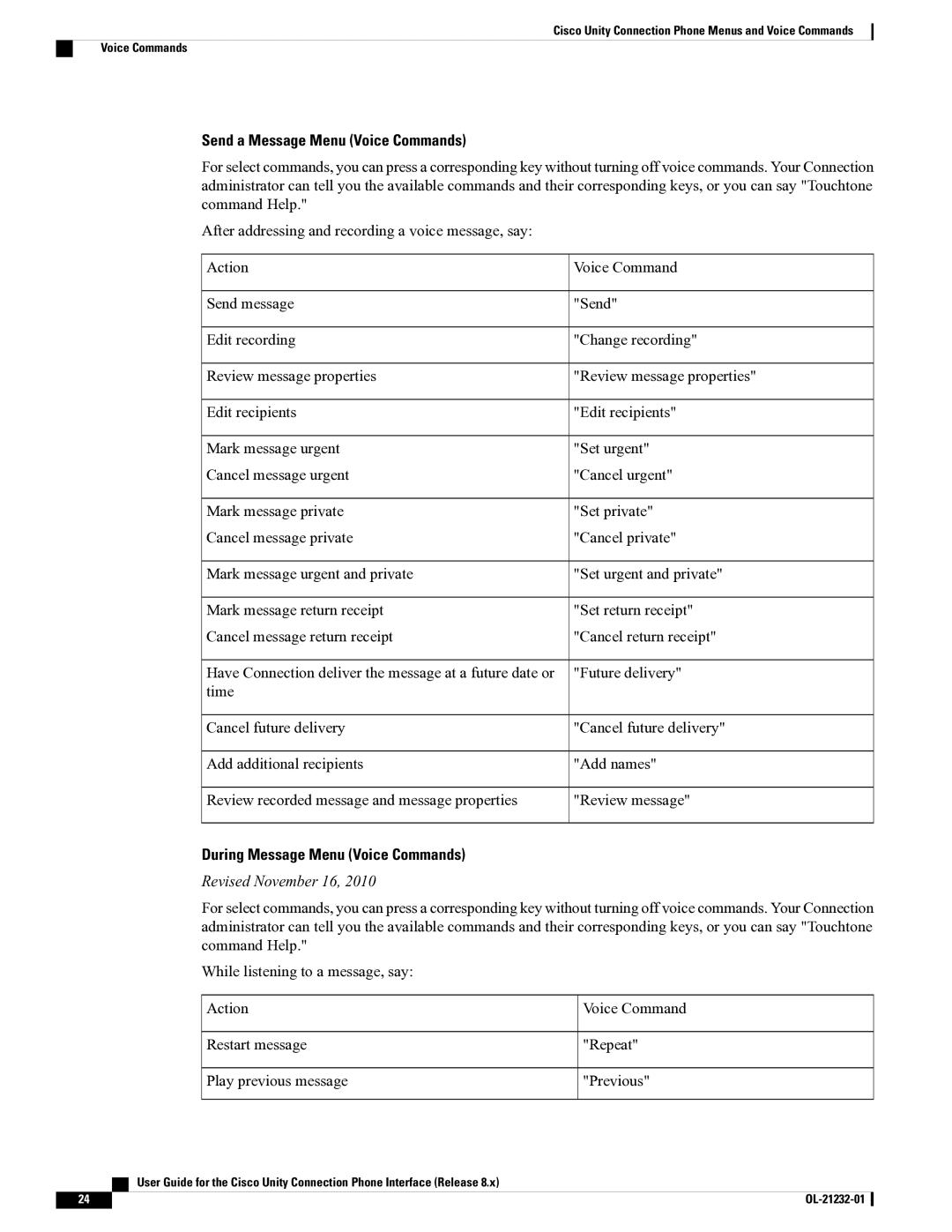Cisco Unity Connection Phone Menus and Voice Commands
Voice Commands
Send a Message Menu (Voice Commands)
For select commands, you can press a corresponding key without turning off voice commands. Your Connection administrator can tell you the available commands and their corresponding keys, or you can say "Touchtone command Help."
After addressing and recording a voice message, say:
Action | Voice Command |
Send message | "Send" |
Edit recording | "Change recording" |
Review message properties | "Review message properties" |
Edit recipients | "Edit recipients" |
Mark message urgent | "Set urgent" |
Cancel message urgent | "Cancel urgent" |
Mark message private | "Set private" |
Cancel message private | "Cancel private" |
Mark message urgent and private | "Set urgent and private" |
Mark message return receipt | "Set return receipt" |
Cancel message return receipt | "Cancel return receipt" |
Have Connection deliver the message at a future date or | "Future delivery" |
time |
|
Cancel future delivery | "Cancel future delivery" |
Add additional recipients | "Add names" |
Review recorded message and message properties | "Review message" |
During Message Menu (Voice Commands)
Revised November 16, 2010
For select commands, you can press a corresponding key without turning off voice commands. Your Connection administrator can tell you the available commands and their corresponding keys, or you can say "Touchtone command Help."
While listening to a message, say:
Action | Voice Command |
Restart message | "Repeat" |
Play previous message | "Previous" |
User Guide for the Cisco Unity Connection Phone Interface (Release 8.x)
24 |