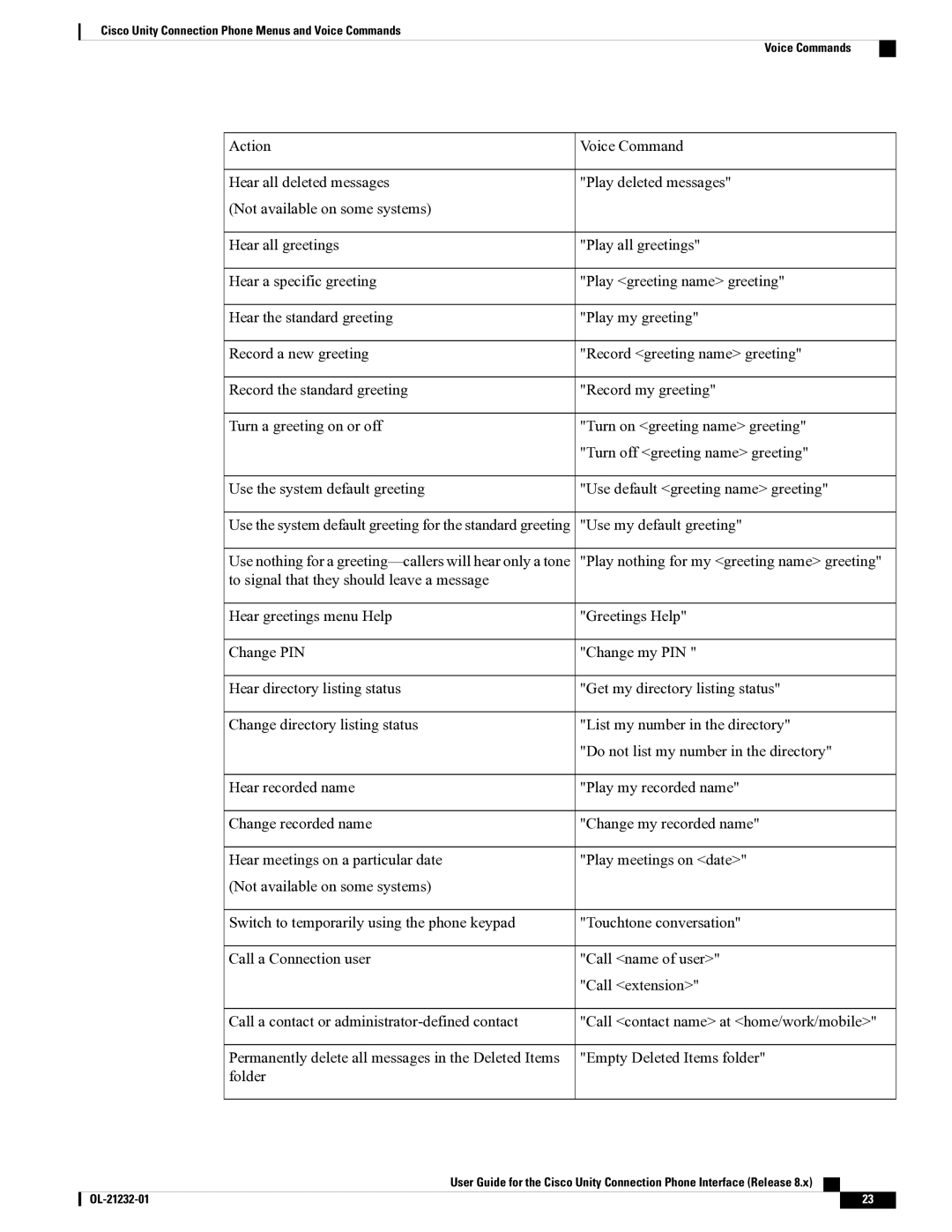Cisco Unity Connection Phone Menus and Voice Commands
Voice Commands
Action | Voice Command |
Hear all deleted messages | "Play deleted messages" |
(Not available on some systems) |
|
Hear all greetings | "Play all greetings" |
Hear a specific greeting | "Play <greeting name> greeting" |
Hear the standard greeting | "Play my greeting" |
Record a new greeting | "Record <greeting name> greeting" |
Record the standard greeting | "Record my greeting" |
Turn a greeting on or off | "Turn on <greeting name> greeting" |
| "Turn off <greeting name> greeting" |
Use the system default greeting | "Use default <greeting name> greeting" |
Use the system default greeting for the standard greeting | "Use my default greeting" |
Use nothing for a | "Play nothing for my <greeting name> greeting" |
to signal that they should leave a message |
|
Hear greetings menu Help | "Greetings Help" |
Change PIN | "Change my PIN " |
Hear directory listing status | "Get my directory listing status" |
Change directory listing status | "List my number in the directory" |
| "Do not list my number in the directory" |
Hear recorded name | "Play my recorded name" |
Change recorded name | "Change my recorded name" |
Hear meetings on a particular date | "Play meetings on <date>" |
(Not available on some systems) |
|
Switch to temporarily using the phone keypad | "Touchtone conversation" |
Call a Connection user | "Call <name of user>" |
| "Call <extension>" |
Call a contact or | "Call <contact name> at <home/work/mobile>" |
Permanently delete all messages in the Deleted Items | "Empty Deleted Items folder" |
folder |
|
User Guide for the Cisco Unity Connection Phone Interface (Release 8.x)
23 |