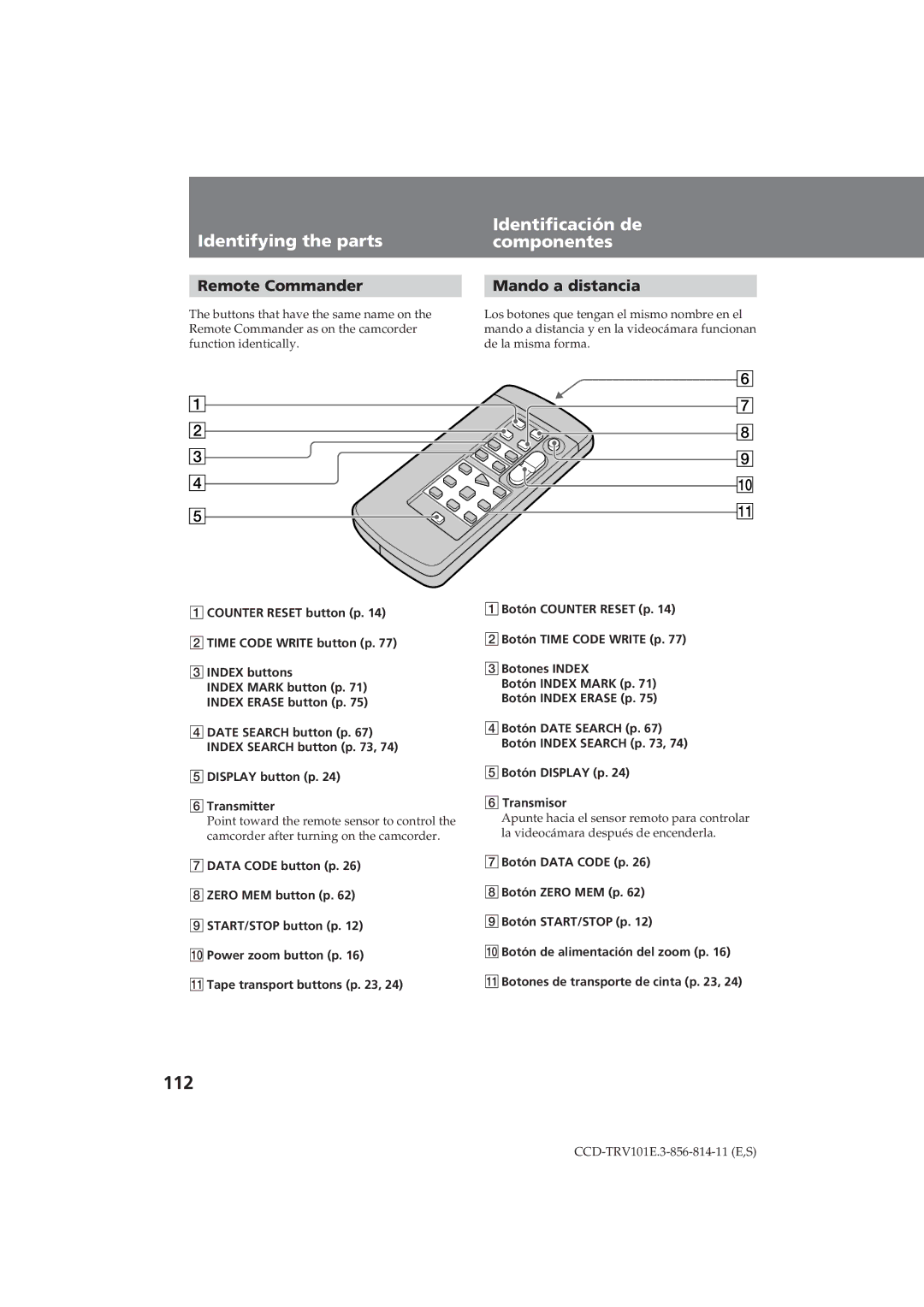Identifying the parts
Remote Commander
The buttons that have the same name on the Remote Commander as on the camcorder function identically.
Identificación de componentes
Mando a distancia
Los botones que tengan el mismo nombre en el mando a distancia y en la videocámara funcionan de la misma forma.
| 6 |
1 | 7 |
2 | 8 |
3 | 9 |
4 | !¼ |
5 | !Á |
|
1COUNTER RESET button (p. 14)
2TIME CODE WRITE button (p. 77)
3INDEX buttons
INDEX MARK button (p. 71) INDEX ERASE button (p. 75)
4DATE SEARCH button (p. 67) INDEX SEARCH button (p. 73, 74)
5DISPLAY button (p. 24)
6Transmitter
Point toward the remote sensor to control the camcorder after turning on the camcorder.
7DATA CODE button (p. 26)
8ZERO MEM button (p. 62)
9START/STOP button (p. 12)
!¼ Power zoom button (p. 16)
!Á Tape transport buttons (p. 23, 24)
1Botón COUNTER RESET (p. 14)
2Botón TIME CODE WRITE (p. 77)
3Botones INDEX
Botón INDEX MARK (p. 71) Botón INDEX ERASE (p. 75)
4Botón DATE SEARCH (p. 67) Botón INDEX SEARCH (p. 73, 74)
5Botón DISPLAY (p. 24)
6Transmisor
Apunte hacia el sensor remoto para controlar la videocámara después de encenderla.
7Botón DATA CODE (p. 26)
8Botón ZERO MEM (p. 62)
9Botón START/STOP (p. 12)
!¼Botón de alimentación del zoom (p. 16)
!ÁBotones de transporte de cinta (p. 23, 24)