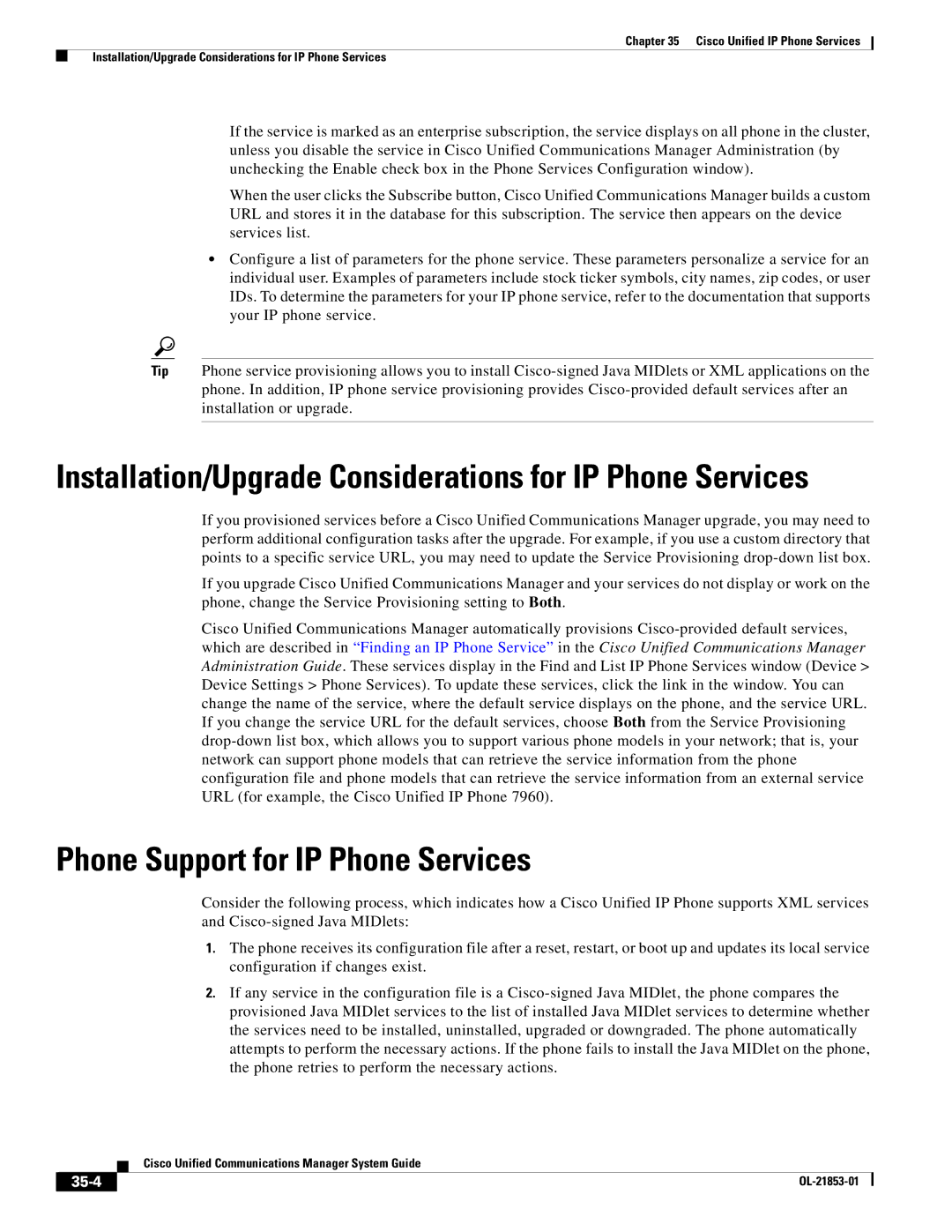Chapter 35 Cisco Unified IP Phone Services
Installation/Upgrade Considerations for IP Phone Services
If the service is marked as an enterprise subscription, the service displays on all phone in the cluster, unless you disable the service in Cisco Unified Communications Manager Administration (by unchecking the Enable check box in the Phone Services Configuration window).
When the user clicks the Subscribe button, Cisco Unified Communications Manager builds a custom URL and stores it in the database for this subscription. The service then appears on the device services list.
•Configure a list of parameters for the phone service. These parameters personalize a service for an individual user. Examples of parameters include stock ticker symbols, city names, zip codes, or user IDs. To determine the parameters for your IP phone service, refer to the documentation that supports your IP phone service.
Tip Phone service provisioning allows you to install
Installation/Upgrade Considerations for IP Phone Services
If you provisioned services before a Cisco Unified Communications Manager upgrade, you may need to perform additional configuration tasks after the upgrade. For example, if you use a custom directory that points to a specific service URL, you may need to update the Service Provisioning
If you upgrade Cisco Unified Communications Manager and your services do not display or work on the phone, change the Service Provisioning setting to Both.
Cisco Unified Communications Manager automatically provisions
Phone Support for IP Phone Services
Consider the following process, which indicates how a Cisco Unified IP Phone supports XML services and
1.The phone receives its configuration file after a reset, restart, or boot up and updates its local service configuration if changes exist.
2.If any service in the configuration file is a
| Cisco Unified Communications Manager System Guide |
|