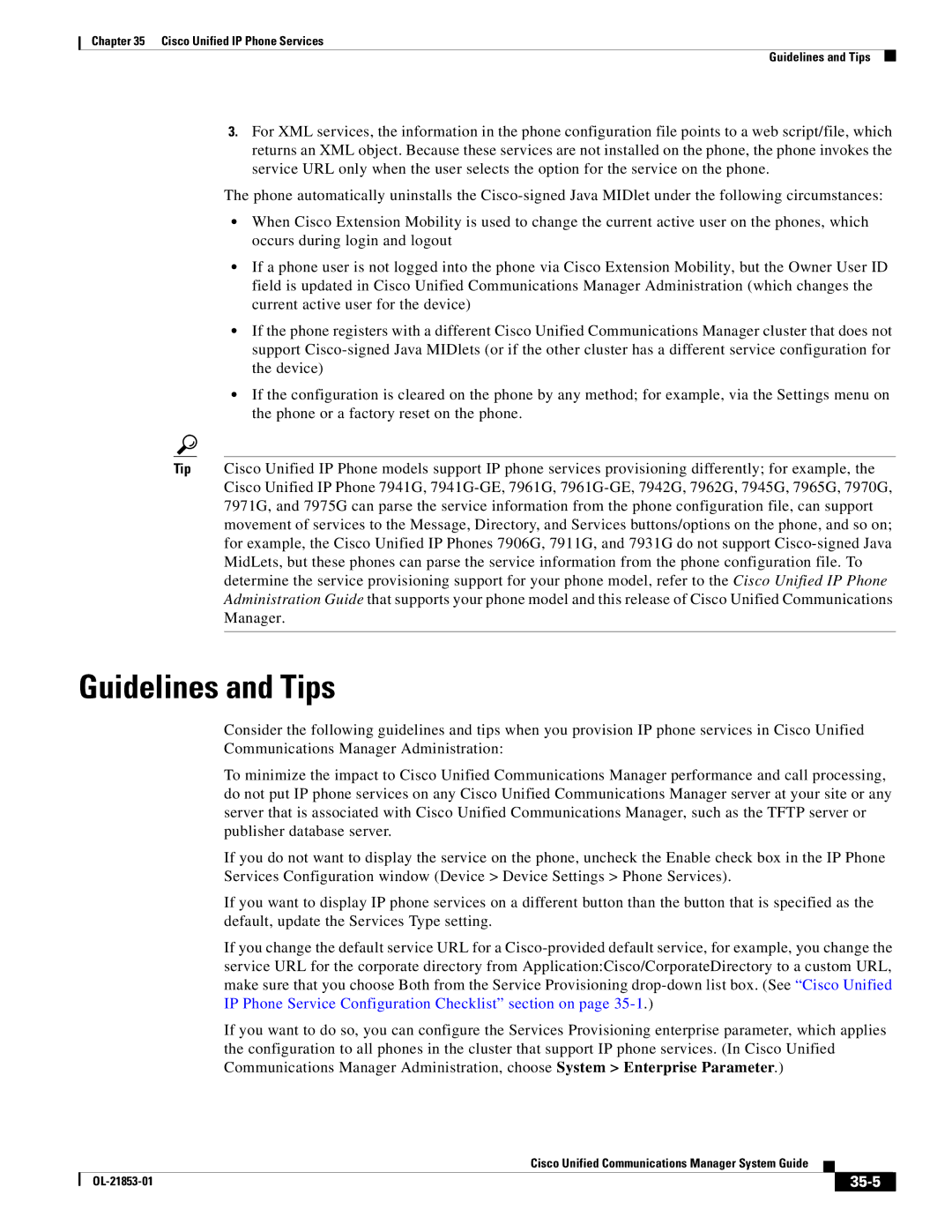Chapter 35 Cisco Unified IP Phone Services
Guidelines and Tips
3.For XML services, the information in the phone configuration file points to a web script/file, which returns an XML object. Because these services are not installed on the phone, the phone invokes the service URL only when the user selects the option for the service on the phone.
The phone automatically uninstalls the
•When Cisco Extension Mobility is used to change the current active user on the phones, which occurs during login and logout
•If a phone user is not logged into the phone via Cisco Extension Mobility, but the Owner User ID field is updated in Cisco Unified Communications Manager Administration (which changes the current active user for the device)
•If the phone registers with a different Cisco Unified Communications Manager cluster that does not support
•If the configuration is cleared on the phone by any method; for example, via the Settings menu on the phone or a factory reset on the phone.
Tip Cisco Unified IP Phone models support IP phone services provisioning differently; for example, the Cisco Unified IP Phone 7941G,
Guidelines and Tips
Consider the following guidelines and tips when you provision IP phone services in Cisco Unified Communications Manager Administration:
To minimize the impact to Cisco Unified Communications Manager performance and call processing, do not put IP phone services on any Cisco Unified Communications Manager server at your site or any server that is associated with Cisco Unified Communications Manager, such as the TFTP server or publisher database server.
If you do not want to display the service on the phone, uncheck the Enable check box in the IP Phone Services Configuration window (Device > Device Settings > Phone Services).
If you want to display IP phone services on a different button than the button that is specified as the default, update the Services Type setting.
If you change the default service URL for a
If you want to do so, you can configure the Services Provisioning enterprise parameter, which applies the configuration to all phones in the cluster that support IP phone services. (In Cisco Unified Communications Manager Administration, choose System > Enterprise Parameter.)
|
| Cisco Unified Communications Manager System Guide |
|
| |
|
|
| |||
|
|
|
|
| |
|
|
|
| ||