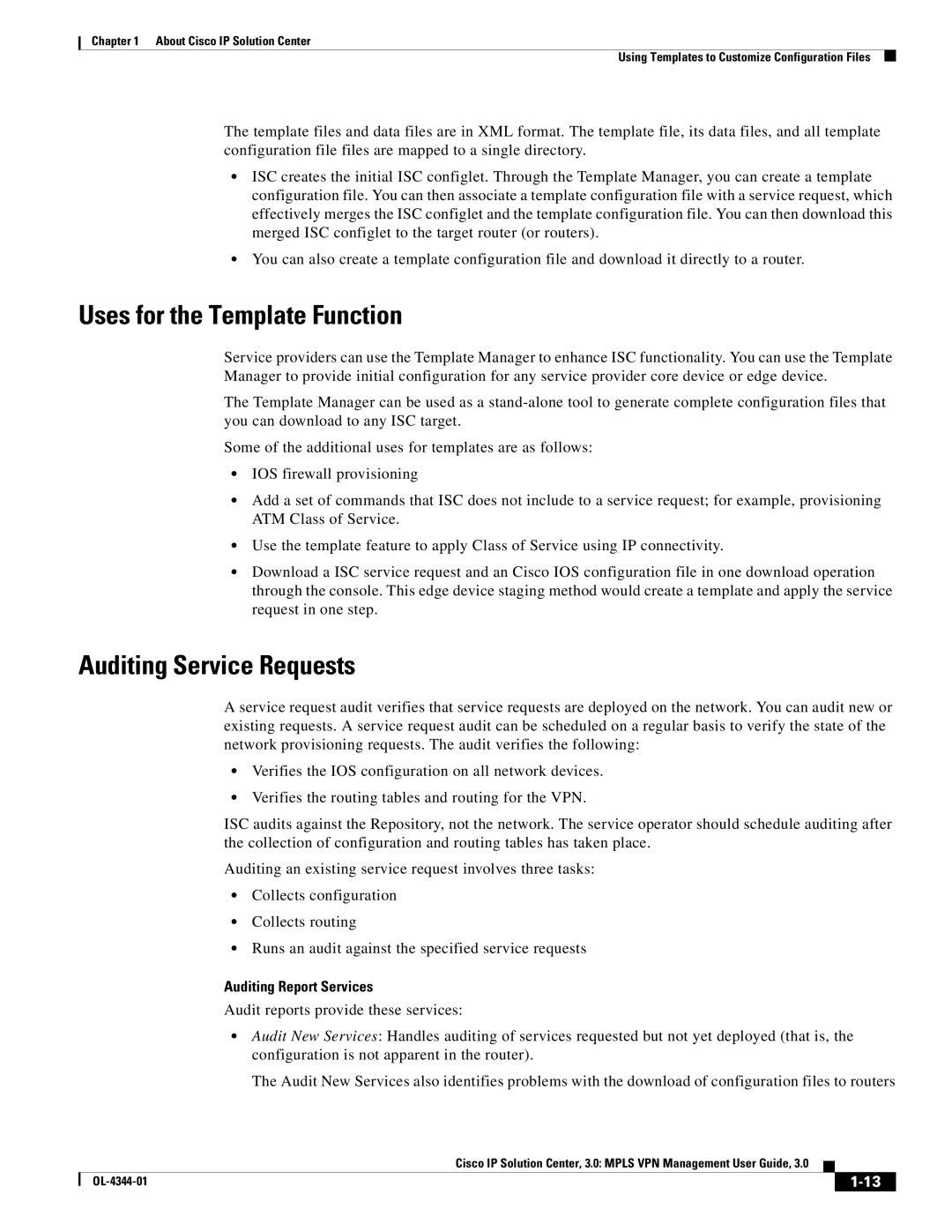Chapter 1 About Cisco IP Solution Center
Using Templates to Customize Configuration Files
The template files and data files are in XML format. The template file, its data files, and all template configuration file files are mapped to a single directory.
•ISC creates the initial ISC configlet. Through the Template Manager, you can create a template configuration file. You can then associate a template configuration file with a service request, which effectively merges the ISC configlet and the template configuration file. You can then download this merged ISC configlet to the target router (or routers).
•You can also create a template configuration file and download it directly to a router.
Uses for the Template Function
Service providers can use the Template Manager to enhance ISC functionality. You can use the Template Manager to provide initial configuration for any service provider core device or edge device.
The Template Manager can be used as a
Some of the additional uses for templates are as follows:
•IOS firewall provisioning
•Add a set of commands that ISC does not include to a service request; for example, provisioning ATM Class of Service.
•Use the template feature to apply Class of Service using IP connectivity.
•Download a ISC service request and an Cisco IOS configuration file in one download operation through the console. This edge device staging method would create a template and apply the service request in one step.
Auditing Service Requests
A service request audit verifies that service requests are deployed on the network. You can audit new or existing requests. A service request audit can be scheduled on a regular basis to verify the state of the network provisioning requests. The audit verifies the following:
•Verifies the IOS configuration on all network devices.
•Verifies the routing tables and routing for the VPN.
ISC audits against the Repository, not the network. The service operator should schedule auditing after the collection of configuration and routing tables has taken place.
Auditing an existing service request involves three tasks:
•Collects configuration
•Collects routing
•Runs an audit against the specified service requests
Auditing Report Services
Audit reports provide these services:
•Audit New Services: Handles auditing of services requested but not yet deployed (that is, the configuration is not apparent in the router).
The Audit New Services also identifies problems with the download of configuration files to routers
Cisco IP Solution Center, 3.0: MPLS VPN Management User Guide, 3.0
|
| ||
|
|